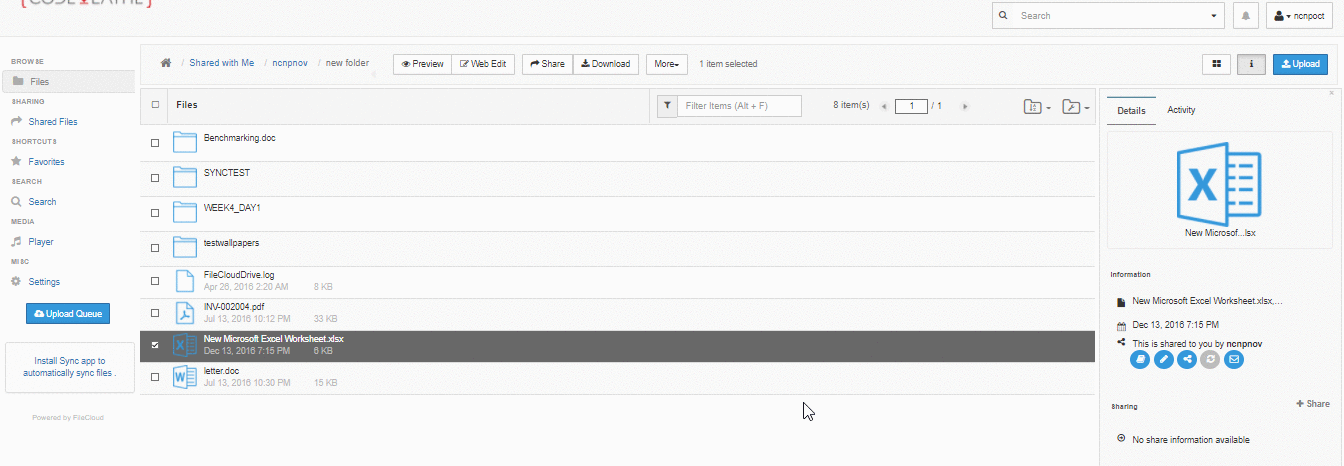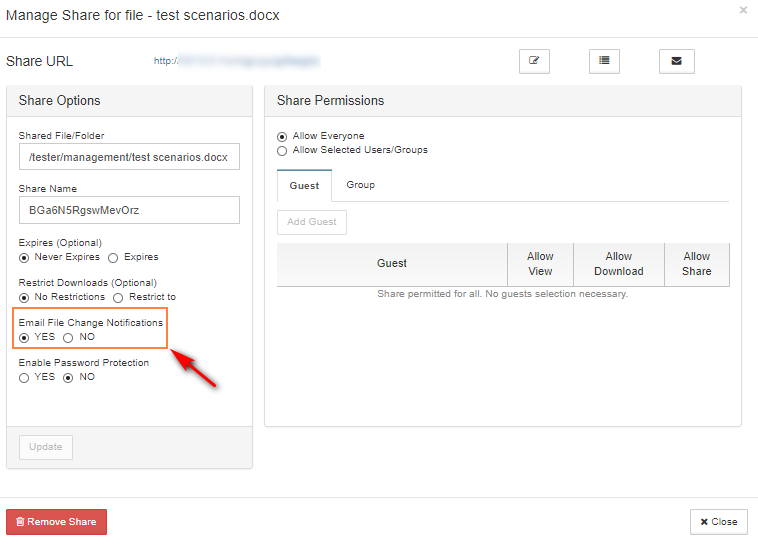Users can automatically receive notifications through email when files are added, updated or deleted.
FileCloud administrators must enable file change notification emails to be sent whenever files have been changed. Additionally, Users can disable notification emails on a specific folder if they do not want to receive notification emails.
How does File Change Notifications Work?
When multiple users have access to the same files and folders any change made by a user to the file or folder will trigger email notifications to all users that have access to that file or folder. In FileCloud, multiple users can have access to the same file or folder when:
- Files from network storage are shared with different users.
- Files from network storage are shared with different groups.
- Folders from managed storage or network storage has been shared with other users.
- Folders from managed storage or network storage has been shared with other groups.
It must be noted that the users will receive email notifications even when a subfolder within a shared folder has file changes.
All file change notifications are consolidated and emails are sent by FileCloud at regular notification frequency (15 minutes, 1 hour, 1 day etc) as set by your FileCloud administrator.
In order to have more control over e-mail notifications, self change notifications are not sent and only the last 25 changes are notified to the other share users.
Notifications are supported for the following actions:
- Add File
- Delete File
- Download File
- Preview File
- Lock File
- Unlock File
Disable File Change Email Notifications for existing shares
File Change Notifications all enabled by default for all users and all folders. However, email notifications can be disabled by both administrator and user.
Administrators:
Administrators have much more control in enabling and disabling notifications. More details are here
Users:
Users can selectively disable notification for a specific folder and its sub-folders through the FileCloud User Interface.
Disable File Change Notifications when creating a new share
Additionally, when a share is created, FileChange Notifications can be be enabled or disabled for the share.
Once disabled, users having access to that share will not receive any file change notifications related to that share.