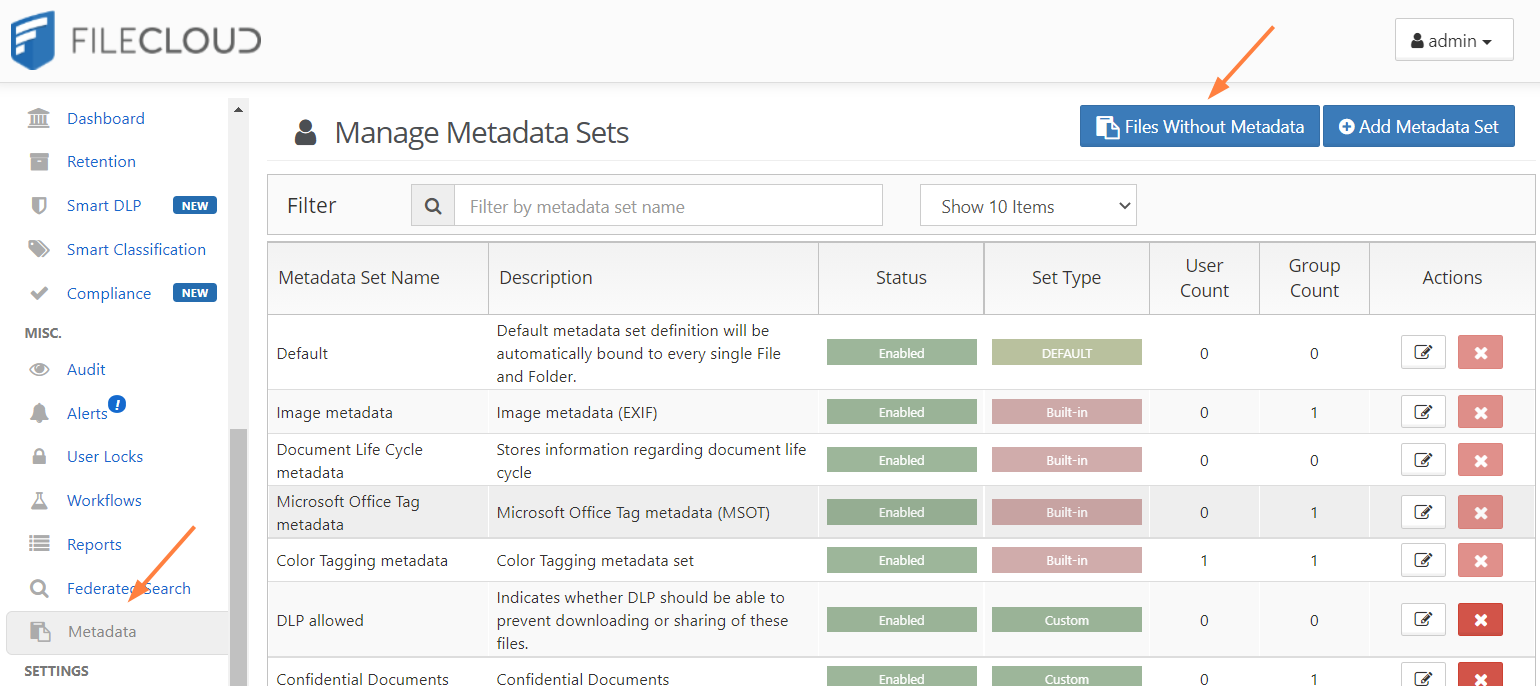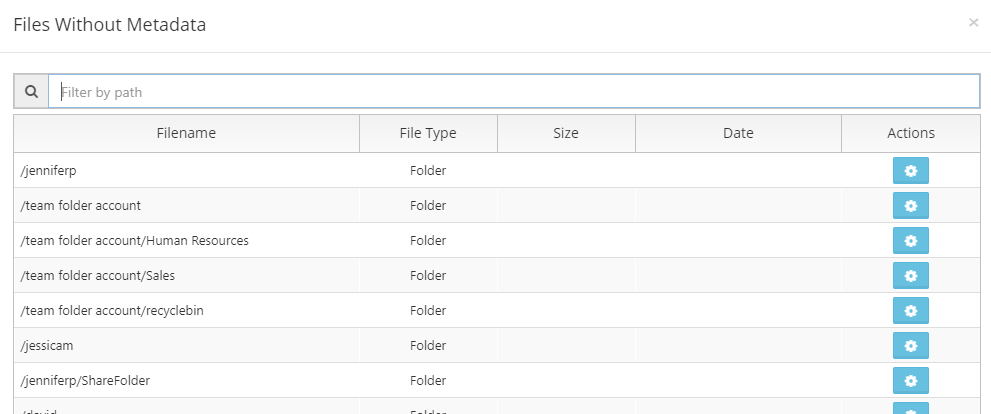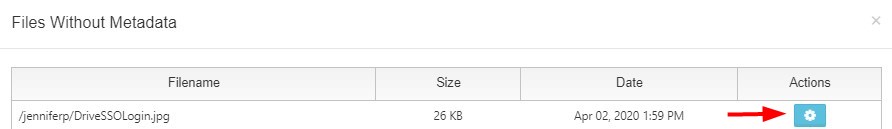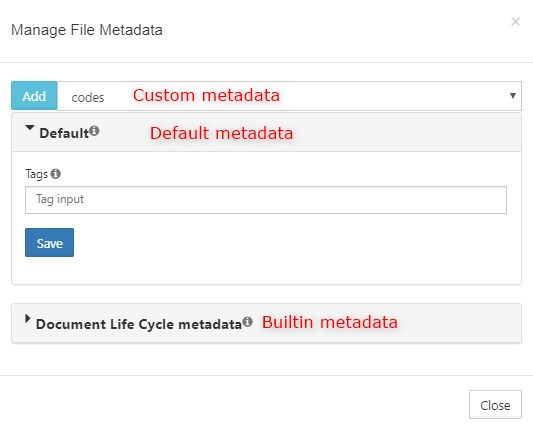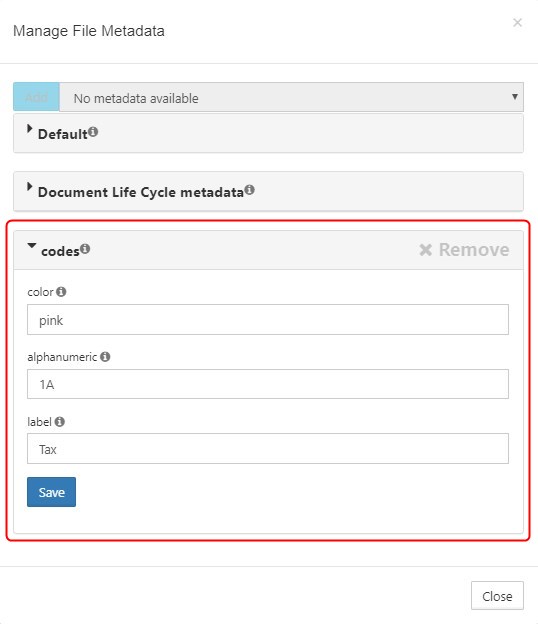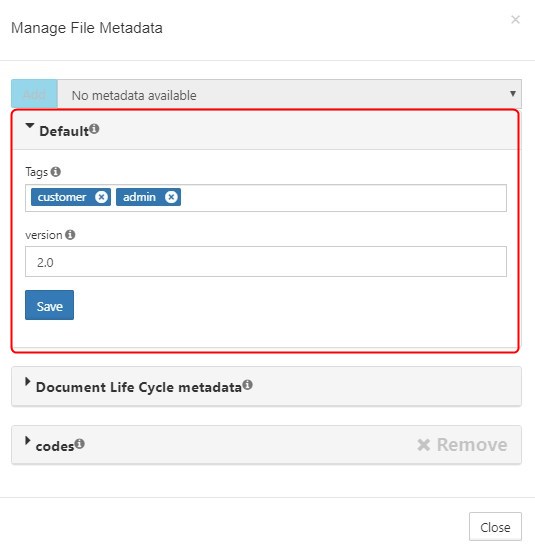Finding files without metadata
Smart Classification does not apply metadata to files over a specified size, but you can add metadata to those files manually. Beginning in FileCloud 20.1, you can configure your system to search for files without metadata.
Find files without metadata:
- Open the configuration file:
Windows: XAMPP DIRECTORY/htdocs/config/cloudconfig.php
Linux: /var/www/config/cloudconfig.php Add the line:
define('TONIDOCLOUD_SHOW_FILES_WITHOUT_METADATA', true);- In the navigation bar, click Metadata.
Now the upper-right corner of the Manage Metadata Sets screen displays a Files Without Metadata button. - To display a list of files without metadata, click Files Without Metadata.
Add metadata from the Files Without Metadata list
- Follow the procedure above to access your Files Without Metadata list.
- Across from a file, click the button under Actions.
The Manage File Metadata window opens.
The top drop-down list holds custom metadata, the drop-down list below that holds default metadata, and any drop-down lists below that hold built-in metadata. - To add a custom metadata set, choose it in the drop-down list and click Add.
It is added below the other metadata sets. - Add or change values in any of the metadata fields.
- You can update the value of fields that appear in the Default metadata set.. Expand the section, and add or change the values in the metadata fields, and click Save.
- You can view, but not update the values in built-in metadata sets. Expand the sections to view the metadata and any values they have.