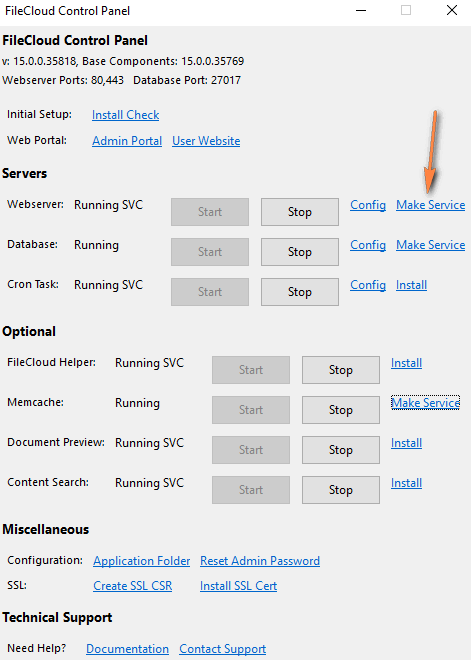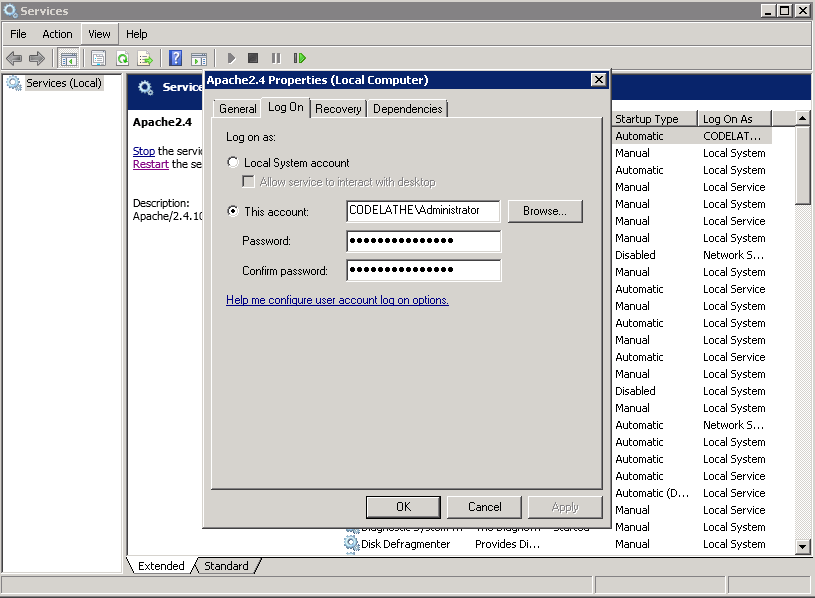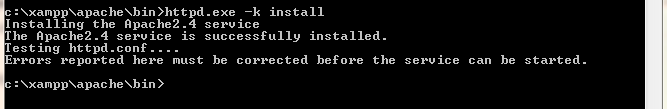Install Webserver as Service for Windows
By default, the Webserver that is shipped part of the FileCloud installation runs as a normal process. If the user running the application logs out the application will exit. To prevent this, you can run FileCloud Webserver as a service.
Install as a Service
Click on "Make Service" link in the Control Panel. It will be installed as a service. You can then click on "Start" to start the service.
Note, if you are making existing network shares accessible to FileCloud, we suggest you modify the service "Log on" permissions to run as an user account with full privileges to the network share ( See screenshot below).
Alternate way to install as a service, open an administrator command prompt
cd c:\xampp\apache\bin
httpd.exe -k install
Remove Apache Service
cd c:\xampp\apache\bin
httpd.exe -k uninstall