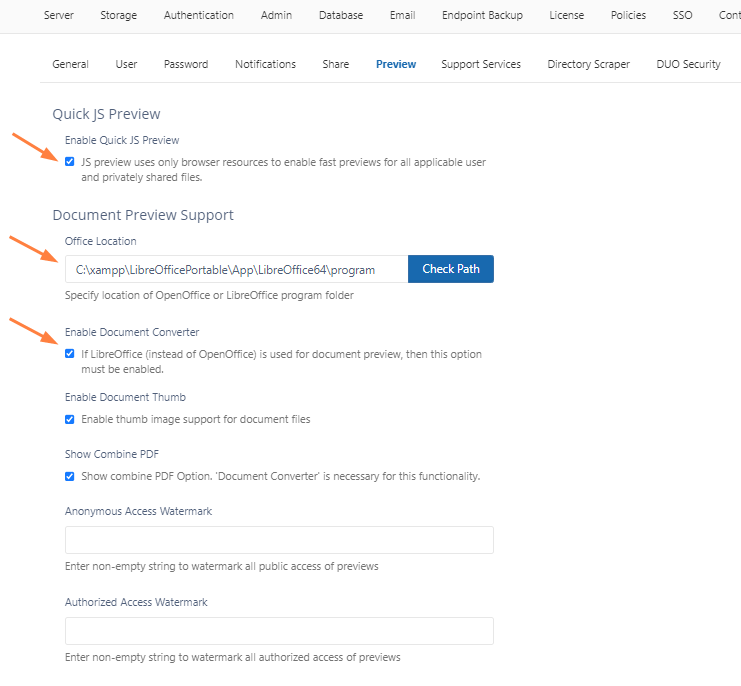LibreOffice Windows Instructions
FileCloud supports LibreOffice for document preview generation. Use the following instructions to enable file preview using LibreOffice.
- Install FileCloud Document Converter
FileCloud needs document converter to work with LibreOffice. Follow the instructions from this section to install and run FileCloud document converter. Enable preview in FileCloud.
There are two steps to enable preview.Multisite
If you are running a multi-site configuration, please follow these steps on the root site.
- Log in to the Administration Portal
- Click Settings on the left navigation panel
- Click the Misc tab
- Check Quick JS Preview if it is not already checked.
- Enter the correct path for LibreOffice (C:\xampp\LibreOfficePortable\App\LibreOffice64\program)
- Check Enable FC Document Converter. Note: Enabling this is allowed only LibreOffice is used for document preview.