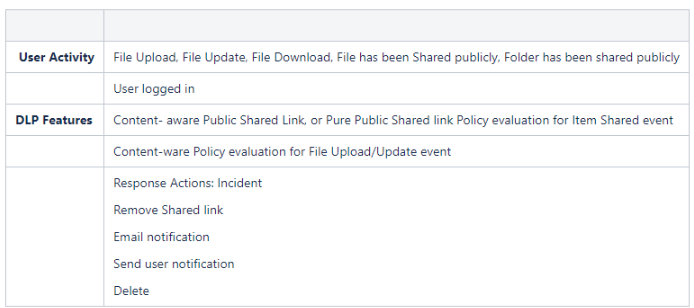McAfee CASB integration
Beginning with version 20.2, FileCloud supports integration with McAfee CASB.
This enables you to use McAfee CASB to apply extensive DLP rules when monitoring user events such as actions on files and folders and logins to the system. If a CASB DLP rule is violated, McAfee takes actions such as notifying a user, deleting a file, or removing a share.
For example, you could set up McAfee CASB to monitor the content of files when they are shared in a public FileCloud folder.
McAfee CASB supported features
FileCloud events and McAfee responses
To receive information about events, McAfee registers a webhook with FileCloud, which enables FileCloud to push information about events as they occur to McAfee CASB.
FileCloud pushes information to McAfee when a user performs one of the following actions:
- adds a file
- updates a file
- adds an external file
- downloads a file
- logs in successfully
- creates a share
- creates an account
- deletes an account
McAfee responds to events that may compromise security using FileCloud's API. FileCloud's API includes the following endpoints:
- register
- deregister
- getwebhook
- downloadfile
- upload
- deletefile
- getshareinformation
- removeuserfromshare
- removegroupfromshare
- deleteshare
- getuserinformation
For more information about using these APIs, see the API documentation at https://fcapi.getfilecloud.com/