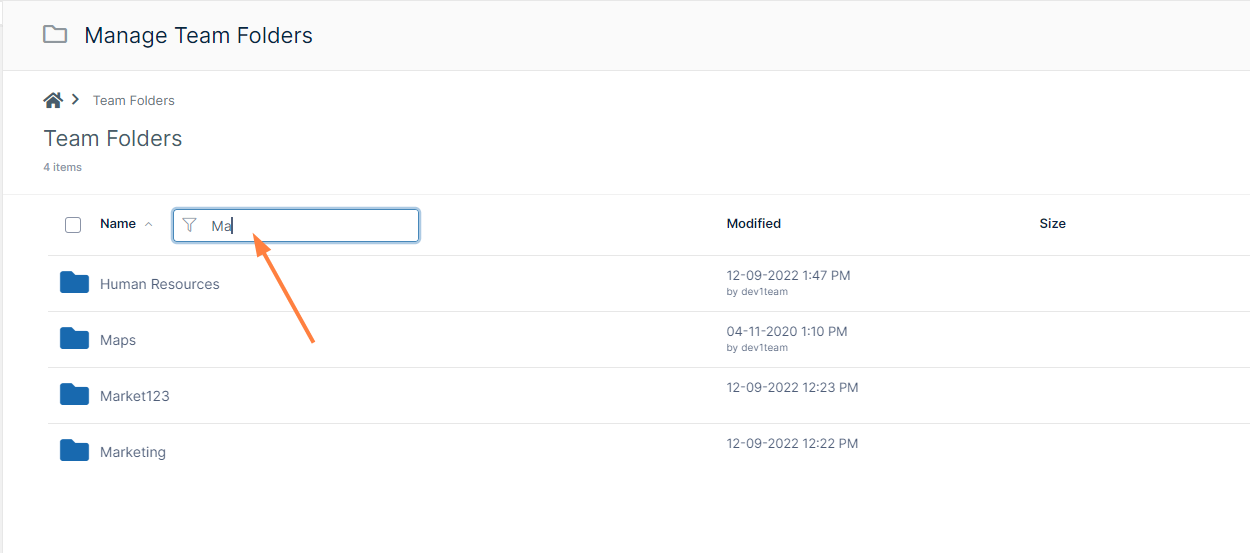Search for a Team Folder
The ability to search for a specific Team Folder is available in FileCloud Server version 19.1 and later.
If you manage so many Team Folders that you have to look through multiple pages of folder listings to find a Team Folder, you can use the search box to find the folder you need quickly.
- In some cases, enterprises might see multiple pages of team folders
- To help you filter the Team Folder list, a search box allows you to filter the list of folders on the Manage Team Folders page.
- You can also locate files by clicking the Name, Size, and Modified columns to sort on them.
To search for a Team Folder:
- Open a browser and log on to the Admin Portal.
- From the left navigation menu, under MANAGE, select Team Folders.
- On the Manage Team Folders page, In the Filter box, type in the name of your folder or part of the name, and press ENTER.
Matching folders appear in the Team Folders list.