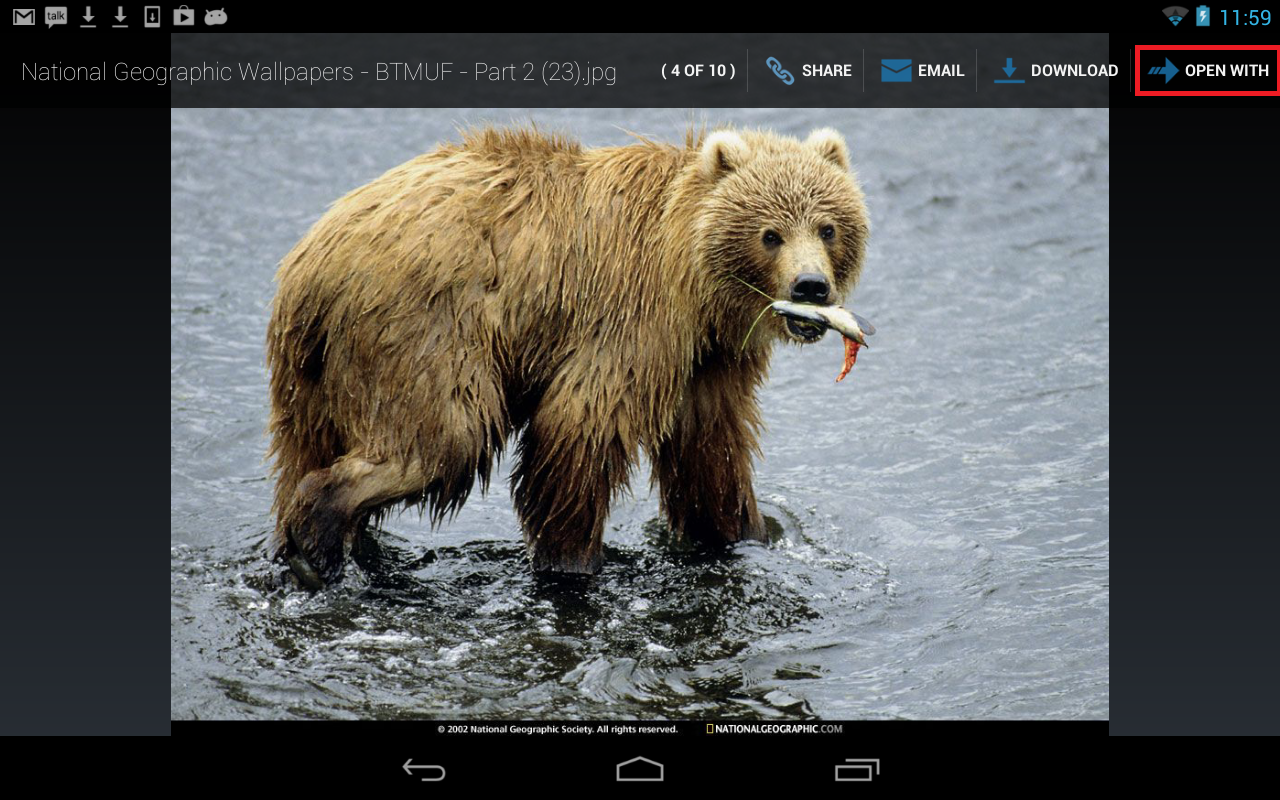Page History
...
Tonido offers support to convert most video formats to Android compatible format using the the "Optimize for Later Playback" function in the preview windowmenu options. This can also be done using the Web interface by selecting the video file and performing the "Create Optimized Video" function. Once the offline transcoding is complete (i.e. Optimized file is created), the file can be played in the Android device.
Tonido doesnt play some of my video files
Due to the huge variation in the video source files, some video files might not be converted or cannot be played due to variety of issues (High bitrates, Unknown codecs). In those cases, we can help determine the problem if you post a ample of the video file in our support forum.
...
Supported Photo Formats in Tonido Android App
Tonido supports viewing variety of Photo formats and can display them fullscreen. Furthermore, Tonido also caches photos to allow faster retrieval of Photos after initial access.
...
Tonido
...
Tonido has the ability to read and display variety of photo formats including RAW file types.
| File type |
|---|
| JPG |
| PNG |
| CR2 |
| CRW |
| PEF |
| NEF |
| ARW |
| RAF |
| GIF |
...
Opening Photos
...
with Default Android Photo Gallery
Any photo file, regardless of the photo format can be saved to the Photo Roll opened using Tonido Android App . Tap on the Photograph to open the Preview window and tap "Save to Photo Roll" button to save!by selecting "Open With".
...
Accessing Document using Tonido Android App
...
You can tap the refresh icon on the top of the screen to refresh a view.
...
Where do my downloaded files go? What happens when I tap "download" or "download folder files" actions?
...