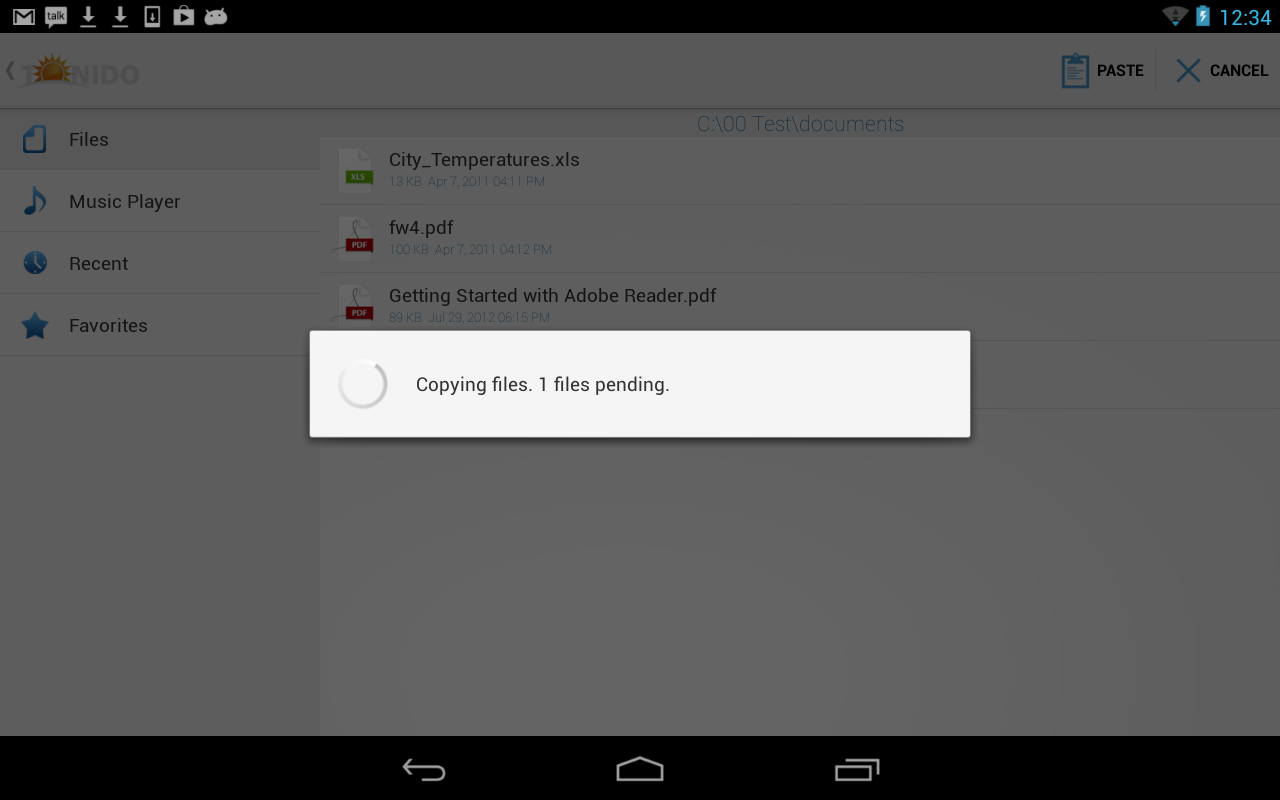Page History
...
To begin editing, click on the "Edit Folder" button on the bottom of the option in the top menu from a folder that you want to edit. This will show three buttons (Delete, Copy, Paste). Select file or folder and click on one of the three options.
The Delete button will ask for confirmation before deleting the file or folder permanently.
Selecting copy or move will change the buttons to "Paste" and "CanceCancel". At this point, you can navigate to the target folder andand select 'Paste".
How do I edit files in "This device" section in Android? How do I delete downloaded files?
Downloaded files can be deleted, copied or moved using "edit folder" menu option in the "this device". Pl refer to above steps for details.
...
Guest access using Tonido Android App
...
Tonido Android App can log in using guest access credentials. In that case the app will disable functions that are available only for the admin user. All other functions will be available as is.
...
Share a file or folder
Tonido Android App allows sharing of files and folder in the following ways
...