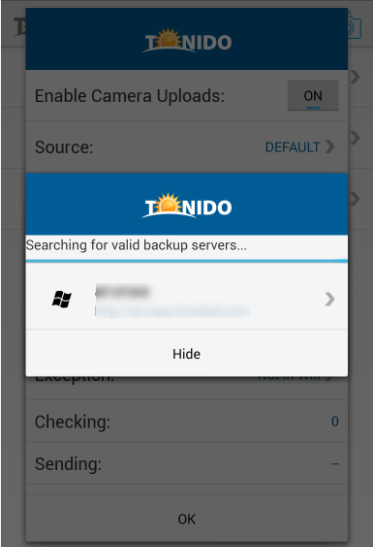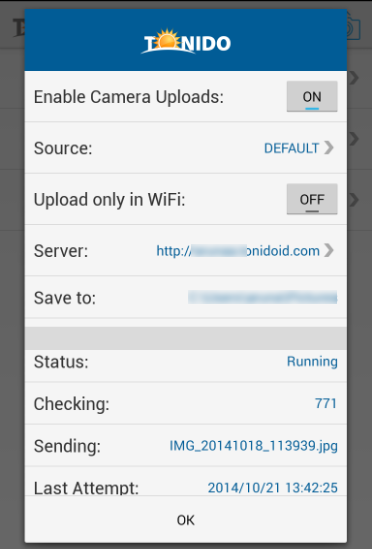Page History
...
You will see a new icon on the bottom left . Tap that icon to open the Camera Upload settings
The camera upload settings will have a number of options, you need to tap the “Server” to select the Tonido Server to backup the photos and videos to.
If you have multiple Tonido servers that support and have enabled Mobile Media Backup, then they will show up int his list. Tap the server to select it as the backup target.
Thats it! Watch it do its thing..
FAQs
How often is the backup done?
...
Overview
Content Tools
Apps