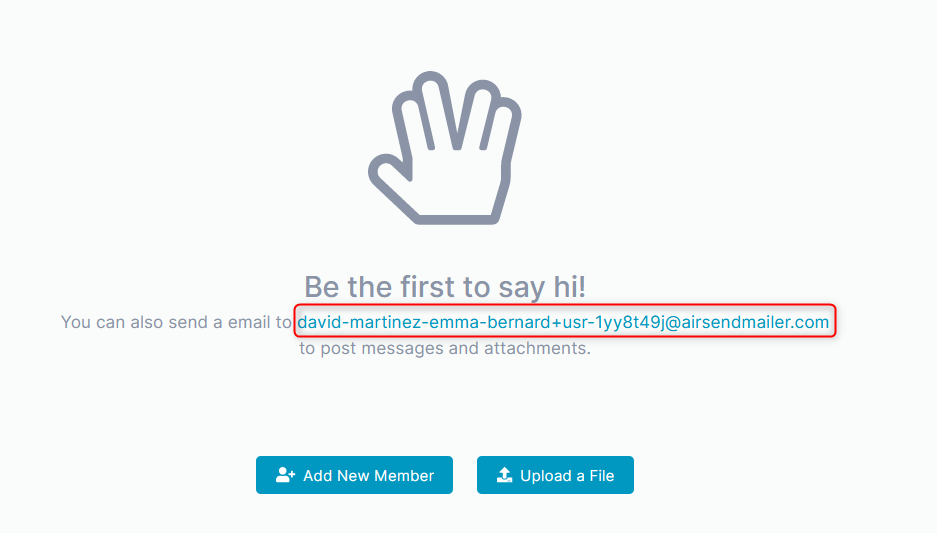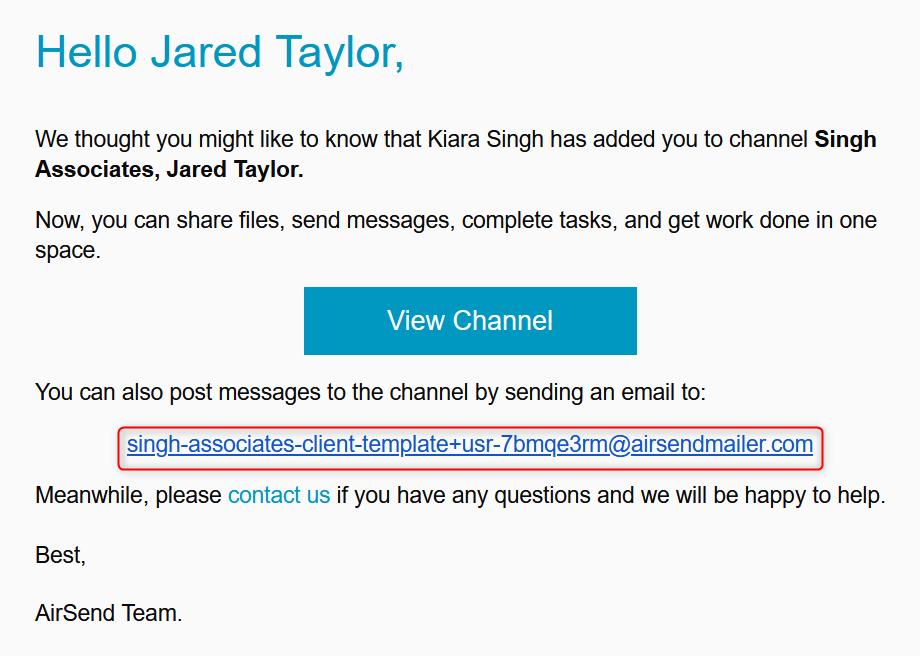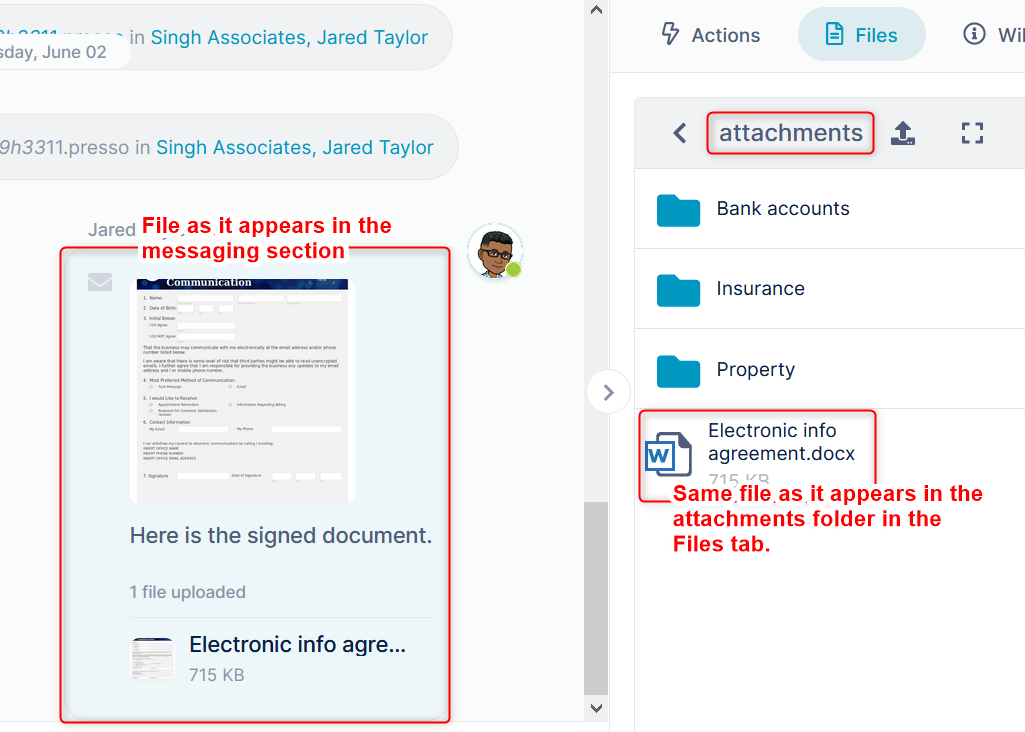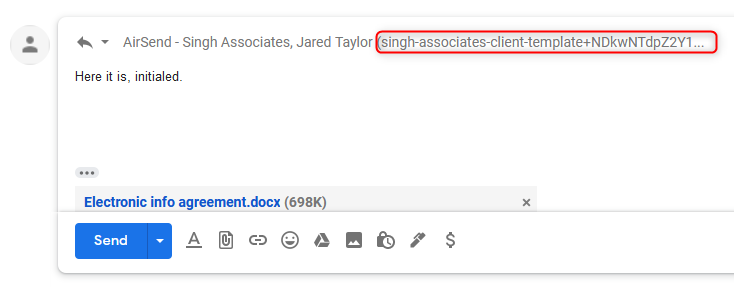Page History
Each channel in AirSend has an email address.
When you initially create a channel, the email address appears in the messaging section. | When you invite someone to join a channel, they receive the email address in a message. |
When you or another user sends a message to the email address with a file included in it, the file appears in the messaging section and in the attachments folder of the Files tab or Files section.
| Info |
|---|
When you receive an email message from an AirSend channel and reply to it, the reply address is also the channel's email: |
Overview
Content Tools
Apps