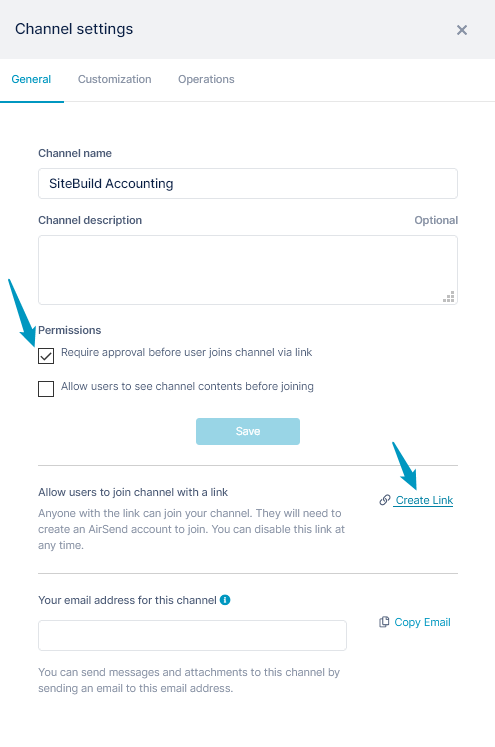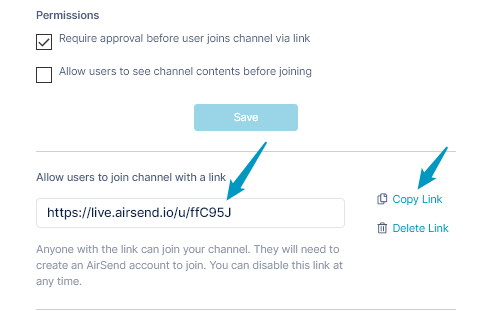Page History
If you share a channel by sending a link to potential users, you have the option of requiring users to be approved before they can become members of the channel.
To
...
require approval
...
before a user can join a channel
- Open the channel, and at the top, click the settings icon:
- In the Settings window, in the General tab, under Permissions, check Require approval before user joins channel via link, and click Save.
- If you have not already created and copied the link when you created the channel, then you can do it now
- Below the Permissions settings, click Create Link.
The link appears: - Click Copy Link.
- Below the Permissions settings, click Create Link.
- Paste the link into an email and send it to potential users, or post it on a web page.
...
Overview
Content Tools
Apps