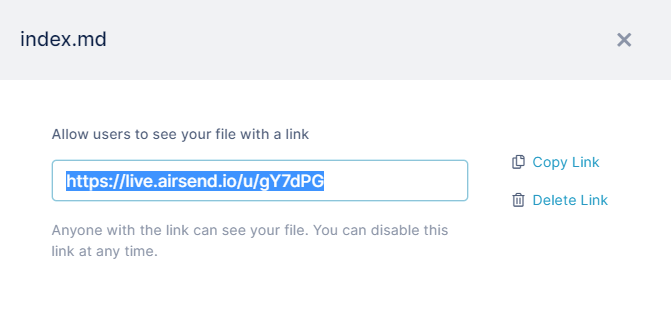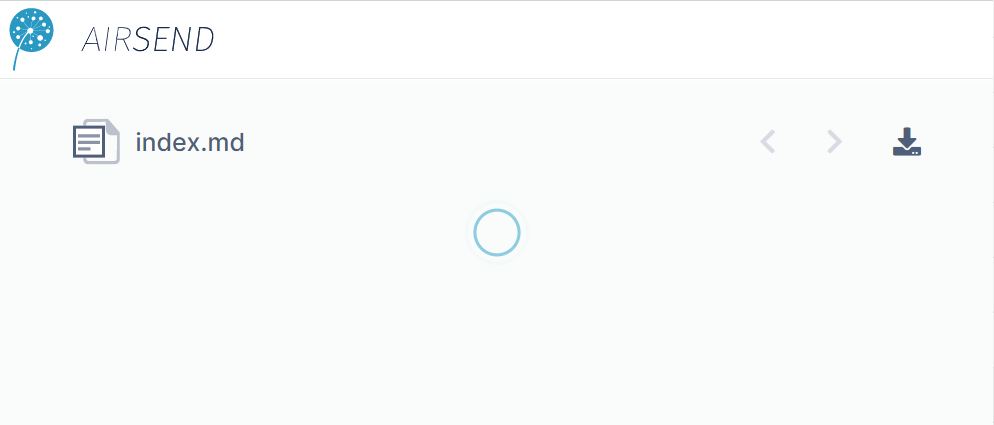Page History
...
If you want to be sure that users see or remember the information in your wiki, you can share the link to your wiki file with them outside of AirSend.
- Click the Wiki tab in the right panel.
- Click the Share icon in the wiki toolbar.
A copy link dialog box opens: - Click Copy Link.
- Post the link on a web page or email it to users.
When a user clicks the link, a page for downloading the wiki file opens. The user does not have to have an AirSend account to download the file.
To delete the link to your wiki content
...
Overview
Content Tools
Apps