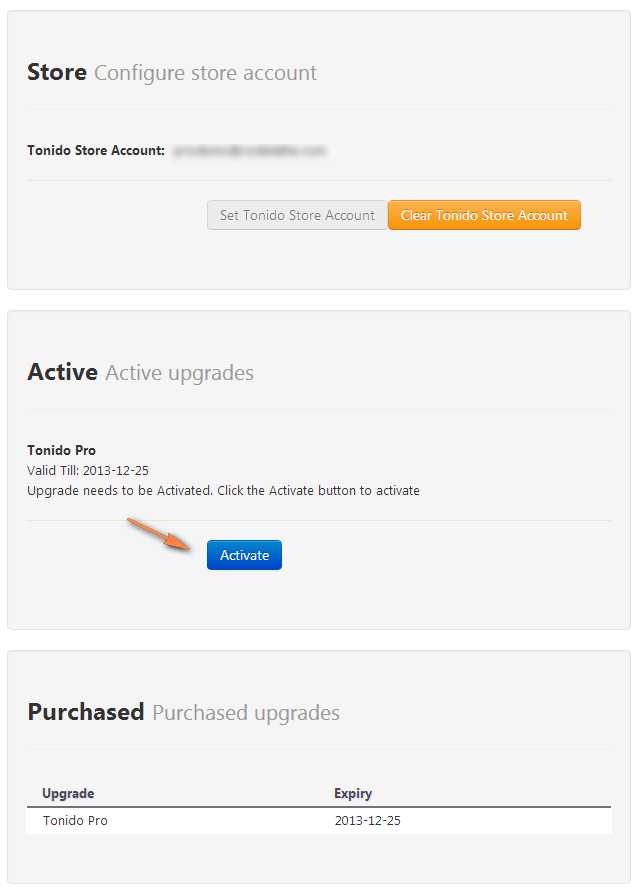Page History
...
- Create a Store user account in the Tonido Store (https://store.tonido.com) and Buy Tonido Desktop Pro (or Biz) from the Tonido Store.
- Log in to your Tonido device. Go to Tools → Settings and then click Check for Updates to make sure you have the latest version of Tonido software.
- Click Applications on the left side of the screen. Go to Upgrades Tab.
- Enter the Store user account from (1) and set store account details.
- If you have purchased Tonido Pro or Tonido Biz, the TonidoPro activation button will appear. Click Activate button to activate TonidoPro.
- Log out (Tonido → Log Out) and then log back in. TonidoPro is now activated.
- After activation, you might want to install WebsharePro to get the upgraded Webshare features
...
Overview
Content Tools
Apps