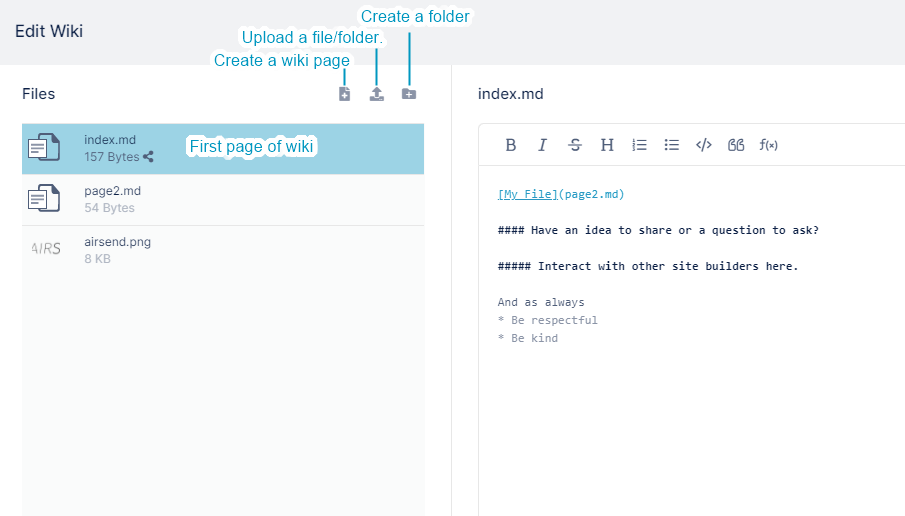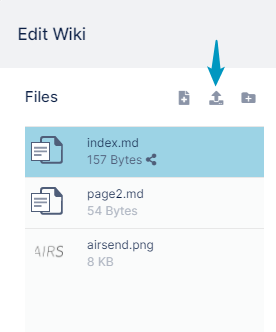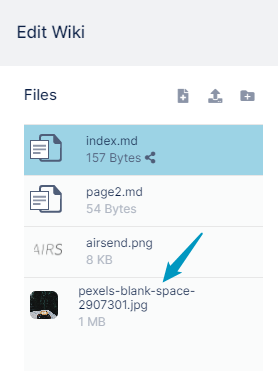Page History
While you are editing the wiki, you may want to To insert an image or file that is not yet stored in the wiki. To insert a link to the file in your wiki content, link into a page in a wiki, you must first upload the file or image to the wiki in the left panel of the wiki editor.
You can also upload a folder and its contents to the wiki.
...
...
To upload a file or folder into the wiki:
- Open the wiki editor
- Drag and drop a file or folder onto the Files panel, or click the Upload a file button and upload a file or folder.
The file or folder appears in the Files panel:
To add an uploaded image file to a page in the wiki, see Adding an image to a wiki page.
To add a link to an uploaded file to a page in the wiki, see Adding a link to a file in
...
Overview
Content Tools
Apps