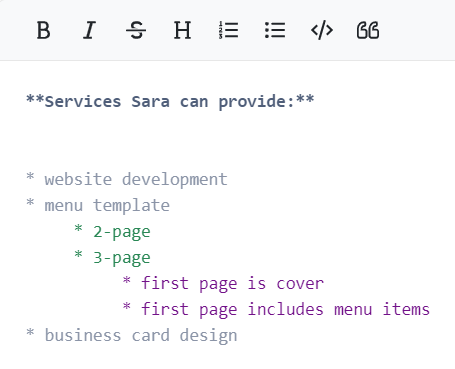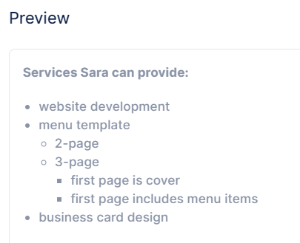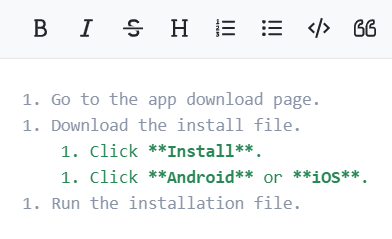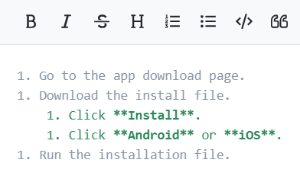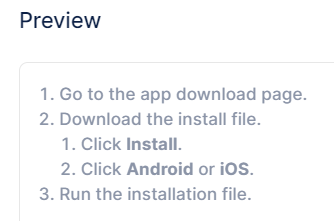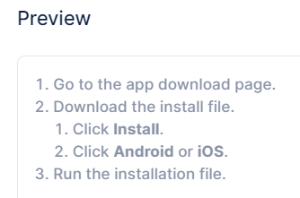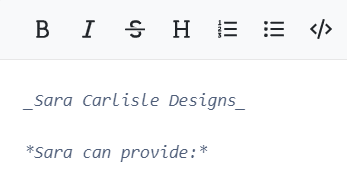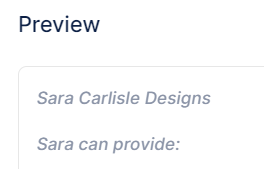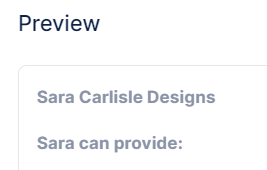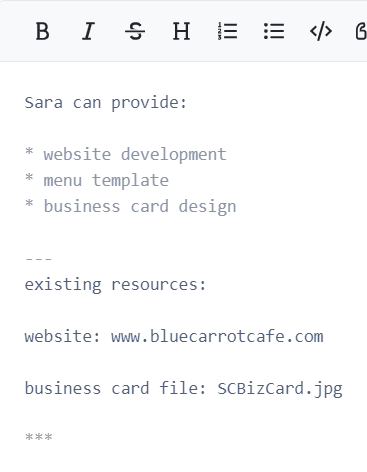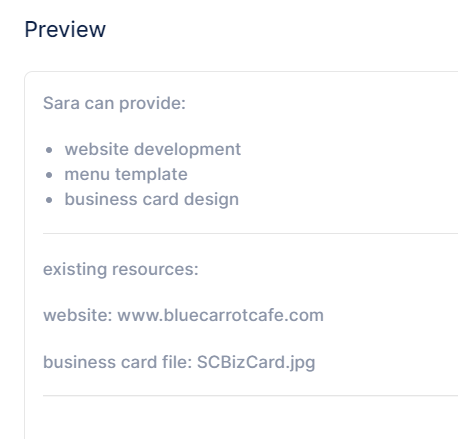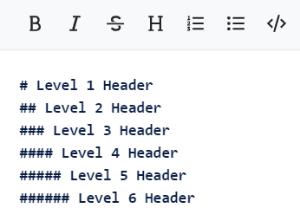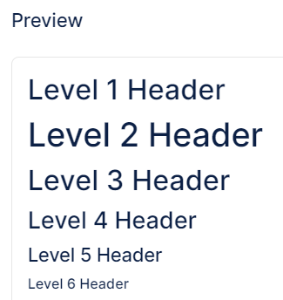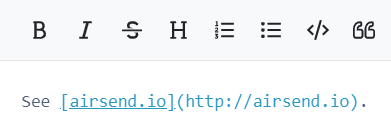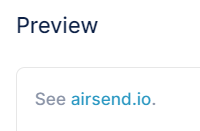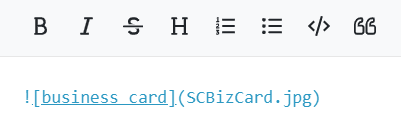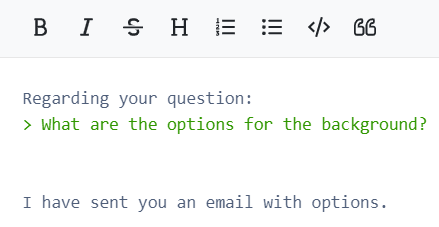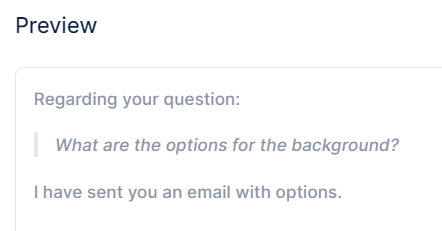Page History
...
| Markdown feature | In text editor | In wiki |
|---|---|---|
Bullets For each level of bullets, indent 5 spaces. | ||
Numbered list A number followed by a period and then a space in front of a line is formatted as a number in a list. It doesn't matter what numbers you use; Markdown displays the list with increments of 1. For each level of numbers, indent 5 spaces. | ||
Italics When asterisks or underscores precede and follow text without spaces, the text is formatted as italics. | ||
Bold When double-asterisks or double-underscores precede and follow text without spaces, the text is formatted as bold. | ||
Horizontal line A line of three or more asterisks or three or more dashes in a row is formatted as a line the width of the wiki. This is a useful way to separate wiki entries. | ||
| Headers When pound signs followed by a space precede a line of text, the text is formatted as a headers. Up to 6 levels of headers are supported. The number of pound signs indicates the level of the header. | ||
Links Text in brackets followed by a link address in parentheses is formatted as a link. | ||
Images An exclamation point, followed by text in brackets and an image link in parentheses is formatted as the image. | ||
Quote When a greater than sign precedes text, a vertical bar appears in front of the text and the text is indented to indicate that it is a quote. To break out of a quote, you must enter a blank line after the final line of the quote. |
to add:
codeto add:
indents, links, headings, images?