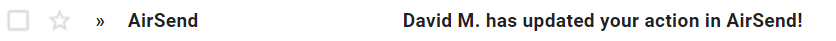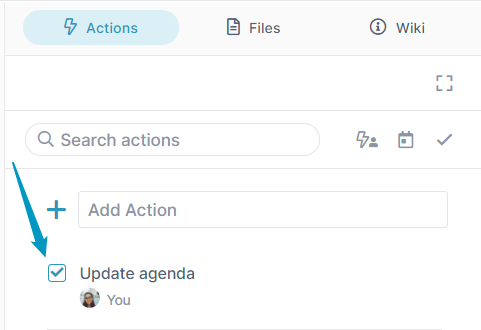Page History
...
This page shows you how to perform additional functions related to actions.
| Table of Contents |
|---|
| Excerpt Include | ||||||
|---|---|---|---|---|---|---|
|
When someone creates an action in an AirSend channel and assigns it to you, you will receive an email such as:
...
- Open the channel in AirSend, and click the Actions tab in the right panel.
Click the check box next to the action that you want to mark complete.
Note You cannot complete an action until you mark all of its subactions as complete.
The action disappears, but can be viewed with other completed actions (see below).
To view completed actions
...
Overview
Content Tools
Apps