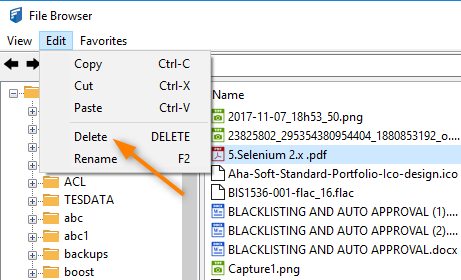You can delete a file or folder in Sync.
Your changes will be automatically synchronized with the FileCloud Server.
- Select items you want to delete and choose the Edit menu and select the 'Delete' option.
Alternatively, right click on the file or folder and bring up the context menu and choose 'Delete'.