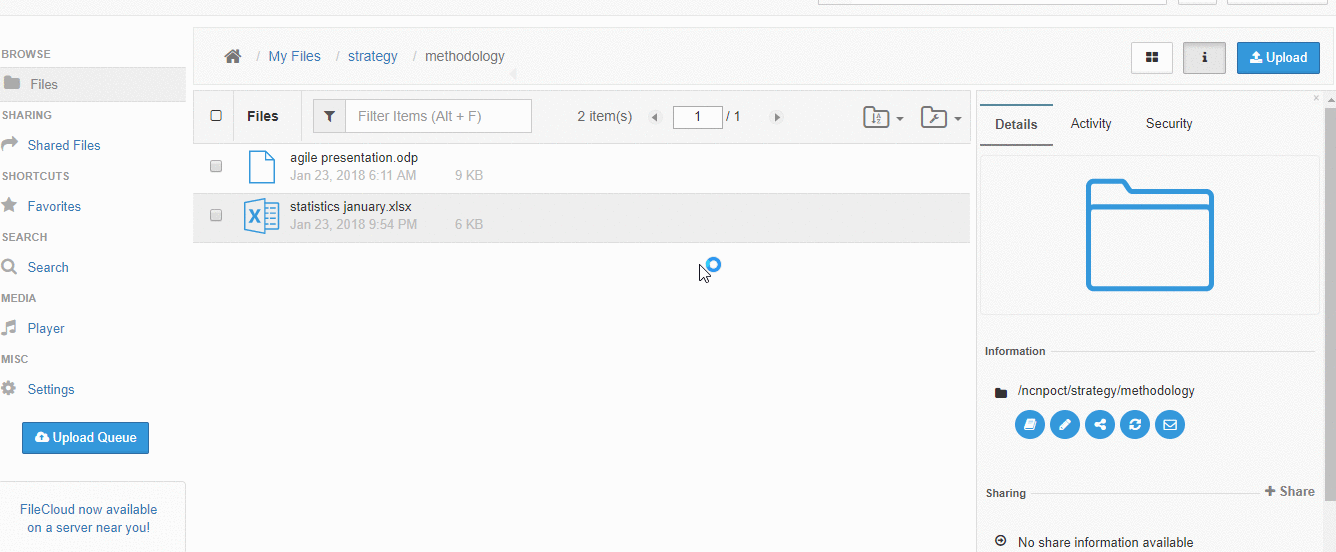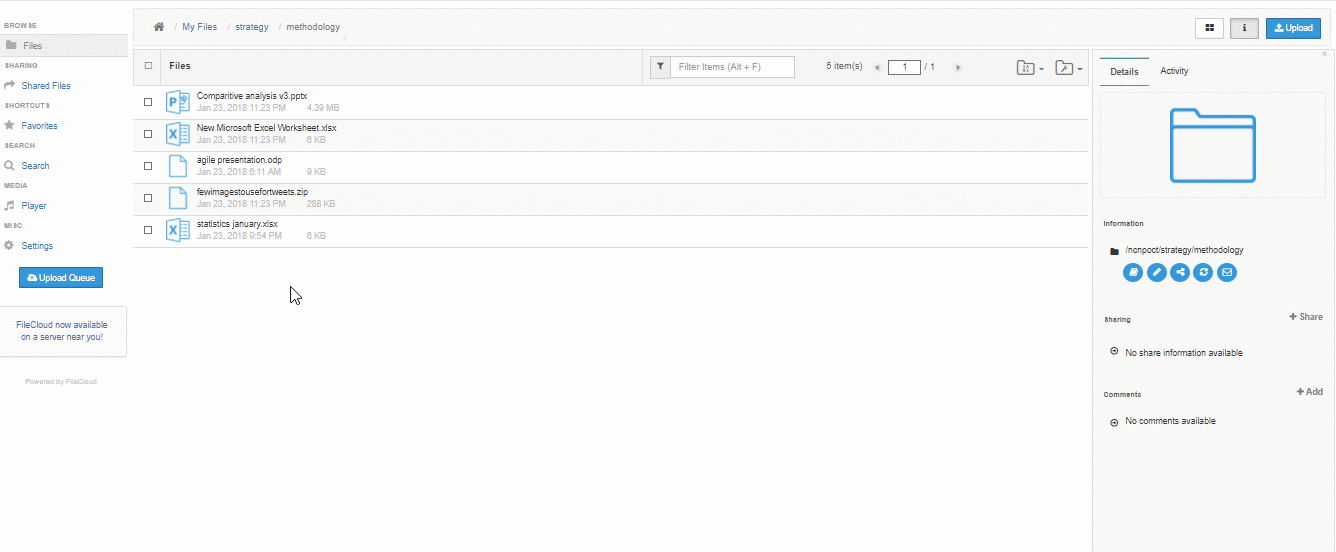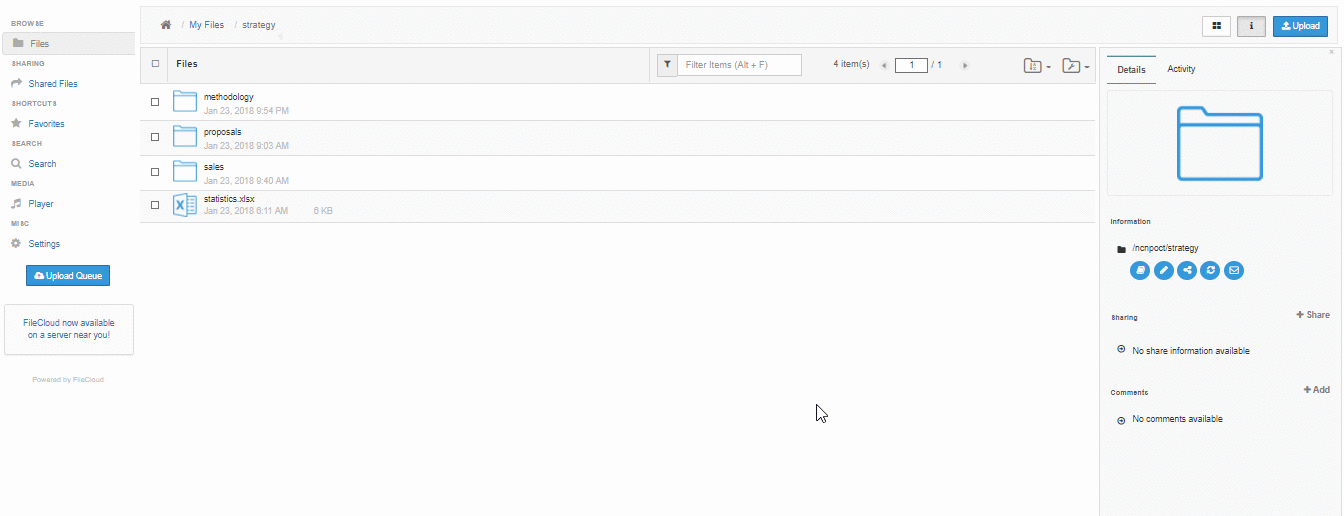| Table of Contents |
|---|
Download Single Item
Select a single file/folder and click "Download" in the context menu.
Download Multiple Items
Select multiple items to download and click on the 'Download' button or right-click and select download. The selected items will be archived to a ZIP archive and downloaded.
Download Folder
Navigate to the folder you want to download, tab on the Folder Action button at the right corner and select "Download Folder" or right-click and select download.