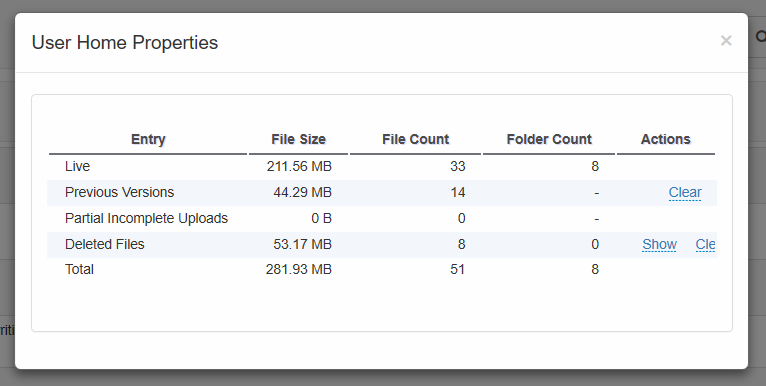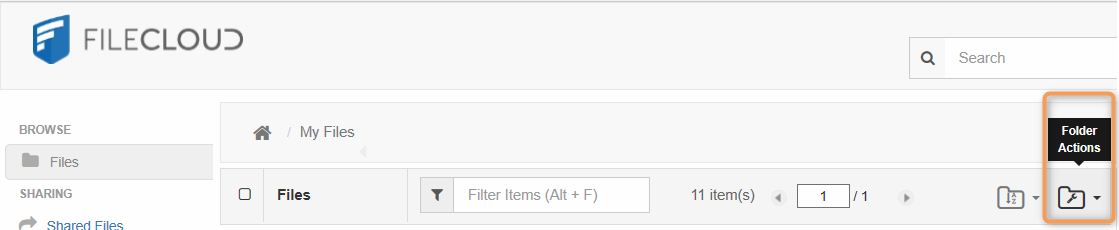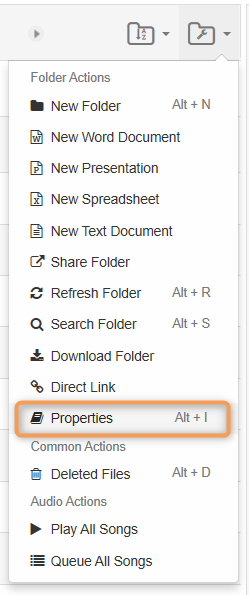You can use the information about a folder to determine how much storage space it is using and how many files it contains.
You can see the properties by using the Folder Actions menu.
...
| Expand | ||||
|---|---|---|---|---|
| ||||
|
The Properties option is not available in the menu if you have something selected in the Files list. To get the properties of a folder, it should be open and you should be able to see the folder contents in the Files list, with no item selected.
To view a folder's properties:
...