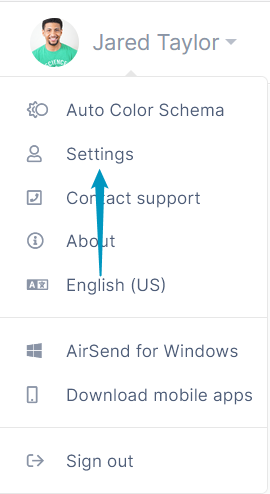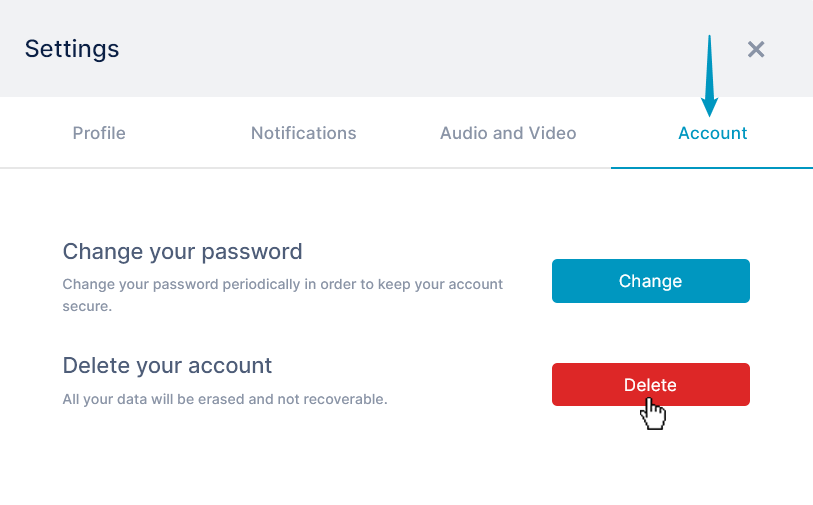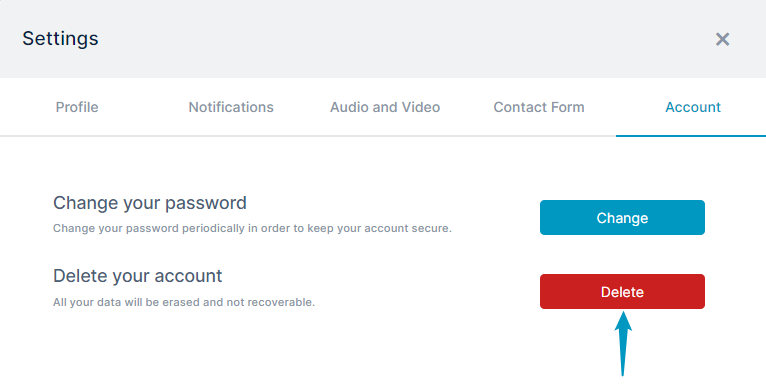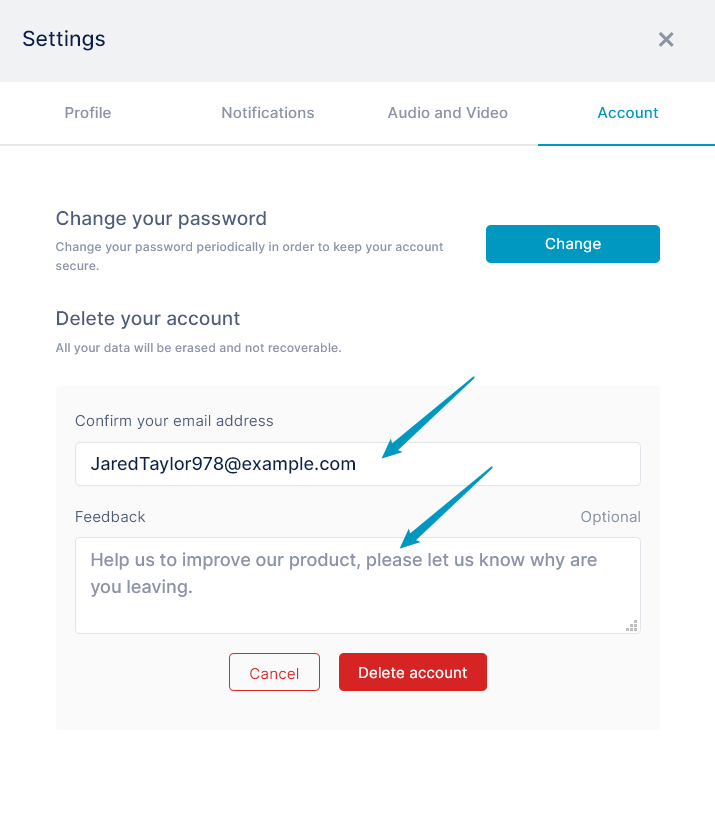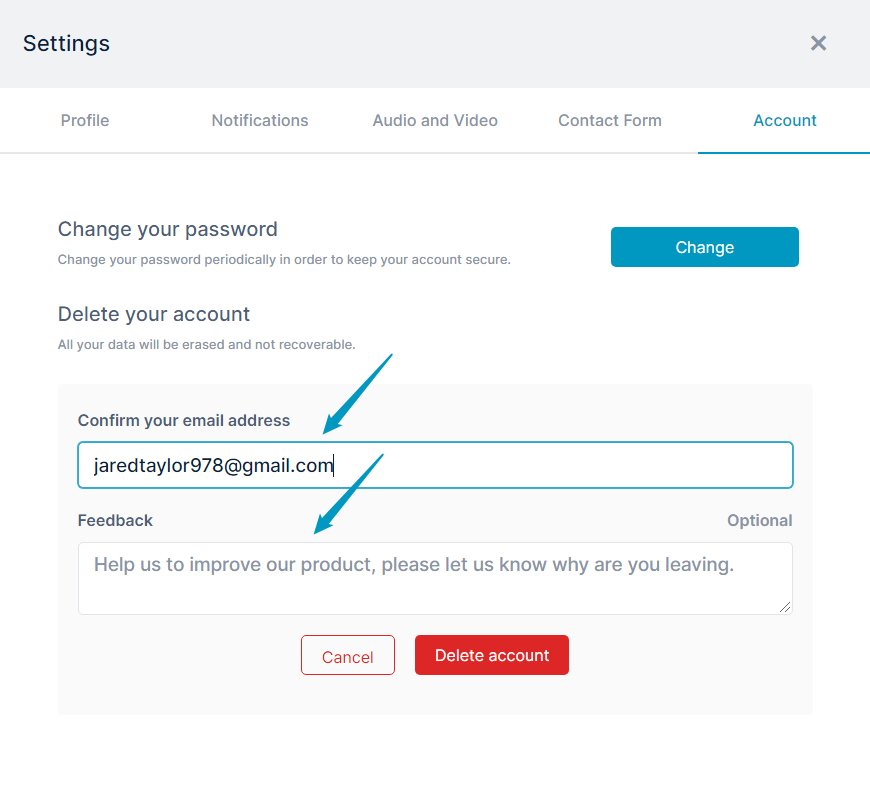Page History
...
- In the upper-right corner of AirSend, click your username and choose Settings.
- In the Settings dialog box, click the Account tab.
- Click Delete.
The dialog box expands. - Enter your email into Confirm your email address.
- Enter your reason for leaving in Feedback.
- Click Delete account.
Your account is deleted, and you are logged out of AirSend.
Overview
Content Tools
Apps