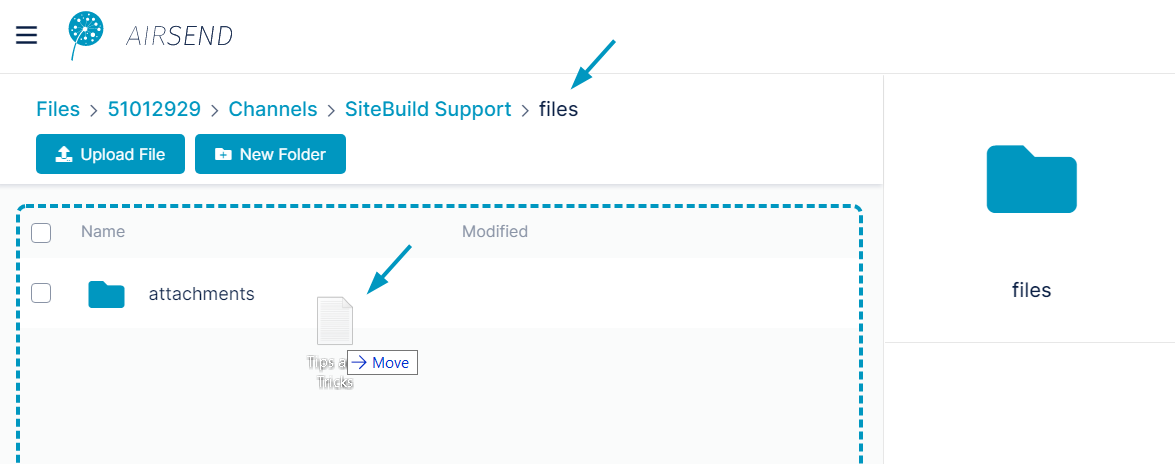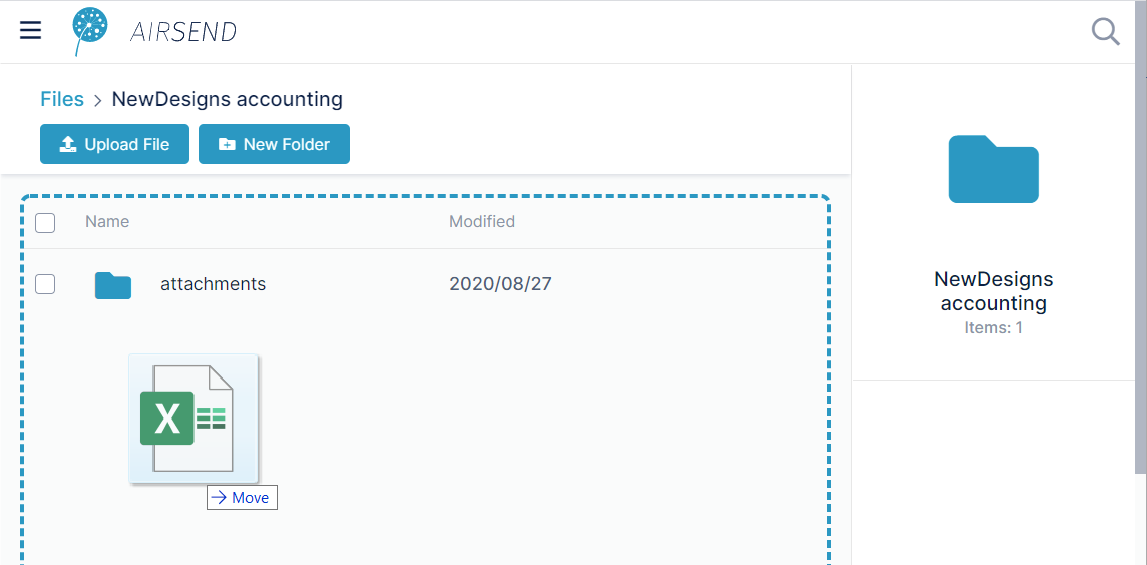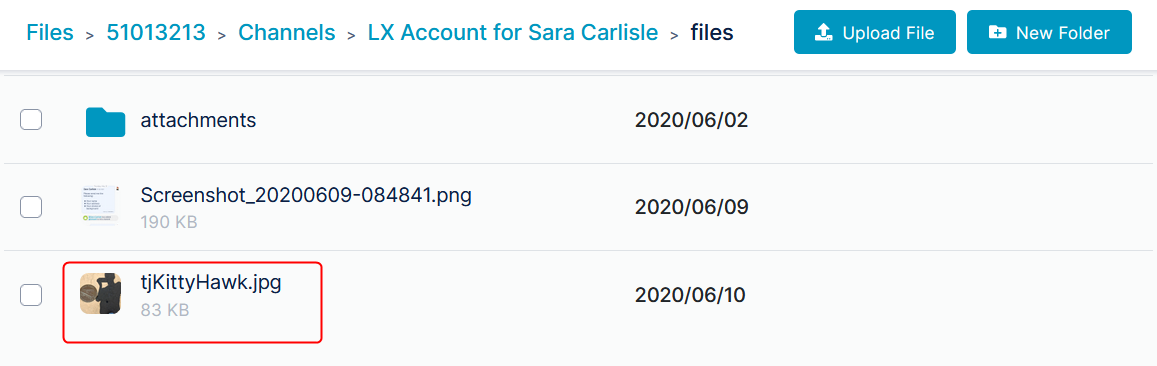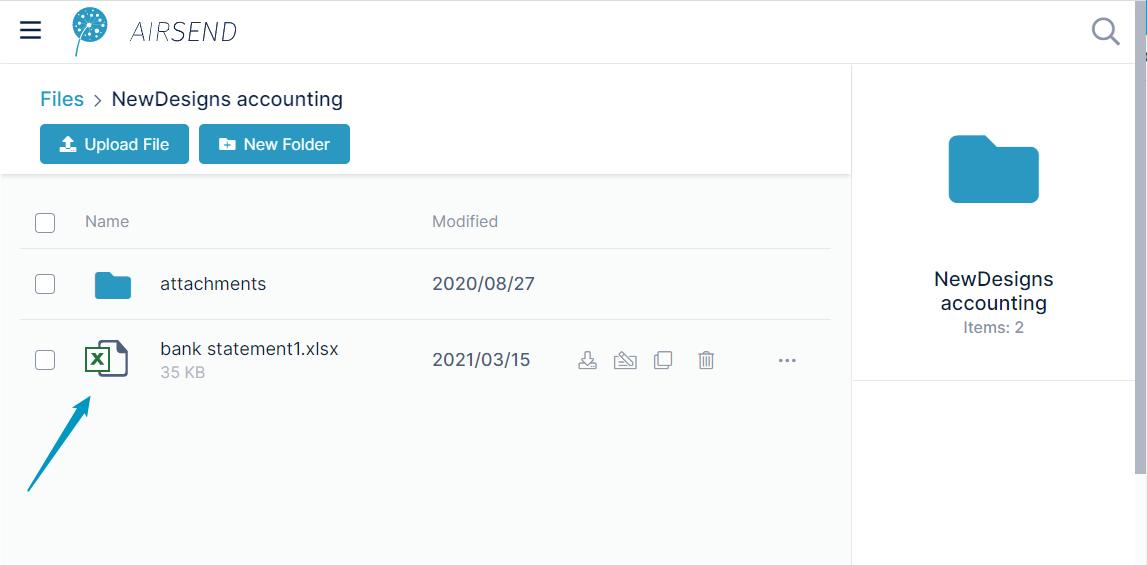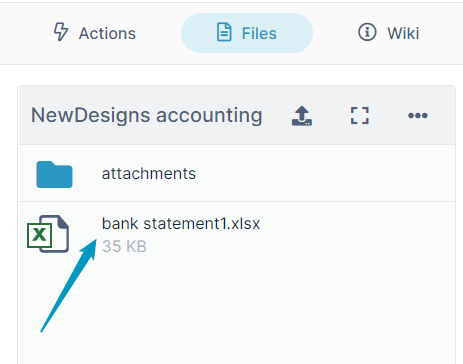Page History
...
- Open Files view.
- Navigate to the folder that will store to the file in My Files or in Shared Channels.
For information about the file structure in Files View, see Files view. - Click Upload File or drag and drop a file over the main section of the screen.
The file has been uploaded to the folder and appears in the main section of the screen, which displays the contents of the folder.
If you leave Files view and open the channel where you have uploaded the file, you can see the file in the Files tab:
Uploading files outside of channels
...
Overview
Content Tools
Apps