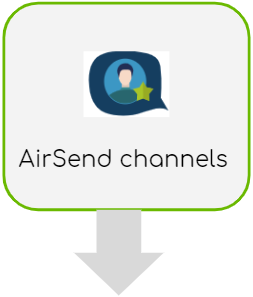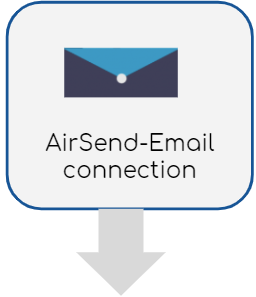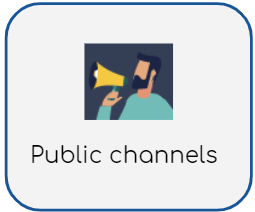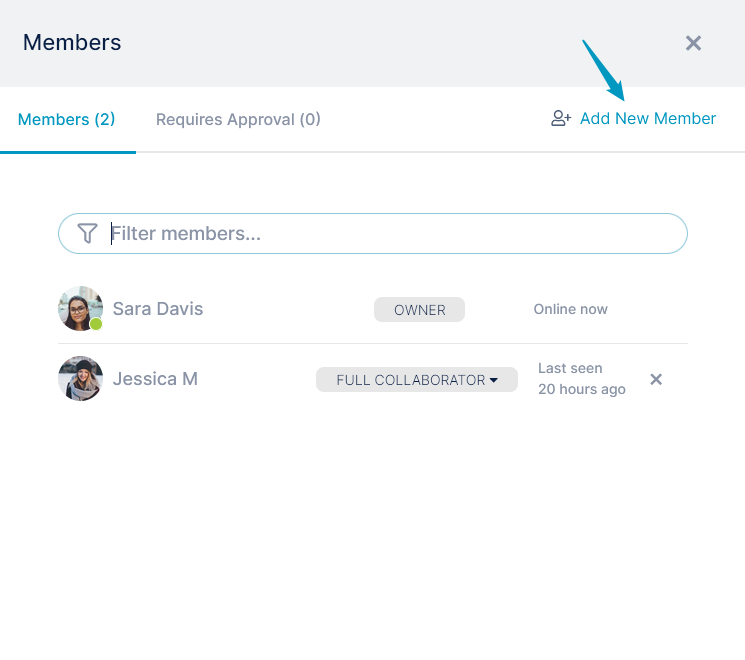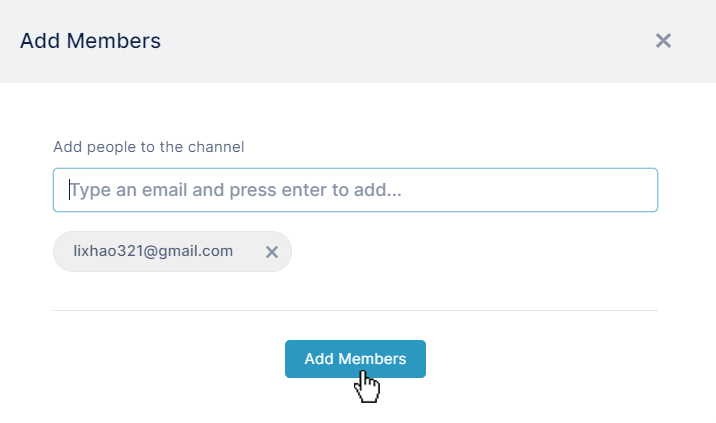You are viewing an old version of this page. View the current version.
Compare with Current
View Page History
Version 1
Next »
| You can create an AirSend channel in a few simple steps. The following video shows you how.
1. Open AirSend, and click the Create New Channel icon.
2. Enter a channel name and any number of members.
3. Click Create Channel.
That's it. You're ready to go.
Now you can begin sending messages, sharing files, and assigning tasks.
You can add more members at any time- Click the members icon at the top of the channel.
 - Click Add New Member.
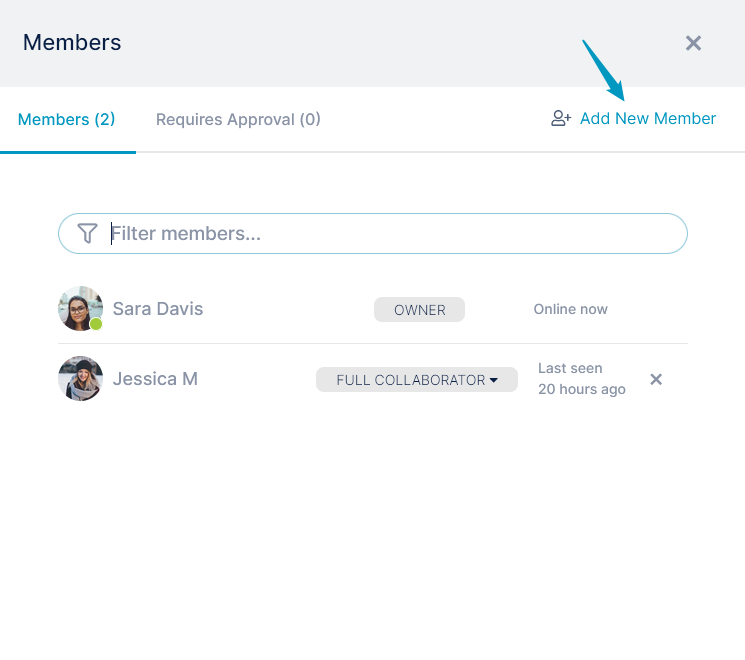 - Then enter the member's email addresses, and click Add Members.
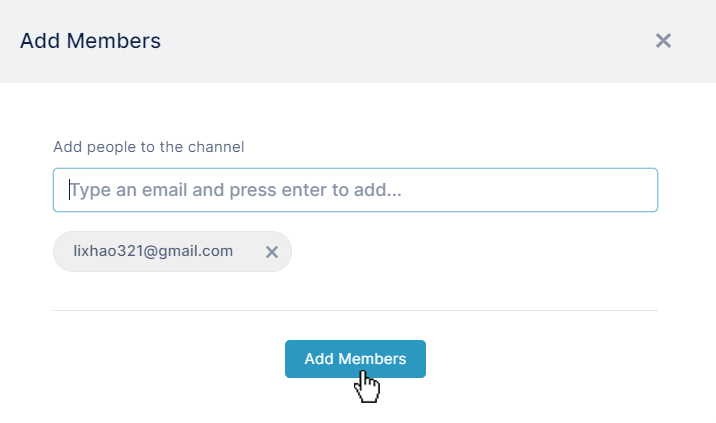
Also see: Member types Changing a member's type Channel settings for channel owners
|