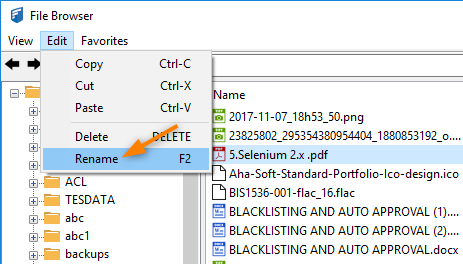You can rename a file or folder in Sync.
You can rename a file or folder in Sync.
Your changes will be automatically synchronized with the FileCloud Server.
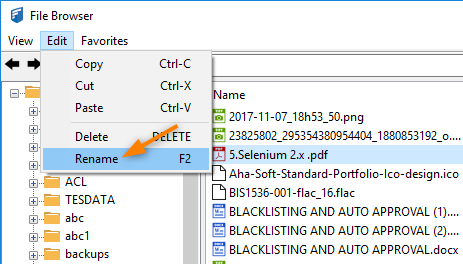
- Select item you want to rename and choose the Edit menu and select the 'Rename' option.
- Choose the new name you want and hit "enter" or the "OK" button.
![]() You can rename a file or folder in Sync.
You can rename a file or folder in Sync.