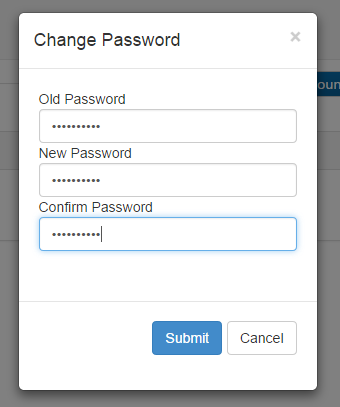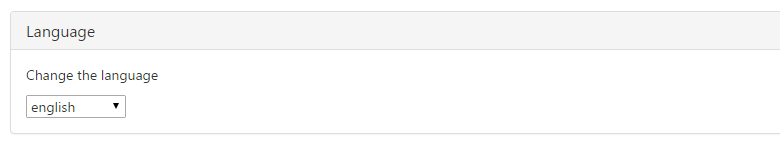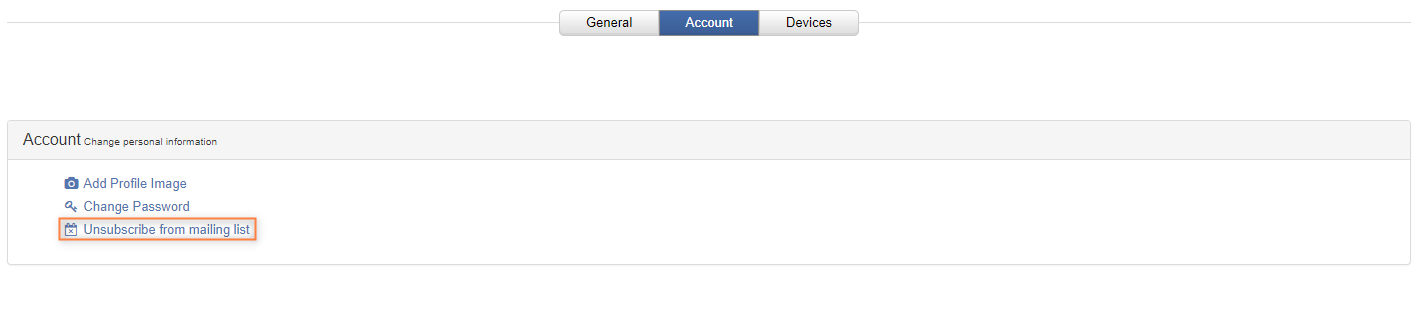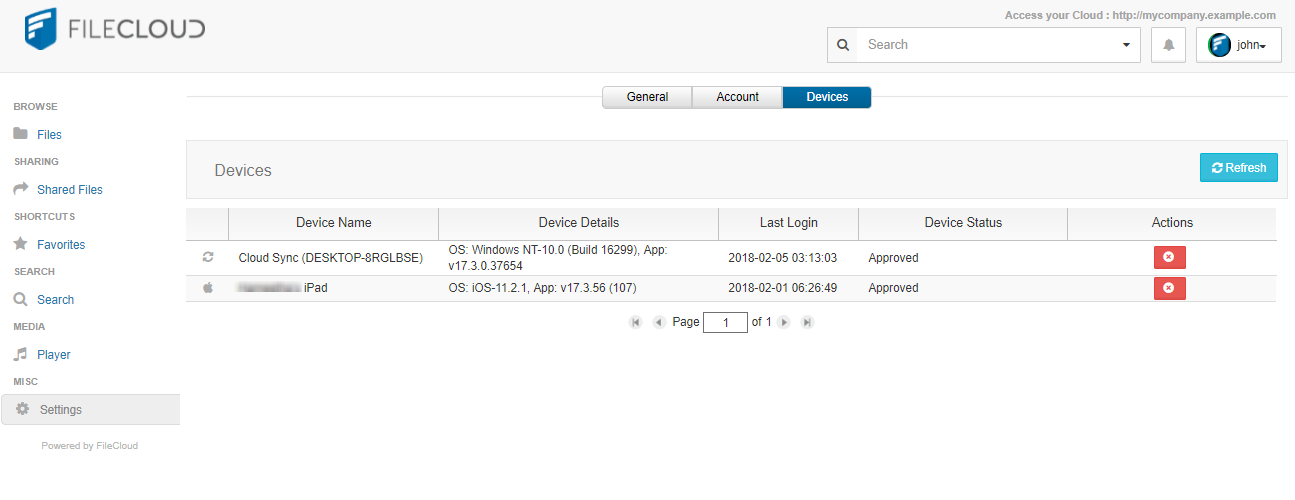A Profile Picture is available in FileCloud Server version 15 and later. |
To set your profile image:
- Open a web browser.
- Log in to the User Portal.
- In the left side navigation menu, click Settings.
- From the tabs at the top of the screen, select Account.
- If you have never added a profile image before, click Add Profile Image and upload an image from your file system
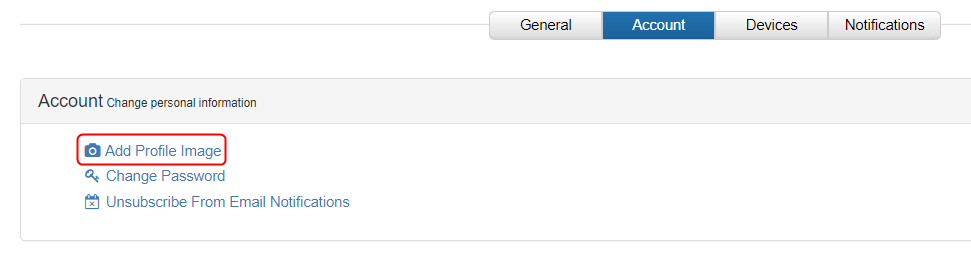
The image now appears as your profile image.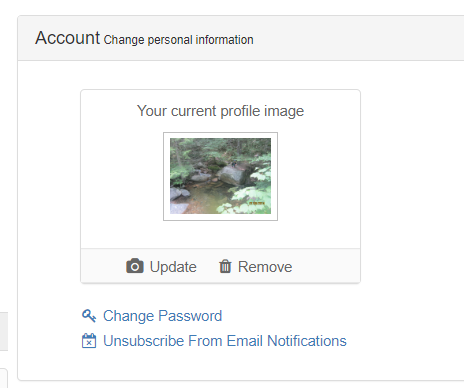
To update your profile image:
If you have added a profile image already already, the above screen appears when you click Account.
- Below the image, click Update, and upload a new file from your file system.
- Browse to find the picture you want to use, and then click Open.