File and folder sharing allows you to provide public or private access to files stored in FileCloud Server with various levels of access privileges.
While files can easily be shared simply by emailing someone your file, sharing files in FileCloud allows you to:
- Keep track of who you have shared a file with
- Add comments about the file
- Monitor file versions
- Control changes people make to the file or file by setting a combination of permissions to read, view, modify, copy, or delete it
- Have an allocated amount of personal file storage in a common file system
You can share a file in many different ways.
| Requires a FileCloud Account | Set Permissions | Set Options | Share with Everyone | Share with a Specific User |
|---|
| Public |  Anyone with the link Anyone with the link
can access |  View View
 Download Download
 Share Share
|  Share Name Share Name
 Expiration Expiration
 Restrict Downloads Restrict Downloads
 Notifications Notifications
 Require Password Require Password
|  |  |
| Private |  Invite those without Invite those without
an account to create one |  View View
 Download Download
 Share Share
|  Share Name Share Name
 Expiration Expiration
 Notifications Notifications
|  Add Groups to share Add Groups to share with multiple us users at once |  With a FileCloud account With a FileCloud account |
 Some permission options may vary depending on whether you share a file or a folder.
Some permission options may vary depending on whether you share a file or a folder.
In the User Portal, you can click on the root folder, My Files, and select Share. This is a security threat and should not be allowed. In FileCloud Server version 19.1 and later: - In the User Portal, when you click on the root folder, My Files, you will no longer have the Sharing option!
|
In this section:
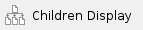
Anyone with the link
View
Download
Share
Share Name
Expiration
Restrict Downloads
Notifications
Require Password
Invite those without
View
Download
Share
Share Name
Expiration
Notifications
Add Groups to share