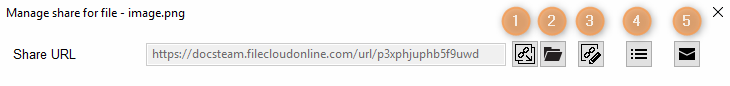
- Copy URL to Clipboard
- Open URL
- Customize Share Link
- List Activities on Share
- Send Link via Email
After you create a share, you can always edit the settings when you want to change what is being shared and who has permissions to access it.
The Manage Share window contains buttons to perform the following actions:
|
|---|
|
![]() Some permission options may vary depending on whether you share a file or a folder.
Some permission options may vary depending on whether you share a file or a folder.