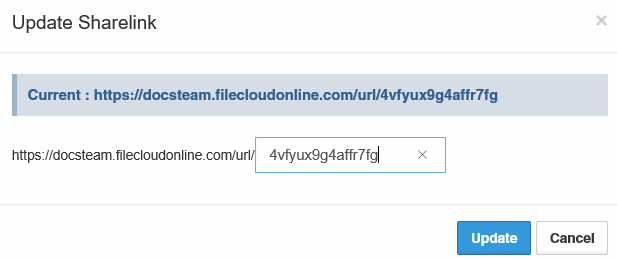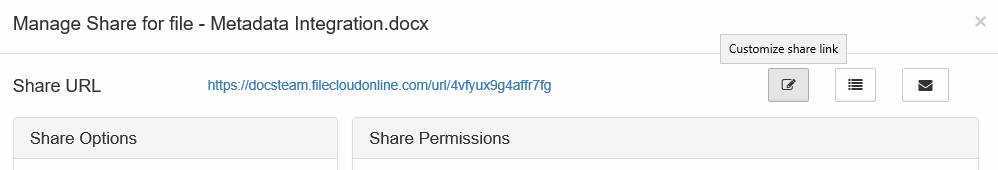Filecloud automatically generates a unique and difficult-to-guess short link to shared files and folders.
Filecloud automatically generates a unique and difficult-to-guess short link to shared files and folders.
- You can edit the short link to be more recognizable.
- All share links must start with "url"
- Links that starts with "url" are by default read-only
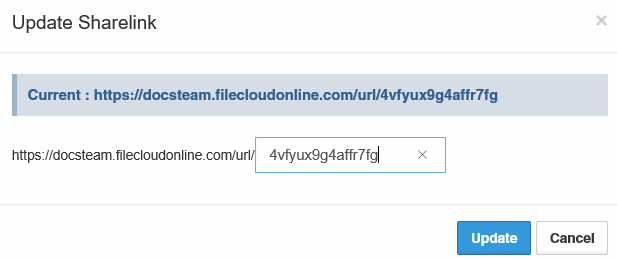
To edit the URL used to access a shared file or folder:
- Open a browser and log in to the User Portal.
- In the User Portal, click My Files.
- Select the shared file you want to update, and then click Manage Share.
- On the Manage Share dialog box, at the top, click the Customize share link button (
 ).
).
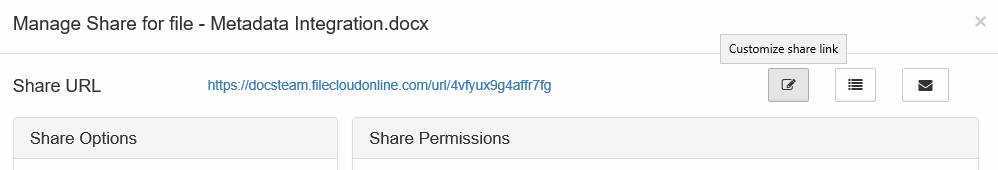
- Set a unique URL name.
- Click Update.
![]() Filecloud automatically generates a unique and difficult-to-guess short link to shared files and folders.
Filecloud automatically generates a unique and difficult-to-guess short link to shared files and folders.