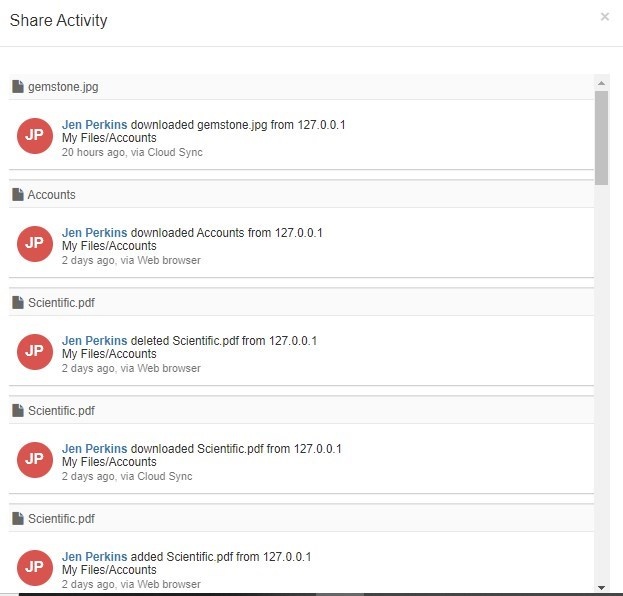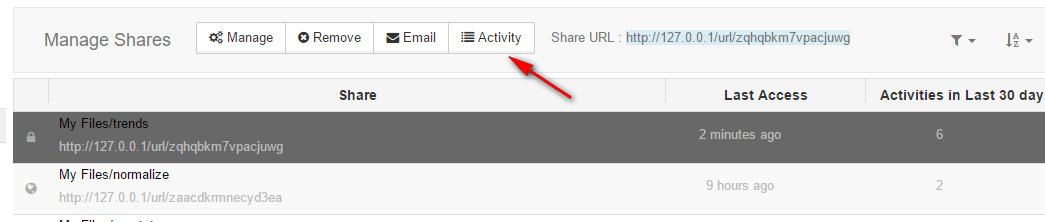
Share analytics gives insights on latest activities on a share. Share activity gives detailed information on Who did what action, when, how and from what location on the file or folder that was shared.
Share activity can be accessed from the Share List Screen and Share Detail Screen of the FileCloud User Interface.
From the User Interface, click the Shared Files (on left menu) to display the screen shown below. On selecting an individual share the activity can be accessed as shown below.
The share list also displays the Last Access Date of the share and the total number of activities in the last 30 days.
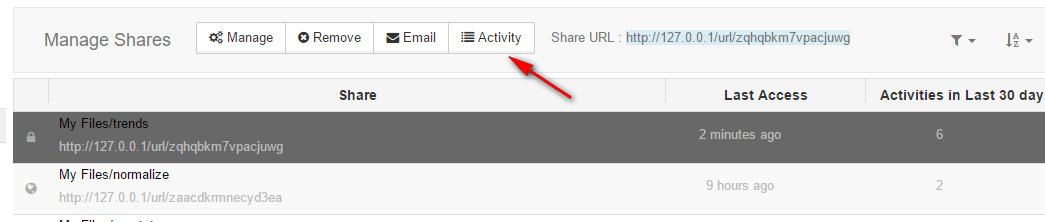
From the share detail screen on the User Interface, the share activity button is displayed as shown below.
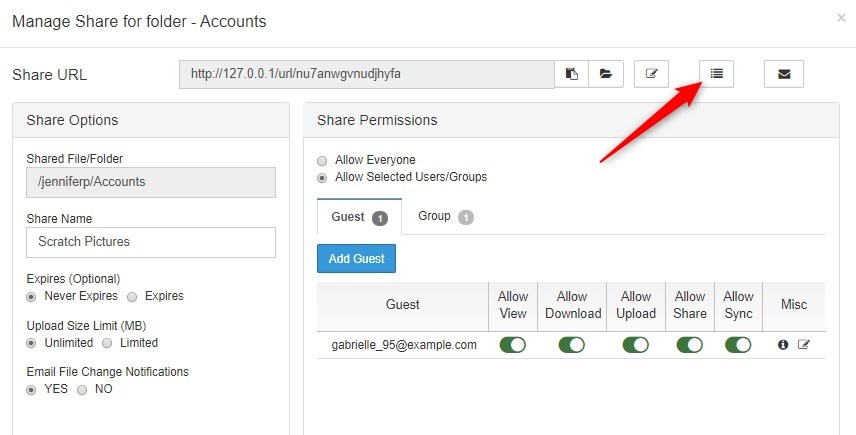
Share Analytics records information of the following actions on a Shared Item: Add File, Add Folder, Delete File, Delete Folder, Download File, Create Share.