Why FileCloud is the Better ShareFile Alternative for Enterprise File Sync and Share
When evaluating Enterprise File Sync and Share (EFSS) solutions, many organizations find themselves comparing FileCloud and ShareFile. While both platforms offer file sharing capabilities, FileCloud delivers the comprehensive feature stack, flexible deployment options, and robust compliance support that modern enterprises need across diverse industries—from government and education to manufacturing and financial services.
FileCloud vs ShareFile: Deployment & Infrastructure
FileCloud stands out with its flexible deployment architecture that adapts to your organization's specific requirements. Unlike ShareFile's primarily cloud-focused approach, FileCloud offers true hybrid and on-premises deployment options with transparent pricing across cloud, hybrid, and on-premises configurations.

This flexibility is crucial for organizations with data residency requirements, regulatory constraints, or existing infrastructure investments. FileCloud's data residency support, even for cloud deployments, ensures sensitive files remain within the preferred geographic boundaries.
ShareFile does offer hosted, private cloud, or on-prem storage through their feature “Storage Zones.” However, information on what a hybrid or on-prem deployment might include or how much such a deployment costs is not publicly available. This can complicate enterprise purchasing processes by preventing apples to apples comparisons.
FileCloud vs ShareFile: Admin Controls
Enterprise administrators need granular control over their file sharing environment. This is one area where FileCloud shines as an alternative to ShareFile, thanks to its comprehensive management capabilities.
FileCloud provides centralized user and group management through an intuitive enterprise console, giving IT teams the visibility and control they need. From the dashboard, admins can manage everything, from specific users and groups organized within the environment to policies, Data Leak Prevention, classification, reports and audits, device inventories, and so much more.

ShareFile offers similar management capabilities for users and groups, but when comparing FileCloud vs ShareFile, the full feature stack in FileCloud becomes apparent through the sheer options available in the admin dashboard. With FileCloud, administrators can implement role-based access controls, manage permissions at scale, and maintain oversight across all file sharing activities—capabilities that are essential for enterprise environments.
FileCloud vs ShareFile: Security
Security isn't just about encryption—it's about implementing a comprehensive security framework that protects data throughout its lifecycle.
FileCloud clients have the option of employing built-in encryption for data at rest (256-bit AES) and in transit (TLS 1.3), but they can also run FileCloud in FIPS mode, which enforces FIPS 140-2 validated encryption. This encryption standard ensures that enterprise data meets the highest federal security standards.
ShareFile does offer similar levels of at-rest and in-transit encryption; however, the FIPS-validated encryption enforcement is notably absent from ShareFile's offering, which can be a deal-breaker for government agencies, defense contractors, and highly regulated industries.
FileCloud vs ShareFile: Compliance & Governance
For organizations operating under strict regulatory requirements, FileCloud's compliance and governance capabilities are game-changing. FileCloud provides comprehensive audit logs that track every file interaction, metadata management for automated data classification, and built-in DLP (Data Loss Prevention) capabilities—features that are missing from ShareFile's compliance toolkit.

ShareFile does offer comprehensive audit logs, as well as reports, but the audit logs specifically are only available to clients who upgrade to the Virtual Data Room plan. Similarly, DLP is available within ShareFile, but only through third-party integration. There is no native DLP functionality, which means an enterprise will need to procure, integrate, and test another application. Additionally, ShareFile does support built-in metadata through their interface, but this metadata is relatively limited: Title, Found In, Size, Creator, Upload date, etc.
These gaps in ShareFile's compliance features can leave organizations vulnerable to regulatory violations and make it difficult to demonstrate due diligence during audits. FileCloud's robust governance framework supports compliance across multiple industries and regulatory standards.
Additionally, FileCloud offers not only a robust library of compliance white papers and guidance, but also a dedicated Compliance Center. This advanced dashboard connects regulatory requirements directly with FileCloud tools and settings. With this level of built-in support, organizations can leverage FileCloud to meet stringent data security and privacy requirements.
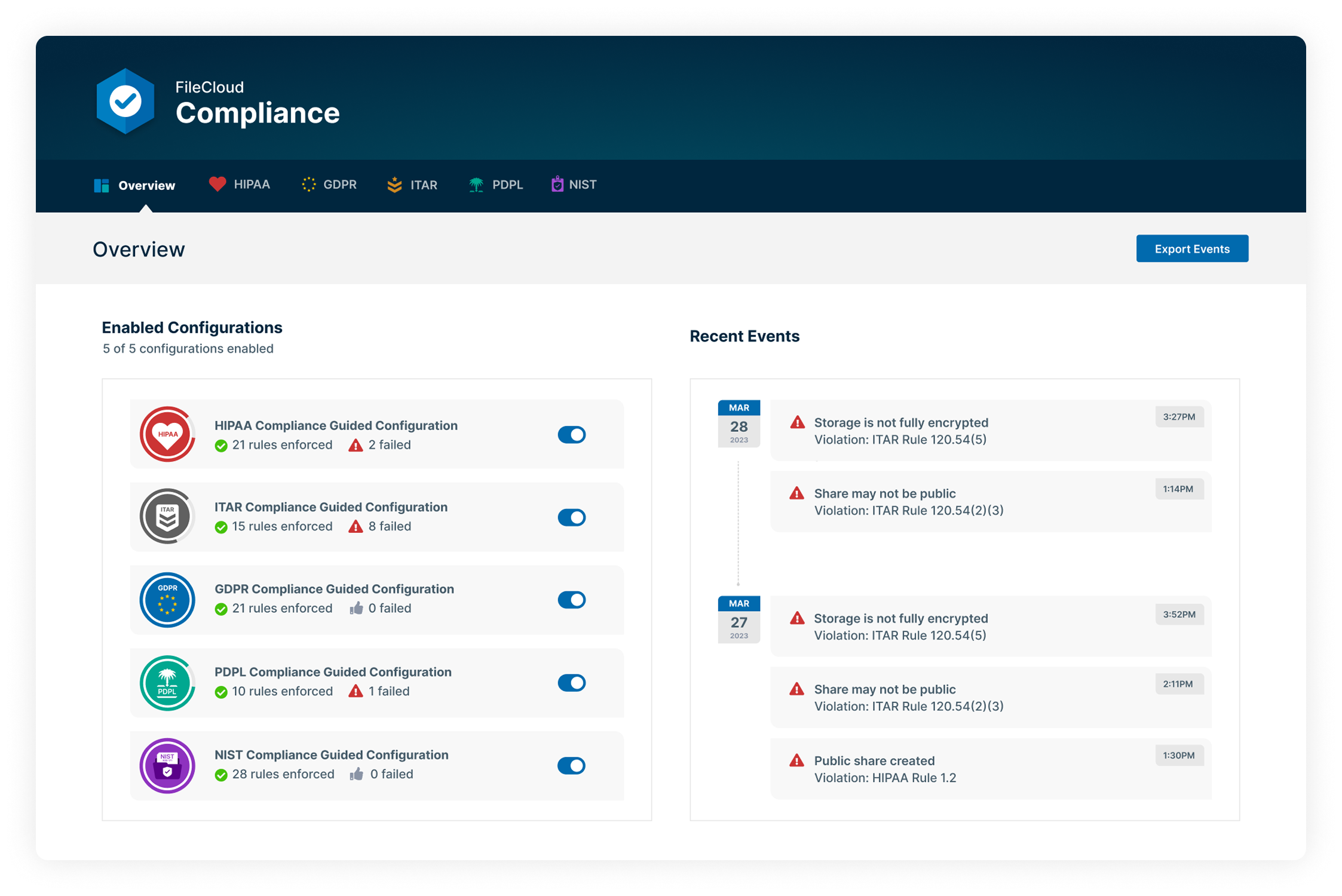
FileCloud vs ShareFile: Content Management
Enterprise content management requires sophisticated capabilities that go beyond basic file storage. FileCloud offers resumable uploads and specialized file preview support for technical file types like DICOM and CAD files, ensuring that teams can work efficiently with large, complex documents.
ShareFile's file upload restrictions (limited to 100 GB with no resumable uploads) and limited preview capabilities can significantly impact productivity, especially for engineering, architecture, healthcare, and media organizations that regularly work with large files. FileCloud's advanced content management features ensure that teams can collaborate effectively regardless of file size or type.
FileCloud vs ShareFile: Collaboration & File Sharing
True enterprise collaboration requires tools that can adapt to various workflows and use cases. FileCloud's comprehensive collaboration features support diverse business scenarios, from simple file sharing to complex project collaboration across multiple departments and external partners.
ShareFile's more limited collaboration toolkit may suffice for basic accounting workflows but falls short when organizations need to support varied collaboration patterns across different teams and industries. FileCloud's flexible sharing options and advanced collaboration tools, including QR code and Zero Trust File Sharing®, make it suitable for everything from creative agencies sharing large media files to government teams collaborating on sensitive documents.

FileCloud vs ShareFile: Remote/Mobile Access
In today's distributed work environment, reliable mobile and remote access is non-negotiable, and that comes through in both FileCloud and ShareFile solutions.
FileCloud provides robust mobile applications, desktop clients, and browser access that maintain security standards while ensuring productivity. Users can access files whether they're in the office, at home, or traveling.

ShareFile vs FileCloud: The Clear Choice for Enterprise EFSS
While ShareFile may serve specific niches like accounting firms or simple virtual data rooms, FileCloud delivers the comprehensive, flexible, and compliant EFSS solution that modern enterprises require.
FileCloud's FIPS-validated security, flexible deployment options, comprehensive compliance features, and advanced content management capabilities make it the superior choice for organizations across government, education, manufacturing, financial services, and beyond.
We’re not the only ones who think so either! Check out how ShareFile stacks up against ShareFile from third-party analysts like Gartner and G2:

For CISOs, IT managers, and compliance officers evaluating EFSS solutions, FileCloud provides the enterprise-grade capabilities, flexibility, and compliance support needed to serve diverse business requirements while maintaining the highest security standards.
When your organization needs an EFSS solution that can grow with your business, adapt to your industry requirements, and provide the security and compliance features that modern enterprises demand, FileCloud is the clear ShareFile alternative that delivers on all fronts.

Product Marketing Manager