Tech Tip: How to import file/folder to all the FileCloud users on user creation.
Particular file/folder you want all your FileCloud users to have from the first time they login to the system. Here is a easy way to do it.
Step 1: Open FileCloud Admin site, Click on Settings -> Misc.
Step 2: Insert path of the file/folder to be imported in "Import Files from Folder on User Creation" box.
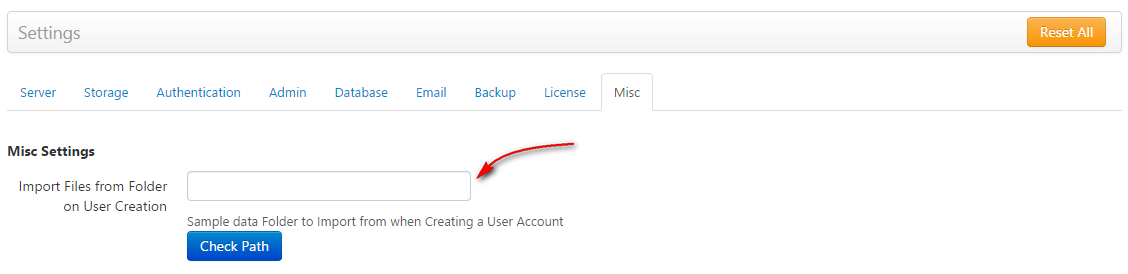
Step 3: To verify if the path you have entered is correct, Tap on Check paths.
Step 4: Scroll down and Save.

By Team FileCloud