All that you need to do is,
1. Navigate to the file/folder which you need to share
2. Click on the file/folder and select the share option
 3. Click on Advanced Options
3. Click on Advanced Options
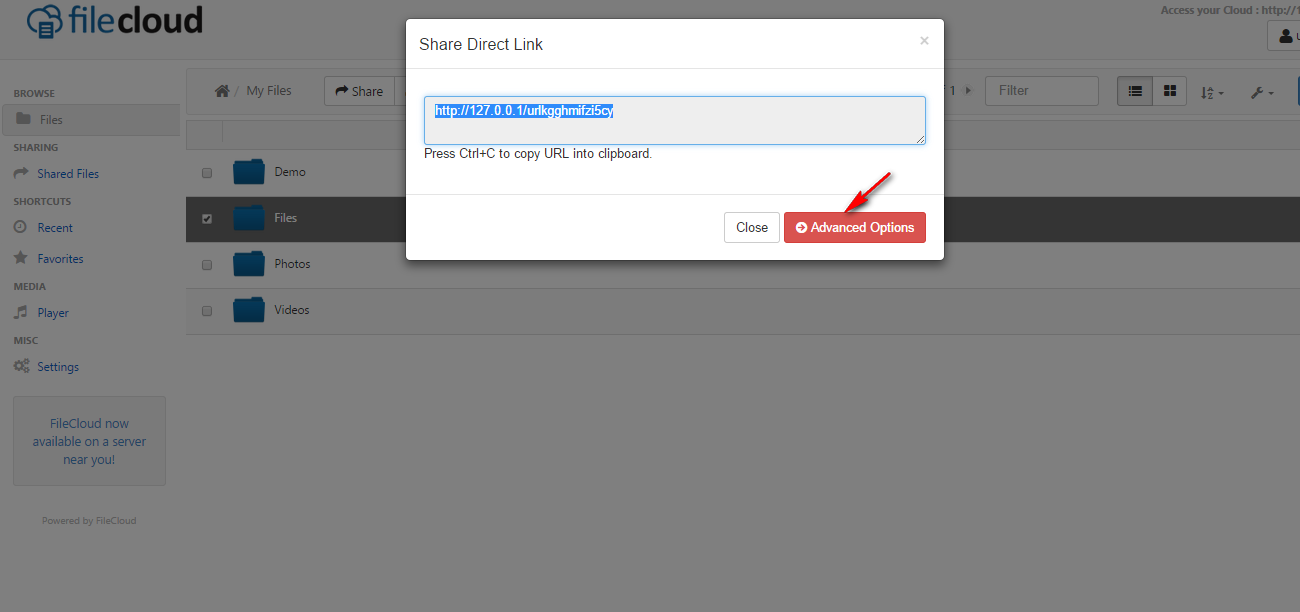
4. Click on the edit URL icon

5. Enter the URL you need to set and click Update button

That’s it! The share URL is updated

By Team FileCloud