
From the time we started our schooling till today, we have always been involved in some sort of project. Be it an art and craft project when we were young, to advanced science and marketing projects as we grew older. The moment one steps into the work sphere of life, the projects that come our way start to look a lot more complex and data inundated than ever. And more often than not, they involve not just a few individuals, but several groups across globe.
Our ability to manage projects is a true litmus test of our management skills and is the most important contributing factor to our career growth. In an era where people have to deal with mountains of digitized data and collaborate with hundreds of team members, cloud-based services have emerged as the saviors that help us not just retain workflow efficiency standards, but take them to a whole new level.
As a system administrator, you can pick and choose from a ton of free and paid project management tools out there that can prevent your big projects from getting out of control and draining your precious time and money.
For your consideration, here are 5 free project management tools that guarantee a seamless, smooth-sailing project workflow experience in your organization:
1. Bitrix24
While this project management tool has the option of an upgrade for $99 per month, it is completely free for up to 12 users. Its features give a tough competition to BaseCamp, PM’s current go-to software.
The benefits of using Bitrix24 include having an option to go for cloud or use the company’s own server. Its features include Gantt charts, layered task options, time tracking and management, and even employee workload planning.
Apart from this, it makes real-time communication a breeze with group chat, videoconferencing, and instant messenger. It also acts as a DropBox alternative—the free version offers 5GB of cloud storage for easy document sharing—and, for just 25¢ a month, businesses can add an additional gigabyte. However, a couple of cons in Bitrix24 are its limitation of the user profile and the huge jump to $99 for an upgrade, so small businesses might not want to go for it.
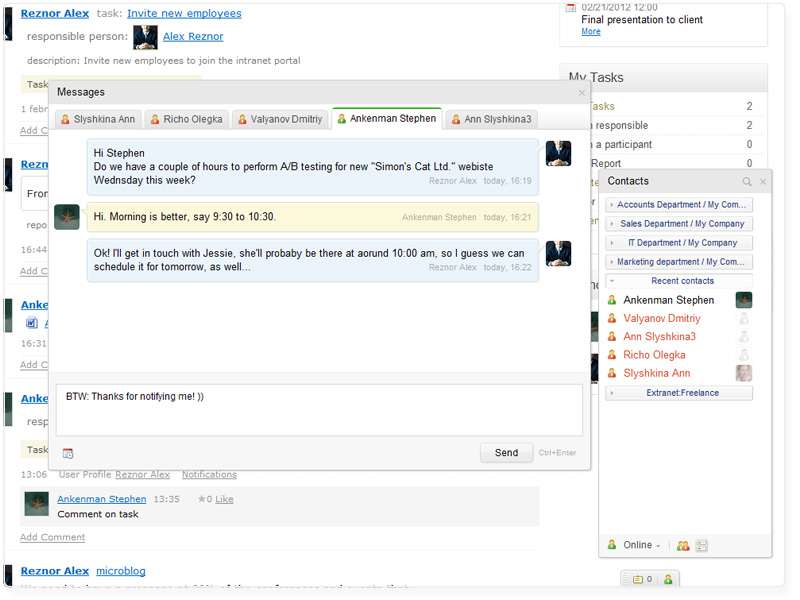
2. Trello
This free project management tool uses a method called Kanban, developed by Taiichi Ohno, a former vice president of Toyota. This method allows users to move cards that represent tasks to create a visual representation of where a project is in development.
Why one should opt for Trello is precisely because of the above mentioned card system. While the front of the card has little more than a task label, the back can be filled with all kinds of information – for instance, updates on who’s working on a particular task, when is it due, and what parts of the task have already been completed with a simple checklist.
Even though its beauty lies in its simplicity, it is this very reason why Trello lacks a few key features; for example, it does not offer an option to see task lists broken down by user or due date.
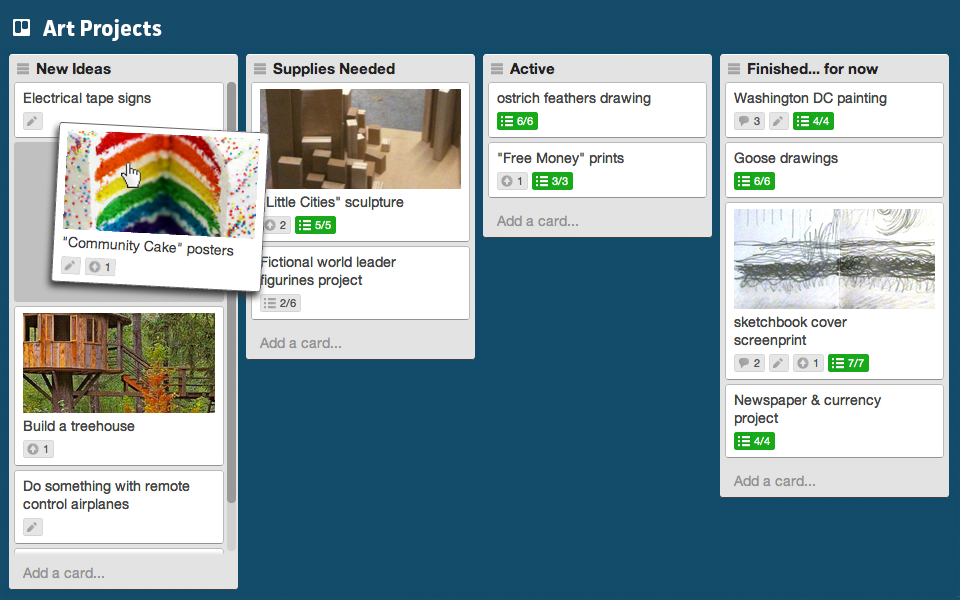
3. Asana
This is one of the most popular project management tools, with upwards of 400,000 customers. It is free for upto 15 users and it has been designed by none other than Dustin Moskovitz, the co-founder of Facebook.
Asana offers an intuitive task-management system that works best for teams seeking real-time interaction as it allows its users to visualize their goals, track their time, assign priority to their tasks, and get updates on the project right in the program.
However, Asana lacks features such as progress tracking and offline usage due to its simplicity.

4. Producteev
The biggest selling point for Producteev so far is the fact that it supports unlimited number of users and projects for free, and the only difference between the free and the Pro version is Outlook integration, personalized support, and visual customization.
Its features include permitting users to create tasks that belong in multiple task lists, offering real-time communication between users, featuring results measurement and progress tracking, and letting users turn e-mails into tasks with a few simple clicks.
Even though its benefits significantly outweigh its drawbacks, it could still be less attractive for enterprise managers due to the absence of time tracking and integrated billing software.
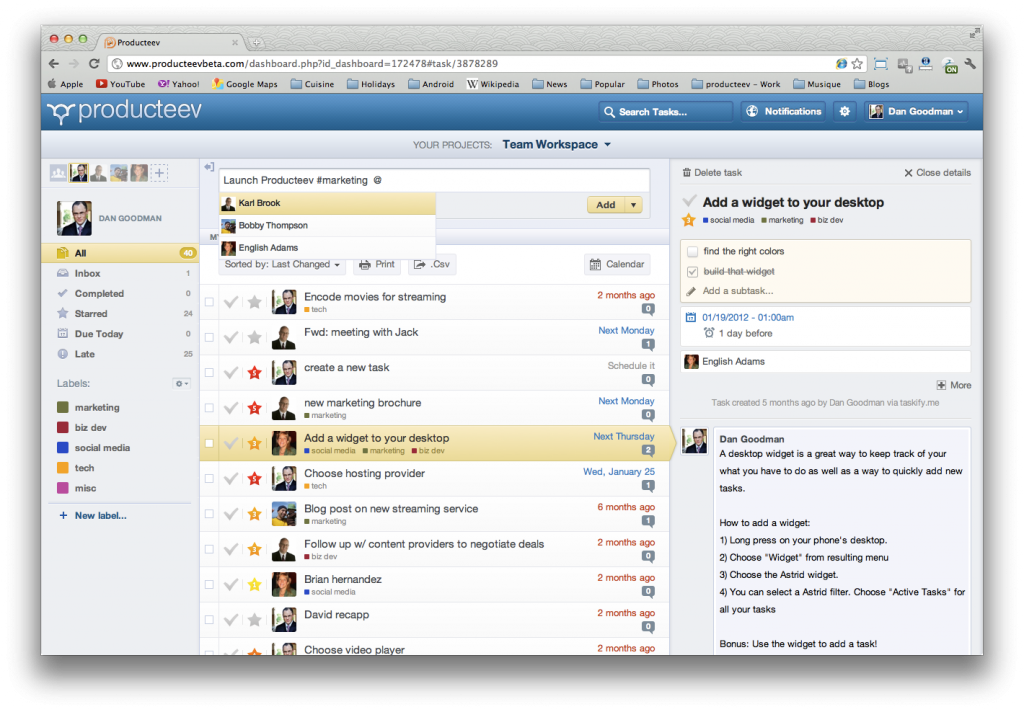
5. Google Drive
Perhaps the best option for a project management tool in the market, its popularity is owed to its simplicity, scalability, and the fact that it contains most of the features in all of the above mentioned project management tools in some form or the other. In addition to that, it does not eliminate status e-mails, and provides a project homepage that shows automatically updated summaries on the progress of the project.
It becomes easier to share calendars, documents, spreadsheets and maps through Google Drive as a lot of people are registered on it. Importantly, the facility to assimilate numerous project management applications with the overall Google Apps suite gives a significant edge to administrators who can mix and match tools as per their organizational requirements to enhance their project management capabilities. Therefore, it proves to be the ultimate project management tool.
An idea is as good as the way it is completed through a project; hence, smooth completion is critical to your success, and these project management tools will make sure that everything goes according to the plan.

Author: Prashant Bajpai
Image Courtesy: iosphere, freedigitalphotos.net

By Team FileCloud