
Best Alternatives for OneDrive in 2021
In our age of information, most modern enterprises have started to move towards the digitization of data. Never have there been quite so many enterprise file-synchronization and sharing (EFSS) solutions available on the market — and while a wide range of choice is always good, it also makes it much more difficult to choose the perfect solution for your organization.
OneDrive is one such top contender and one of the biggest solutions on the market. However, there are certain issues with OneDrive that make it a less-than-desirable option for certain enterprises. As such, we’ve put together a list of great EFSS solutions for your consideration, as well as their pros and cons, so that you can pick the one that offers all the features your enterprise might need.
OneDrive
/cdn.vox-cdn.com/uploads/chorus_asset/file/9329133/onedrivewebui.png)
✓ Storage: All Plans: 1TB - extra storage space can be purchased separately for up to 1TB/$9.99/month
✓ Security: Standard encryption, file-locking, paywalls for SSO/SAML Authentication
✓ Features: Advanced sharing, mobility and security. Heavy integration with Office software.
Microsoft OneDrive is a file hosting service and synchronization service operated by Microsoft as part of its web version of Office. Naturally, this Microsoft-based solution heavily integrates with Office 365 programs that most teams use, such as Microsoft Word, Excel and Powerpoint, as well as Outlook, which is a huge plus. Certain plans even grant access to said software. It also provides encryption at rest and in transit. Overall, it has robust features that make it a strong solution, as expected from Microsoft.
Unfortunately, data privacy issues have surfaced time and time again with large corporations, and OneDrive is no exception. When using this solution, Microsoft can scan your files for "objectionable content", stating that file security cannot be guaranteed for said content.
Pros
- Great integration with other Microsoft Office Tools
- Device synchronization ensures access of files from any device.
- Cloud storage of data makes it's easy to access files and documents.
- Multiple files can be uploaded simultaneously
Cons
- Data privacy issues and lack of multi-factor / other authentication options
- Has less base storage and quickly gets pricey past the 1TB storage option
- User interface is clunky and takes time to get used to
- Syncing of shared files can produce issues and even get slow
Now that we've gone over OneDrive in-depth, let's go over some alternatives, in case those aforementioned issues are in fact a deal-breaker for your company.
FileCloud

✓ Storage: FileCloud Online: 1TB out-of-the-box, +100GB/user (Standard), +200GB/user (Enterprise) || FileCloud Server: Unlimited
✓ Security: FileCloud is compliant with all the most stringent data governance policies, such as HIPAA and GDPR. Encryption at rest and in transit, 256-bit AES encryption, granular file-sharing, password-protected, public and private shares.
✓ Features: From deployment models to unlimited client accounts, branding capabilities and more, FileCloud is filled with incredible enterprise-level features.
Naturally, we're proud of our own product and firmly believe FileCloud to be one of the most powerful EFSS solutions on the market. FileCloud offers on-premise, public and a unique hybrid cloud deployment model. This deployment flexibility separates FileCloud from its competitors, and ensures that your team can enjoy the benefits of both on-premise and cloud storage systems -- read more on our hybrid infrastructure here.
FileCloud offers large storage plans, top-notch enterprise-level features, and unlimited (and free!) external client accounts -- all great for your wallet and your ROI. Feature-wise, we consider seamless, remote access to your data as the bare minimum that a good file-solution should offer. Collaborative and content management tools, a comprehensive admin panel, plus infinite customization options are all features that ensure not just your team, but also your clients and sysadmins get in on the enhanced EFSS experience.
Last but certainly not least, FileCloud is compliant with most data security governance policies, meaning that you'll never see your organization's good name tainted in headlines labelled with "Security Breach" or "Data Leaks". Plus. it'll save you tons on the fines and fees that'll rack up if you go with a less-secure option.
Pros
- Beautiful, simple, intuitive and responsive user interface that can be accessed via local client or browser.
- Tons of keyboard shortcuts and quick actions to cut down on time
- No file limit -- massive files can be exchanged with anyone anywhere in the world at enterprise level speeds.
- Ultimate data governance compliance and security, with DLP functionalities, an extensive admin panel, audit trails, encryption and multi-factor authentication
- Collaborative tools and integration with tons of common office software
- Enterprise-level content management capabilities: file-versioning, metadata classification, user policy management and light workflows for the easier management and organization of your team's hard work.
- Unlimited free external accounts for clients, vendors, etc.
Cons
- Setup process can be intimidating without proper training, although there is documentation to mitigate that.
- Unable to use a protocol different than HTTPs for downloads; this can be problematic for companies that restrict it.
- The solution does not offer a free plan, although there is a two week free trial and a 10$/year Community Edition Plan.
Dropbox

✓ Storage: Basic Plan: 2GB | Plus Plan: 2TB | Professional Plan: 3TB
✓ Security: AES 256-bit encryption for data at rest and AES 128-bit encryption for data in transit; however, known past security issues
✓ Features: Unique "Paper" and "Showcase" features: basic "Notes" and "Portfolio" app respectively
With its clean, intuitive UI and easy-to-use features, Dropbox has become a well-known, household name in terms of file storage. Dropbox also offers password-protected links, integration for Office 365 and Google Drive, and strong administrative tools. However, while it certainly has its pros, we feel strongly that there are better enterprise-level file-sharing solutions -- and here's why.
Due to the system's popularity, it's always been a popular target for hackers. Even now, it doesn't offer local encryption. Their customer service certainly leaves more to be desired, as seen from their lack of 24/7 customer support.
And above all that, despite having fewer features than many enterprise-level solutions out there, Dropbox is far from the most affordable on the market, especially with their 5-user minimum. Plus, with their measly 2GB- free storage and paywalls for unlimited storage, it certainly feels like the solution is out to milk their users dry.
Pros
- Offers file-versioning: Once a file has changed, Drive keeps an older version of the file as backup in case of malicious activity or negligence
- Fantastic conflict resolution features - automatically creating a "conflicted copy" of a file whenever a potential conflict is detected (i.e. a file is being edited by two people at the same time).
- Plugins for Microsoft Office that allow for multiple people to edit a file simultaneously without creating conflicts.
- Provides a "smart sync" feature, allowing for files to be seen on the computer locally, but not stored locally until opened up. This allows a user to access all of his/her Dropbox files without using up disk space
Cons
- Dropbox for Business is very limited compared to alternatives, which usually include not just file syncing capabilities but an entire office suite.
- You cannot edit files without downloading them
- The Dropbox file compression will degrade the media quality to a noticeable extent when clicking a direct play link
- Mobile versions face challenges when dealing with big files, rendering the solution less flexible
Google Drive
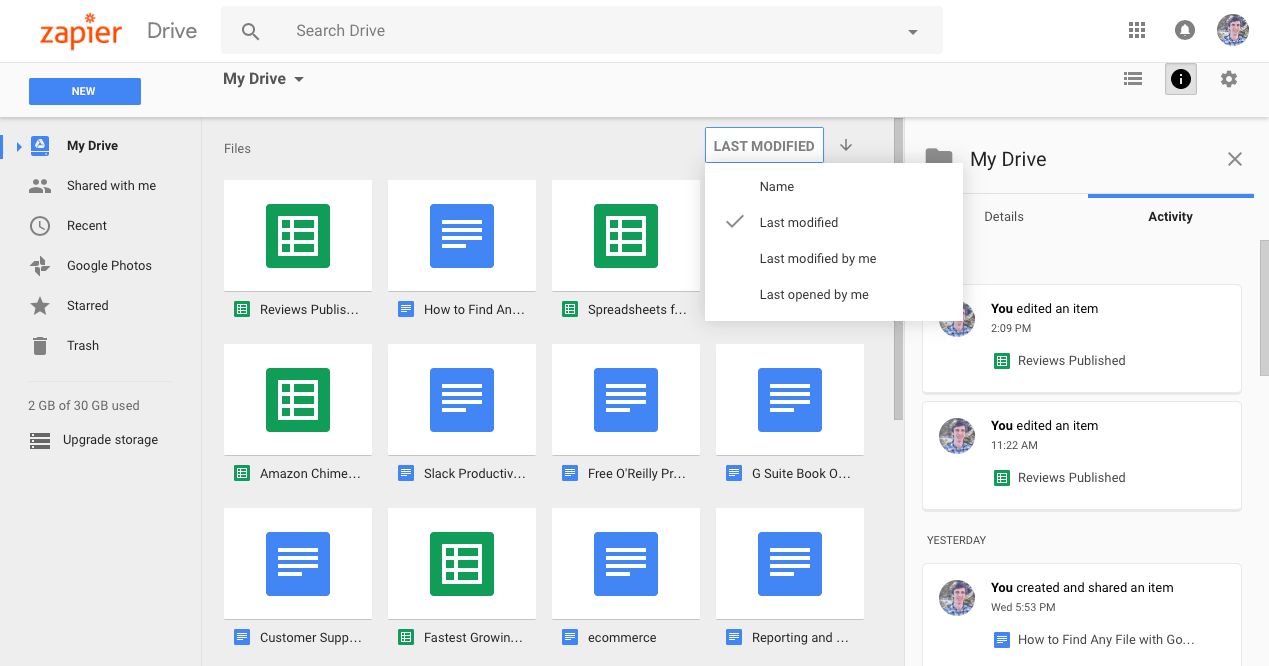
✓ Storage: Free Plan: 15GB | Basic Plan: 30GB | Business & Enterprise Plan: Unlimited, or 1TB / user if less than 5 users
✓ Security: Encryption in transit; no option to encrypt individual documents. Multi-factor authentication.
✓ Features: Google Drive comes with powerful, recognized collaborative tools, such as Google Docs, Sheets and Slides.
Having quickly risen in popularity over the past couple of years, Google Drive is now a powerful file-sharing solution on the market. A file storage and synchronization program created by Google, it's best known for its collaborative capabilities via Google Docs, Sheets and Slides, which offer real-time collaborative editing of documents, spreadsheets and slides respectively.
The solution's enterprise plan, GSuite, comes with a similarly clean and intuitive UI, as well as integration with popular enterprise softwares such as Autodesk, Salesforce, and more. Apart from this, Google Drive for Business offers unlimited cloud storage, access from any device, offline file access, includes apps like Gmail, Google Keep, Google Sites, as well as enterprise-grade access controls, e-discovery for emails, chats and files.
However, reportedly, users have encountered frequent connectivity and syncing issues while using Google Drive. Plus, while Google Drive has fairly beefy data security with encryption in-transit and at-rest, human error on part of the developers has led to security issues, such as when Google Photos started sending private videos to strangers.
Pros
- Lovely mobile application and collaborative tools for anywhere, anytime access
- Has a great free option, making it useful for any small businesses that do not have a lot of funds
- Readily compatible with many apps.
- Ease of installation, ease of setup and you don't need much technical knowledge to use it as an end-user.
- Gmail integration
Cons
- The processes of uploading (automatically), deleting, scrolling, and downloading are tedious as they have to be done by checking each file.
- Interface can quickly become cluttered when large amounts of files are uploaded and edited
- No virtual drives or mounting to computers as hard drives
- Security issues galore in the past; they've been fixed today, but it's still certainly concerning.
Box

✓ Storage: Box Starter: 100GB | Box Business: Unlimited | Box Business Plus: Unlimited | Box Enterprise: Unlimited
✓ Security: A regulatory-compliant Zero-Knowledge Provider. Tools to manage user perms and customer-managed encryption keys.
✓ Features: Secure collaborative and project-management tools, as well as rule sets for work-flow automation
While perhaps less of a household name than Dropbox, Box, founded in 2005 and based in California, is also an incredibly strong contender on the EFSS market. With tools that integrate with other services, like Google Docs, Box also goes above and beyond in offering custom branding capabilities and letting users create a professional appearance for their organization.
Plus, Box's security is nothing to scoff about, being a uniquely zero-knowledge provider and offering tons of options for encryption and user management.
Unfortunately, with their heavy local encryption, Box transfers tend to get slow -- something that could impede or even cripple the seamless remote workflows that have become the norm today. Box also does not offer any options for on-premise or self-hosting, nor local storage, and does not perform end-point backups. Plus, while it certainly provides tons of enterprise-level features, it's also significantly pricier than almost any solution on the market.
Here's a quick rundown of some of its finer points, for ease of comparing box vs onedrive:
Pros:
- Mobile access
- Integration with other applications such as: Microsoft Office, Google, Salesforce, DocuSign etc
- Ability to add/edit multiple users
- Editing documents
- Workflow automation
- Box "Notes" functionality for project management tasks, such as status updates and meeting notes
- Custom Branding
- Global compliance standards, such as ITAR, HIPAA, PCI DSS 3.1, FINRA/SEC 17a-4, FISMA, ISO27001:2013, and ISO 27018
Unfortunately, as mentioned, there are some huge deal-breakers that come with the solution.
Cons:
- No indication when a file is open by another user, leading to over-saving of each other's work during collaboration.
- Box is relatively pricey compared to its competitors
- Not much documentation and an unfriendly user interface make it hard to get into
- Box Sync doesn't work on older Windows OS versions
- Transfers can be slow due to heavy local encryption
Citrix ShareFile
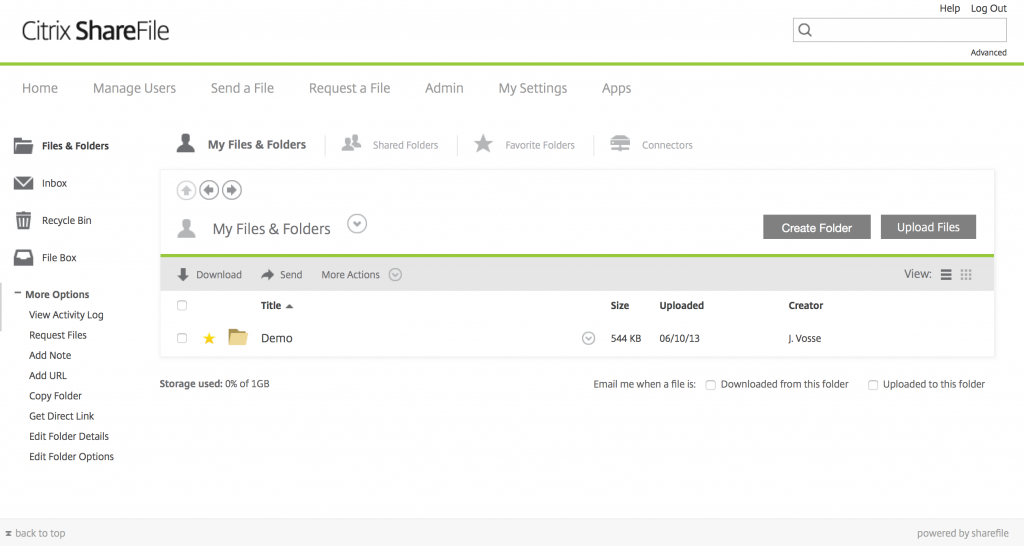
✓ Storage: Unlimited storage space
✓ Security: Standard encryption and SSL/TLS. Recovery sites in both the US and EU.
✓ Features: Collaborative and productivity-enhancing tools, custom electronic signature tool. File-versioning features.
Sharefile is Citrix’s enterprise-class cloud storage solution, and they’re well-known in the commercial software and service industry. Notable features of Sharefile include an auditing system that generates activity reports, integration with Single Sign-On, download alerts, and two-factor authentication. This cuts down on the amount of time it would take to print out a document, sign it, and scan it to the cloud.
Unfortunately, despite their generous offer of unlimited storage, they do have a file size limit. The solution itself doesn't support Linux. Plus, with a standard plan starting at $55, paywalls for features and their enforced 5-user pricing plan, it's safe to say that Sharefile isn't the most affordable solution for smaller organizations. Reportedly, Sharefile's licensing plans are also misleading.
Pros
- Great plugin support. For instance: the Outlook plug-in makes it easy to share files securely with customers via email.
- Flexible folder creation and sharing process
- Easily share large files with clients, vendors and external personnel
- Allows multiple remote teams to collaborate in real-time with a simple management process.
Cons
- Interface is less intuitive compared to other solutions.
- Not commonly used in all industries, presenting a learning curve to some users.
- Sorting out your preferences is time-consuming. As a standalone product it suffers from lack of integration with Google and/or Microsoft products.
- Confusing and varied pricing with many features locked behind paywalls
Conclusion
There is, of course, no one-size-fits-all EFSS option, but we hope that this helps your enterprise, company or organization make a better and informed decision about which EFSS solution is best for you. If you have any questions about our FileCloud solution, we are always happy to answer them -- just pop over to our main site and strike up a conversation with any of our live chat specialists!

By Team FileCloud