Seamless document editing in browser, powerful business intelligence, file analytics and admin reports are added to FileCloud
We are excited to announce the release of FileCloud 14, IT industry's most versatile enterprise file sharing and sync platform. This release includes state-of-the-art new features, significant product improvements, bug fixes and enhancements.

Here is the summary of major capabilities offered by FileCloud 14.
Web Edit - Document editing in browser using Office Online Server and FileCloud
Browser based document editing is one of the most requested features from our customers. FileCloud 14 now integrates with on-premise Office Online server and offers seamless document editing in browser. This new integration enables users to open any office documents from FileCloud, edit the document and save it back to FileCloud without ever leaving the browser. Office Online Server delivers browser-based versions of Word, PowerPoint, Excel, and OneNote from on-premise data centers and offers the same functionality as Office Online. Any Microsoft customer with a Volume Licensing agreement can download Office Online Server from VLSC at no cost for view-only functionality. If you want create, edit and save functionality then you need an Office 2016 license or an Office 365 ProPlus subscription.
Apart from SharePoint, FileCloud is the only EFSS software that enables one to edit on-premise Office documents within a browser from anywhere. Please check out our support guide for installation and integration instructions.
See the FileCloud and Office Online Server in action below,
Web Edit - Document editing in browser using LibreOffice Online (Collabora) and FileCloud
If you don't have an Office 365 pro subscription and looking for an easy to use, open source office suite Collabora's LibreOffice Online is a suitable option. Using LibreOffice Online and FileCloud, one can open, edit and save MS office and openoffice documents without ever leaving the browser. You can download the latest LibreOffice Online docker image from here. This Collabora Online Development Edition (CODE) docker image enables you to host your own online office suite. If you need enterprise support and SLA for LibreOffice Online is available from Collabora. Please checkout our support guide for collabora Online Development Edition for installation and integration instructions.
See FileCloud and LibreOffice Online in action below,
[video width="1280" height="800" mp4="https://cdnblog.filecloud.com/blog/wp-content/uploads/2017/01/FileCloud-Libre-Office-Integration.mp4"][/video]
FileCloud Drive for macOS (Beta)
FileCloud 14 brings a new unique Drive application for macOS that addresses many enterprise use cases. FileCloud Drive is an ideal client for users working on laptops (on Windows or macOS) where local disk storage is limited. The drive app will make remote files appear locally as a local mounted drive.
During file access, FileCloud Drive fetches the file from the cloud on demand to provide transparent file access for end users. It doesn’t consume permanent local disk storage. Companies from highly regulated verticals like finance and health prefer FileCloud Drive Client because the files never need to be stored offline. FileCloud Drive for macOS is now available from our website: https://www.filecloud.com.
See FileCloud Drive for macOS in action below,
[video width="1280" height="800" mp4="https://cdnblog.filecloud.com/blog/wp-content/uploads/2017/01/FileCloud-Mac-Drive-1.mp4"][/video]
Powerful File Analytics and Business Intelligence features
The amount of data being managed by enterprises is staggering and growing every year. According to a projection by IDC and EMC, stored data by enterprises will grow to 40 zettabytes by 2020, resulting in a 50-fold growth from the beginning of 2010. This explosive growth in enterprise data brings new security and regulatory challenges to IT departments. To protect and manage this data deluge, organizations must understand the data composition, volume of data as well as file sharing and data access patterns. FileCloud's new business intelligence layer responds to these challenges by providing file analytics, usage analytics, client device distribution, access reports based on Geo IP, peak usage and workload patterns. More details on FileCloud’s file analytics and reports can be found here.
See FileCloud Analytics Dashboard in action below,
[video width="1280" height="800" mp4="https://cdnblog.filecloud.com/blog/wp-content/uploads/2017/01/FileCloud-Analytics-Dashboard.mp4"][/video]
Advanced Admin Reports
FileCloud v14 also brings the following administrator reports:
- Gets a view of all the non-browser clients that connected to the file cloud instance
- All non-browser clients grouped by client OS (For example: Windows, Darwin, etc.)
- All non-browser clients grouped by client Type (For example: FileCloud Sync, FileCloud Drive, FileCloud iOS app, etc.)
- Get the distribution of files based on extension (For example: docx files, xlsx files, etc.)
- Get list of users sorted by number of files in managed storage
- Get list of users sorted by quota usage
- Retrieve percentage of files in managed storage that changed over a time period
- Get a report of all the shares in system
- Get a report of login activity over a time period
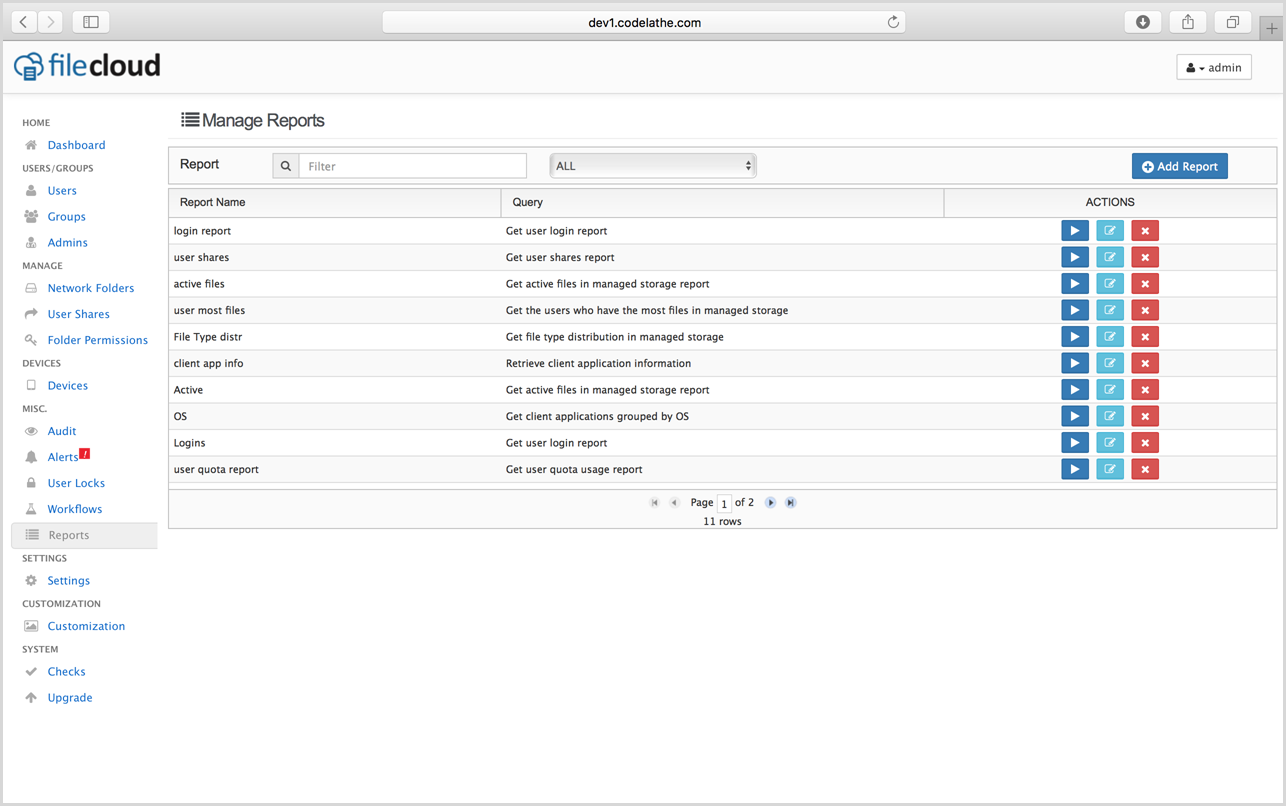
Other major features of FileCloud 14 include:
• FileCloud Drive now supports automatic file locking and versioning capabilities
• Ability to set a default file for user context when viewing Public Shares
• Support for combining multiple PDFs into a single PDF
Apart from the major features, FileCloud also brings hundreds of product improvements, bug fixes and security updates. You can find the complete release notes here.
Managing and organizing Enterprise information is a multi-billion dollar problem and there is no one-size-fit-all solution. Public SaaS offerings like OneDrive, Dropbox and Box takes a commodity approach to solve this problem by offering a standard feature set to everybody. But when it comes to Enterprise File Sharing each business has its unique needs and requirements based on the industry vertical (Finance, Healthcare, Insurance, Government, Manufacturing), geography (US, Europe, Middle East, China, India and Others) and size (Large, Small or Medium Business).
Unlike OneDrive, Dropbox or Box, the Unique Selling Proposition (USP) of FileCloud is its versatility. FileCloud can be adapted to many different functions, use cases and business processes. One can use FileCloud for simple file sharing or use FileCloud to run the company's whole document management process by utilizing its advanced functionalities. You can host it on-premise or on cloud or use our hosted service. That’s what makes FileCloud very competitive and compelling.
The best fighter is not a Boxer, Karate or Judo man. The best fighter is someone who can adapt on any style. He kicks too good for a Boxer, throws too good for a Karate man, and punches too good for a Judo man
- Bruce Lee
We believe in this quote. We intend to create the industry's most versatile, unified file platform that organizes enterprise data, enhances collaboration and productivity while providing ironclad data protection. FileCloud 14 is a one very big step in the direction to achieve that dream. We like it and we hope you like it too. We will be thrilled to get your feedback and comments.

By Team FileCloud