
The function of good software is to make the complex appear simple - Grady Booch, Creator of Unified Modeling Language (UML)
We are super thrilled to announce the launch of FileCloud 15. It is a monumental release with big bang feature sets. With FileCloud 15, we have completely reimagined every aspect of the document sharing process. We have fine-tuned the user experience and functional architecture in every step of our design process to make organization wide file sharing simple, intuitive, and secure. Contrary to public perception that a system can’t have both a strong data security and an uncomplicated design, FileCloud 15 has introduced team folders, which offer simple file sharing yet with ironclad security.
Our Team Folder implementation is the best in the industry for organization wide file sharing. You don’t need to take our word for it. Please register for a free trial and check it out for yourself.
FileCloud 15 also boasts a powerful enterprise search, Facebook style notifications, completely redesigned user dashboard, @mention support, new outlook and sync app, mass deployment support, share analytics, and php7 support.
Here is the summary of major capabilities offered by FileCloud 15.
Team Folders Support - Organization wide file sharing made easy
A collaborative team environment and powerful knowledge sharing tools are important for building effective teams in an organization. FileCloud’s Team Folders make knowledge sharing seamless by offering collaborative folders that organizations can use to share and manage documents among team members easily.
Team Folders can be shared with everyone in the organization or with a sub set of people grouped by function or any other criteria (Ex: Marketing, Finance, Head office). Team Folders can automatically sync content across team members’ devices. Further, Team folders can be shared beyond organization boundaries and be extended to vendors, partners, and customers.
Many of our competitors in the EFSS market use waterfall permissions model in their Team Folder Implementation i.e. Team members have the same permission level in sub folders as they do in the top level folders. This kind of rigid sharing model doesn’t fit the majority of enterprise’s information sharing needs and increases data leak risks. On the contrary, FileCloud’s Team Folder system offers a granular sharing model for folders and subfolders i.e. Administrators can limit team member access to any sub folder independent of top level folder permissions.
The objectives of FileCloud’s Team Folders system:
Centralized Content Management: Instead of creating multiple individual file shares among users, Team Folders facilitate organizing files and folders in a centralized place.
Easy Provisioning of Users, Files, and Folders: Provision new users quickly with access to specific files and folders through team folders. Similarly, grant immediate access to new files for all relevant users by uploading the file to the right team folder.
Granular Control of Folders: Team Folders and their sub folders can be given granular permissions for users with Read, Write, Share and Sync access.
Manage Selective Sync: Admins can select specific team folders and enable or disable sync permissions on an easy to use user interface.
You can read more about How to use FileCloud Team folders for organization wide file sharing in our admin documentation.
Enterprise File Search - A single text box to rule them all
The ultimate goal of any enterprise information management system is to make it easy for users to find their content. We have delivered that goal with our new powerful enterprise file search. When enabled, FileCloud Search ingests and indexes every piece of content irrespective of where the content is stored (Managed Storage, Network Shares, and S3). With FileCloud 15, users don’t need to navigate the directories to find the content. They can just simply type what they are looking for and FileCloud Search will find the relevant documents in a matter of seconds.
FileCloud Enterprise Search is the big first step in our journey to build the industry’s most powerful, intelligent, context aware enterprise search system that will make content discovery dead simple for end users. Please see FileCloud Enterprise Search in action below,
[video width="1280" height="800" mp4="https://cdnblog.filecloud.com/blog/wp-content/uploads/2017/06/FileCloud-Search.mp4"][/video]
Brand new user dashboard - Access relevant files at your fingertips
FileCloud 15’s completely redesigned user dashboard makes sure all the relevant files are just one single click away for users. Using the new dashboard, users can create shortcuts for frequently used folders. The dashboard also presents the recently accessed files and the recent activities for quick access.
[video width="1280" height="800" mp4="https://cdnblog.filecloud.com/blog/wp-content/uploads/2017/06/FileCloud15_User_Dashboard.mp4"][/video]
Facebook style notifications on user and system activity
Facebook style notification is a powerful UI design pattern to present contextual information. This UI design pattern helps end users to grasp the changes happening in their network quickly. With FileCloud 15, we have implemented a similar notifications design that allows users to quickly glance and grasp what is happening in their files, shares, and the FileCloud system.
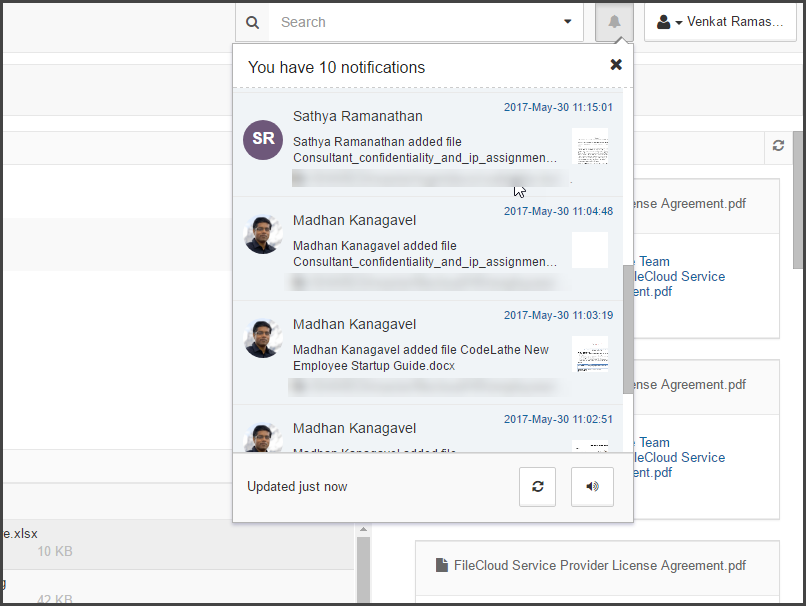
Share Analytics - Share Activity, Number of activities and Last Access time
FileCloud 15 brings powerful share analytics and insights for end users. Now users can see their popular files, last access time, and number of views and downloads at one place. This new functionality is great for sales organizations, startups, marketing, and legal departments. Further, share activity gives detailed information on Who did What action, When, How, and from Where (location).
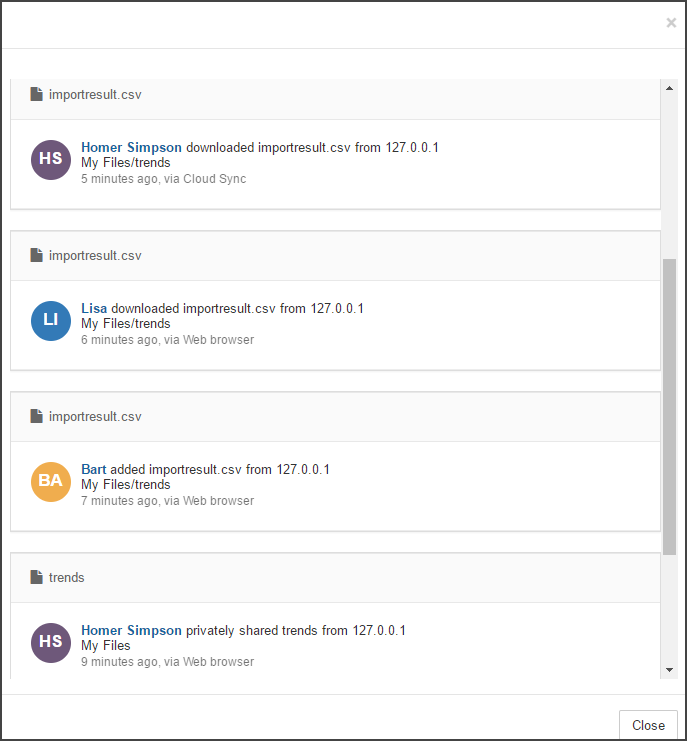
Brand New Outlook Add-in
FileCloud Outlook Add-in is widely used by our customers. With FileCloud 15, we have further improved the capabilities of FileCloud Outlook Add-in. Now the Add-in offers the same advanced sharing options as our web interface. Users will now be able to decide between public and private shares, set password, share name, share permissions, expiry date, and much more. For more details, please check the FileCloud Add-in information presented in our admin documentation.
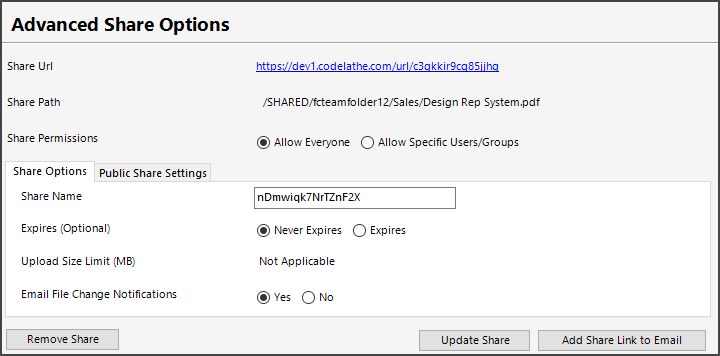
Web Browser upload progress bar improvements
FileCloud 15 brings a new browser upload widget that shows the upload progress and remaining files in queue. Ability to look at progress is great when uploading multiple files or a large file. See below new upload widget in action.
[video width="1280" height="800" mp4="https://cdnblog.filecloud.com/blog/wp-content/uploads/2017/06/FileCloud_Upload_Wizard.mp4"][/video]
Speedup Network Folders with NTFS permissions - Turbocharge your access speed
One of the unique selling propositions (USP) of FileCloud is that it enables access to existing file shares while enforcing the NTFS permissions in place. Many of our enterprise customers utilize this functionality and share files directly from their existing file shares. With FileCloud 15, we are speeding up the access performance 3-5 times especially in large file shares with thousands to 100K files. Please go to Settings –>Network Shares and “Enable Caching for NTFS Permissions”. Memcache is a prerequisite to enable this functionality.
Updated Sync app with new management UI
With FileCloud 15, we have refreshed the UI of the FileCloud sync client, and made several product improvements and bug fixes. The new sync client enables users to navigate different configuration options, activity logs, and settings screen easily.
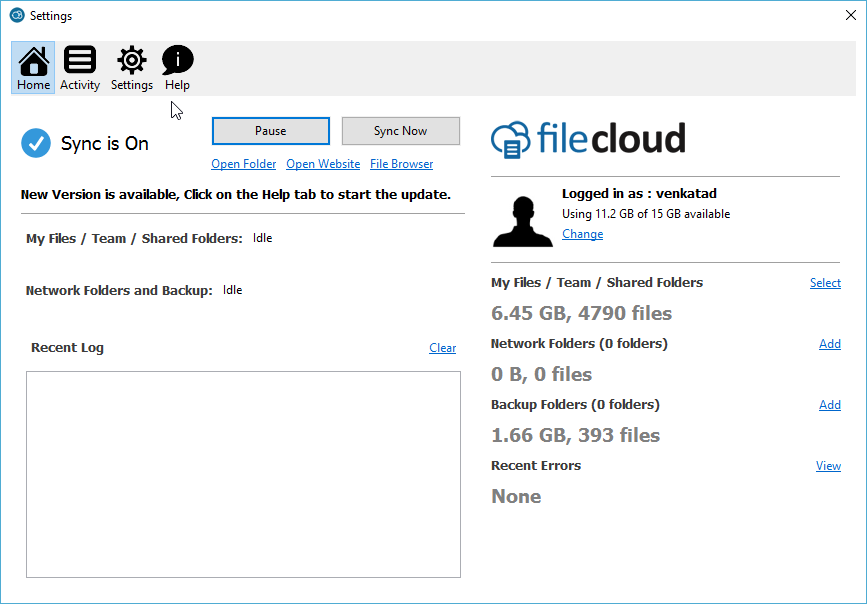
Mass Deployment Default Configuration Support for Sync, Drive and Outlook Add on
Mass deployment support is one of the popular requests from our bigger customers. FileCloud 15’s mass deployment support helps enterprises in rolling out FileCloud desktop clients across enterprises easily. With this current release, Administrators can set default configuration values (Server URL, user profile, http proxy info, and etc.) for FileCloud desktop clients across the enterprise.
For more details on mass deployment support and default config values please refer to our administrator guide.
Seeding functionality for quick loading of files into Managed Storage from Local and S3
In recent times, many customers are moving from Box and Egnyte to FileCloud. To make these file migration tasks easier, FileCloud 15 now supports importing files (Pre-seeding) to user accounts and team folders. This will also help onboarding users easily in large enterprise deployments where user home folders and file servers are used for file sharing. To find more information on how to pre-seed files please refer to our admin documentation here.
Support for PHP 7.0, Ubuntu 16.04, New MongoDB Driver
FileCloud 15 brings support for php 7.0 on Ubuntu 16.04 to deliver better performance and increased security. It also requires a new MongoDB driver to function.
NOTE 1: UPGRADING FROM AN OLDER FILECLOUD VERSION– Unlike our previous updates, FileCloud 15.0 is not available through the Admin portal and upgrading requires some additional steps.
Integrated FileCloud Windows Installer with Content Search, Document Preview and Helper
We are also releasing a new windows installer for FileCloud Server. The installer now includes installation of content search, document preview and FileCloud NTFS helper modules. With the new installer, it will take less than 10 minutes to completely install FileCloud server on Windows servers.
Apart from the major features listed above, FileCloud 15 offers tons of significant product improvements, bug fixes, and enhancements. Please find the complete FileCloud 15 release notes here.
FileCloud 15 is a big step in our vision to build the world’s most powerful, unified file services platform that organizes enterprise data, enhances collaboration and productivity while providing iron clad data protection. We are happy with what we have delivered. We hope you will like it too!

By Team FileCloud