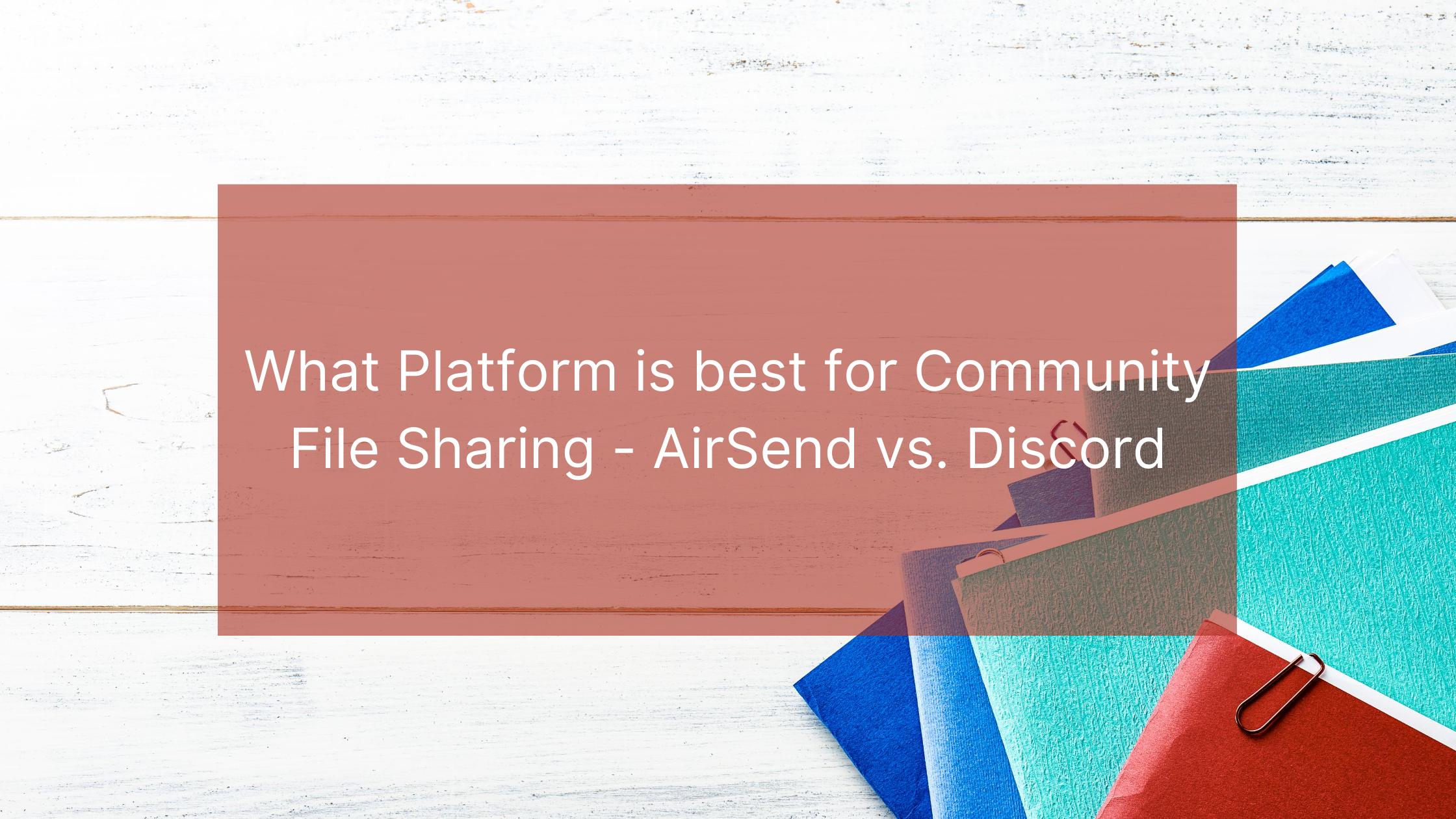
Discord vs AirSend - Which is the Best for File Sharing?
With the current pandemic happening, people need a seamless way to connect with others- particularly through file sharing. There are plenty of great community platforms out there. Still, we feel that two particular online communities outshine the others. AirSend and Discord. If you are looking for some decent alternatives to Discord, check out our blog post, "2020's Best Alternatives to Discord."
I’m sure as you all know, we have a ton of blog posts about AirSend vs. Discord in the category of communities. In each blog post, we take every aspect an online community offers and compare those aspects in AirSend and Discord. This blog post is going to be another one of those. To see our other comparisons, check out our AirSend blog.
In today’s post, we are going to be looking at file sharing within communities. File sharing community is one of the more vital essentials for hosting an online community. Before choosing your ideal community platform, it is essential to look at which platform has optimized file sharing.
One could also argue that having a powerful file sharing system is one of the few methods that maintain a community's flow. Maintaining the flow of a community, therefore, supports the flow of conversation. Let's take a look at AirSend and Discord file sharing.
AirSend

What’s more, is that users can:
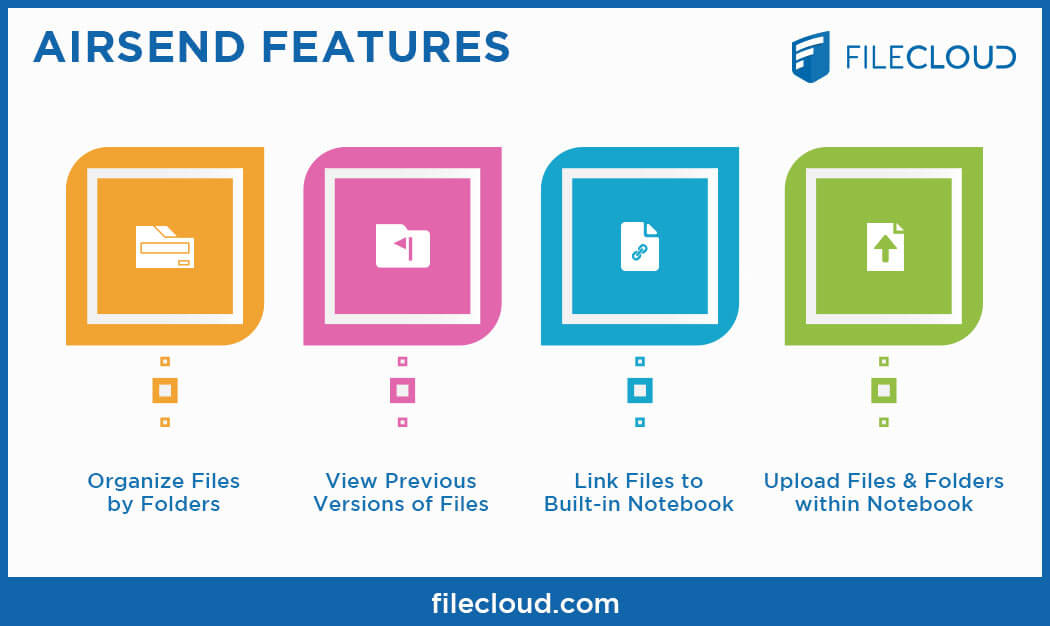 AirSend Features
AirSend Features
- Organize their files by folders
- View previous versions of the uploaded files
- Link files to your built-in notebook
- Upload/organize files and folders within your notebook
Having an all-inclusive view on files makes finding documents easier to find and more comfortable referencing for conversation. Additionally, with AirSend’s Office 365 integration, it is easier to edit documents, spreadsheets, and powerpoints, all within AirSend.
Another neat feature to AirSend is its full file server view- this is where you can view ALL your files and folders from active and inactive channels. Essentially, AirSend’s file-sharing system offers an organized layout for users to seamlessly access files. Finally, each user has up to 100 GB file storage with unlimited file size. File sharing on Discord, on the other hand, has a different approach.
Discord

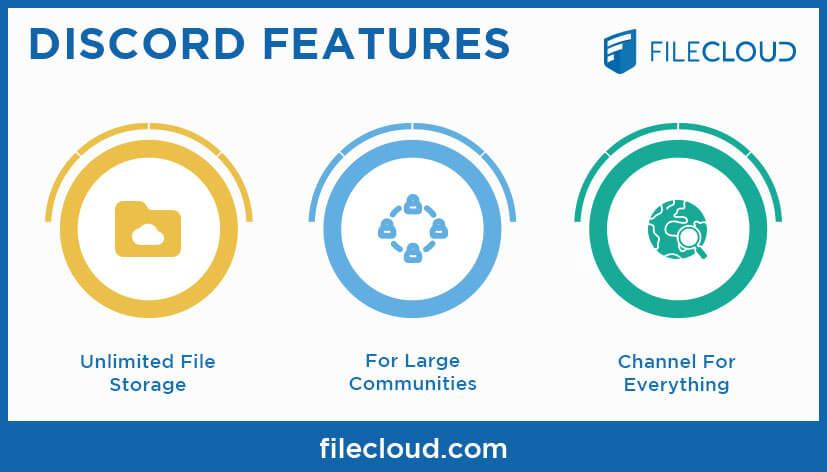 Discord Features
Discord Features
We all know Discord is a great community tool. Discord's design is for large communities. However, there are some details to Discord that lack in design, particularly file sharing. As we all know, Discord can be a complex tool for some users. From customizing role settings to customizing channel permissions for each channel created. It takes a lot of time and effort to create a full-fledged community.
Discord presents itself through the separation of channels. There is a channel for everything- an announcement channel, essential files channel, various chat, and call rooms- it can be a lot for some people. Some would also argue that it can be cumbersome to click through all the various channels, which by the way, each have their streams of communication.
Because of the multitudes of conversations happening in multiple channels, finding files can be extremely difficult. Of course, there is a way around this problem, creating a separate channel for all essential files and documents. But, even then, if there are a ton of uploads to this particular channel, lots of scrolling will happen. Therefore, it will take time to find that specific file. Finally, with Discord, there is unlimited file storage and a file size upload limit of 8MB.
Summary
So, when it comes to deciding which platform is best for file sharing, it depends on what you prefer in an online community. Finding files with AirSend is more straightforward than finding files in Discord. With AirSend, users will find files seamlessly through a full view of their file server or find everything through an all-in-one community space. Further, users can organize files through the use of folders.
In Discord, finding files can be cumbersome through a complex layout. However, if Discord's complexity is not an issue, then having Discord for file sharing may not be a problem. Finally, the most crucial aspect of file sharing is its limitations. In AirSend, each user has 100GB file storage with unlimited file size. Discord has unlimited file storage with an 8MB file size limit.
Frequently Asked Questions (FAQs)
Can you trust discord?
Although there are risks that come with apps and websites that provide open chat, there are ways to safely use Discord. The best way to do this is to only join private servers and accept friend requests from people you know. It is also good to check your Discord account privacy settings. A number of users does use Discord as cloud storage or Discord file transfers.
What does community do on discord?
Communities connect on Discord by chatting and having calls. They do this by first creating a server. Then, they form a community by inviting others with similar interests. Afterwards, they create community channels and delegate user roles. Finally, members of the community use Discord to share and discuss their interests.
What is not allowed on discord?
As per Discord’s Community Guidelines, threats of violence or harm towards others are not tolerated. Neither are attacks on people or communities based on race, gender, religion, sexual orientation, or disabilities. This includes organizing or promoting hate speech. Evading blocks or bans and sending viruses or malware also violate Community Guidelines. Discord server files are not open-source either.
What happens if you violate discord ToS?
If you violate Discord’s ToS, then your account will either receive a warning, be suspended, or be terminated. The action taken depends on the severity of your violation. Discord does not need to give you notice before suspending or terminating your account, although they may do so.
Can you use discord if you are under 13?
According to Discord’s Terms of Service, people under the age of 13 cannot use the app. This is to protect minors from inappropriate content. If the owner of an account is found to be under the age of 13, that account can be terminated.
Why is discord now 17+?
Discord raised their age restriction to users 17 years or older at Apple’s request, as a method of protecting minors from inappropriate content. Apple has also made it so that any server marked NSFW (Not Safe For Work) cannot be viewed through the iOS Discord app.
Who is the CEO of discord?
Jason Citron is the CEO and co-founder of Discord, as well as the founder OpenFeint, a social gaming platform for mobile games. He used his background in game development to launch Discord in 2015, along with Stanislav Vishnevsky. Vishnevsky also founded Guildwork, another social gaming platform.
What can I use instead of discord?
There are many alternatives to Discord that may be easier to use. Some common ones are AirSend, Mumble, and TeamSpeak. AirSend is currently free to use, with unlimited channels and message history, note-taking and task tracking features, 5 GB of file storage, and unlimited voice and video calling.

By Team FileCloud