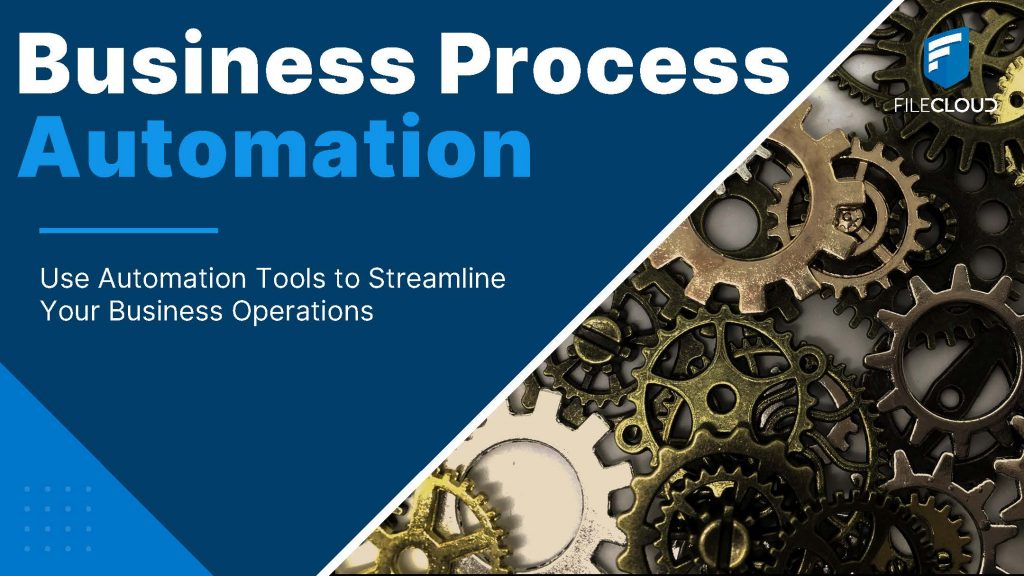
What is Business Process Automation?
For as long as humans have worked, we have used innovation to make work easier and more efficient. Business Process Automation (BPA) is simply the newest name for this strategy and takes advantage of modern technological advancements.
In brief, process automation can refer to any series of automated actions that fulfill a specific goal. This can range from something as simple and personal as a behavioral strategy (e.g., a new perspective for responding to email) to more complex automation solutions in the form of specific software or hardware tools (e.g., workflow software or assembly line machines).
Automation provides incredible benefits toward operating a business or organization. This is especially true in light of the significant changes the global workforce experienced in response to the COVID-19 pandemic. Suddenly, huge swathes of the population were working from home. Maintaining productivity became a topic for discussion across all levels, not just business executives.
Automation tools were necessarily involved in these discussions, particularly as organizations pursued solutions to make their IT infrastructure both secure and accessible to remote employees. These automation tools are designed to improve quality, reduce waste, and fulfill ambitious business objectives.
Automated processes support consistency and efficiency throughout an organization’s operations. These include regulatory and financial requirements, tax record maintenance, HR processes, client and customer relations, support ticket resolutions, and marketing and sales campaigns, among others.
Benefits of Automation
Studies have estimated that automating certain activities can reduce costs anywhere from 30% to 90% depending on the business model. Automation saves organizations both physical and logistical resources, which can lead to more agile growth in the industry. When mundane, repetitive, or otherwise tedious tasks are automated, the organization’s workforce can focus on innovation and quality across products and services.
Automating processes across an organization also ensures tasks and operations are consistent, which has an overall impact of reducing resource consumption and human error. As demonstrated by Ford’s assembly line for the Model T automobile over 100 years ago, automation leads to greater efficiency, less waste, and higher cost-savings.
Automation tools empower users by streamlining tasks and promoting focus on the type of unique, creative, or otherwise complex work that cannot be automated. This type of work is sometimes referred to as “deep work.” (The concept of deep work is explored in the AirSend blog post “How to Stay Productive While Working Remotely.”)
Visualizing the Impact of Automation
There are many examples of how automation has been adopted across various industries and departments. These examples are considered routine now, but their impact has been monumental for our modern way of life.
Supporting Customers
For instance, most products and services offered around the world have a customer service component to promote buyer satisfaction and loyalty by resolving issues. The organization, receipt, and response for these support requests or tickets is a cycle that can be automated through software and personnel training.
Software platforms and websites can accept, classify, sort, and direct tickets to service desks, where support employees review information in a concise and efficient manner, distributing solutions with greater speed and precision.
This example combines both behavioral and technological automation to remove a burden of effort from employees. They can then provide higher-quality, person-to-person support when communicating directly with a customer.
Maintaining Information
Automation software also plays a role in trafficking information and approval requests. Businesses and organizations rely on accurate, up-to-date information.
Reliable communication channels and data networks can ensure information is accessible to a workforce, but it can be a challenge ensuring the right information reaches the right people. Automating these channels and networks using workflows erases the burden of remembering, which is one barrier to meaningful productivity.
Executing Decisions
Furthermore, any decision-making processes that contribute to operations, finances, or high-level management often require several approval steps to ensure accuracy and accountability. Automated workflows can also support these operations by actively responding to changes, updating data repositories, and/or sending notifications to relevant parties.
More sophisticated workflow solutions can even route approval requests with notifications, accept the information update (of someone approving or denying), and continue the process without hesitation.
By automating the process of updating relevant parties with information and routing approval requests, decision-making processes become more efficient. Organizations can enact policies, finalize contracts, act on projects, and complete other objectives that contribute to long-term goals.
How to Utilize Automation
After considering both what automation is and how it can impact a business, it is important to consider how automation can specifically be implemented within an organization.
Automation succeeds under specific conditions. 1) Information is organized and accessible and 2) automation tools balance flexibility and structure. For example, automation tools or strategies must be able to assess and gather a wide array of information, determine the necessary action, and complete the action without encountering or producing errors.
To identity tasks suitable for automation, it’s useful to consider some factors:
- Is the work inherently repetitive?
- Does it involve many different people or groups of people?
- Is the work time-sensitive or will it have a high impact on other systems and processes within the organization?
- Does the work require documentation or audit trails to comply with regulations?
If the answer to any of these questions is yes, then it may be beneficial to consider automation solutions.
Step 1 - Assess
Assess the situation you wish to automate and determine the “touchpoints.” This means any moment where someone needs to review or otherwise contribute to the process for it to continue. Creating a chart or outline using these touchpoints helps you trace the path of information, from the moment it enters the organization throughout processing until the information is archived or deleted.
Step 2 - Identify
Identify inefficiencies that slow or halt a process. By visualizing the process, you can identify points of overlap that can be streamlined or potential blockages that can be dissolved for better flow. This evaluation also helps you identify potential tools or support systems you may need.
Step 3 - Test
Test different solutions to determine which system best supports your operational needs. Be sure to track both successes and pain points. Not all tools are created equal, and not all businesses will benefit from the same support. It’s important to evaluate what works best for your organization.
Step 4 – Implement
Implement the selected BPA solution and fine-tune processes as needed. Business process automation is a significant investment in an organization’s growth and development. By finding the right solution, you can eliminate bottlenecks and inefficiencies, support deep work initiatives for your workforce, and coordinate between people, applications, and services.
FileCloud Workflows
FileCloud is an innovative file storage and collaboration platform that provides an all-in-one solution that incorporates the latest advancements in cloud technology, cybersecurity, and business productivity. With the 21.2 release, FileCloud users will be able to take advantage of workflows within the environment to automate their business processes.
Workflows in FileCloud are dynamic and intuitive. Users can create an automated exchange of data between other users and groups, both within and outside their organization. All steps in the workflow comply with pre-existing security and sharing policies set by admins. This hierarchy of security, sharing, and retention policies ensures that data is protected in all contexts.
The workflow’s drag-and-drop tool and no-code approach make building workflows easy and approachable. Users can also review the status of running workflows through the workflow dashboard. Managers and admins can stay on top of projects and processes through real-time reports and automated notifications that provide a summary of activities.
High ROI
The addition of workflows to the FileCloud environment complements existing features and tools available for users, business managers, IT admins, and CTOs. This powerful yet flexible cloud-agnostic solution scales with organizations and responds to changing industry requirements around the world, providing high value and an adaptive strategy.
In addition to workflows, FileCloud has invested in collaborative tools, such as Microsoft Teams and OnlyOffice integrations (newly released), file versioning, locking, and editing conflict management, and granular folder and file-sharing permissions. Built-in document view and editing make working in the FileCloud web application easy, and users can also take advantage of Sync and Drive and mobile applications to work offline or on the go. Endpoint backups preserve your files without the additional burden of manually uploading to the cloud.
Security is a high priority in FileCloud, with such protections as 256-bit encryption for data at rest, SSL/TLS encryption for data in transit, two-factor authentication, SAML and SSO options, embedded antivirus and malware protection, smart classification, data leak protection, and end-user device management (including remote-wipe), among many other settings. The 21.2 release also includes a new ITAR Compliance Center to support emerging regulatory requirements across governments and industries.
Customer service is another significant area of focus. FileCloud has some of the highest ratings across industry comparison sites in the market. Responsive sales and supports teams ensure clients have the exact configuration that meets their organization’s needs and industry requirements. A wealth of support materials, from webinars, articles, and software documentation to explanatory videos and training seminars with FileCloud specialists, provide users with the knowledge and confidence to wield the full strength of FileCloud.
Find out how FileCloud can help you automate your business processes today! Sign up for a FREE 14-day trial or schedule a demo.

Product Marketing Manager