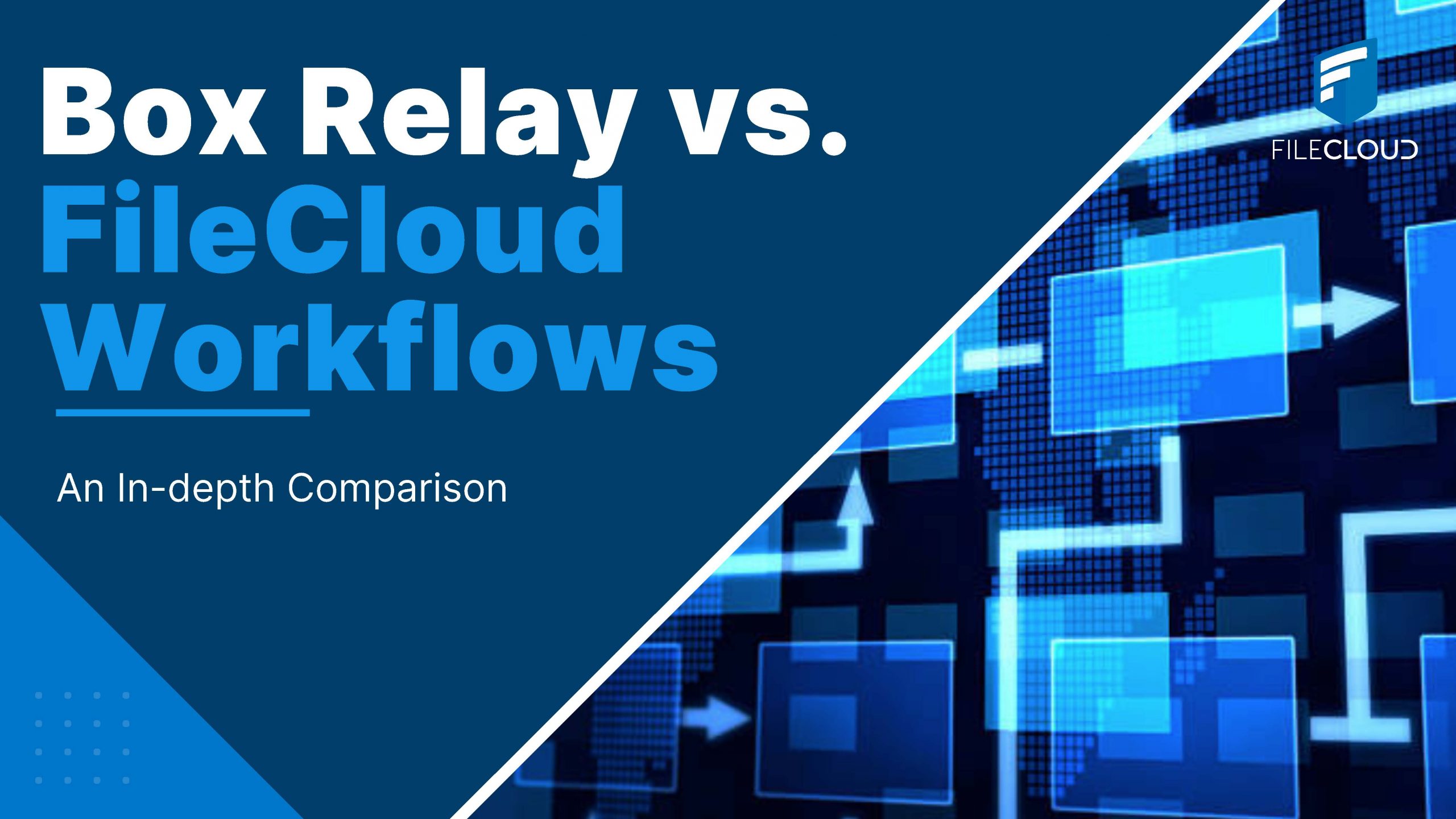
Workflow Automation
Workflow automation refers to the creation, deployment, and management of business processes using pre-defined rules. People can use workflow automation to standardize work, and it allows for business rules and compliance to be met. It also eliminates human error and ensures transparency and accountability at all stages of the process.
Even though we are on the verge of realizing that people can automate their daily processes, most current workflow tools are too rigid and complex, tied to IT, or both. Existing workflow tools have these unappealing characteristics because they are not designed for business users. Implementing workflows using many existing tools is also a failure because they restrict workflows to the environment rather than their extended enterprise.
This is where Box Relay and FileCloud Workflows come in. Both are workflow automation tools built with the business user in mind. We will first look at Box Relay, though the two products are similar in what they offer.
Introduction to Box Relay
Box provides Cloud Content Management (CCM), and Box Relay is a core product in the Box platform that automates content-centric workflows.

Box Relay lets users create workflows and keep multiple business processes under control in an easy-to-use manner with its simple interface and no-coder approach. Businesses can automate repetitive tasks and streamline business processes like contract approvals, content review, and onboarding. A conditional logic feature, in particular, allows users to route content by using multiple metadata fields. The software also facilitates real-time collaboration among business partners, vendors, clients, and other business entities, allowing the flow of relevant business content.

Relay allows the business user to automate redundant procedures, reduce work, and lets IT focus on other value-added tasks. It achieves this by automating content-centric business processes right where the content is. Box Relay's content-centric workflows make it easy for business users to automate tasks that would otherwise take too much time and effort. Box Relay's "if that, then those" statements are a simple, no-code way to build a codebase. The statements include many fillers to create triggers, conditions, or outcomes that all together form the desired automated process. Box even offers pre-built workflow templates, which cover multiple use cases - Marketing, Sales, HR, and Finance and Operations.
Box Relay is not an IT-dependent service, but it helps IT empower business users with the right technology to increase efficiency and drive business processes. IT is not able to understand the use cases of business users better than themselves. Relay's design allows business users to collaborate with IT in creating automated processes.
Box Relay Features
Now that you have a basic understanding of how the software works, we will look at Relay's specific features.
No-code Workflows: Users can build business workflows without extensive coding knowledge.
Pre-made Workflow Templates: A collection of pre-built templates helps quickly create common workflows for finance, human resources, legal, legal, marketing, and sales. Users can customize them, and the library covers at least 24 different business uses.

Workflow Ownership Transfer: This allows the transfer of workflows between users. Workflow transfer is helpful to adapt quickly and efficiently to organizational changes such as job/role shifts. Users could also use the feature to transition workflows from IT to business users.
Workflow Trigger API: This API lets third-party apps trigger workflows. This feature is handy for business processes that involve a lot of client interaction, making it easier to automate client interactions even if they don't involve the Box platform.
Summary Dashboard with Export: Users can track progress with one dashboard to view all workflow history. Box Relay also provides an exportable audit history that shows the status of each workflow. Administrators can monitor access rights for workflow generation and the oversight of business processes.
FileCloud Workflows Introduction and Comparison
FileCloud is an award-winning enterprise file sharing, sync, and backup solution (EFFS). FileCloud Server is a self-hosted solution that provides complete data ownership, residency, and control. It allows enterprises to create and manage a Dropbox or Box-like file storage and sync system integrated with their IT infrastructure. With Filecloud Online, FileCloud hosts data on the company's world-class infrastructure in the customer's region.
FileCloud Workflows is FileCloud's workflow automation tool. Like Box Relay, FileCloud Workflows makes it easy to create workflows, manage multiple business processes, and monitor progress with an intuitive interface. It also allows real-time collaboration between business partners and vendors, clients, and other business entities and facilitates the flow of relevant business content.

Other similarities include simple "if this, then those" statements that allow you to build a codebase without any programming and content-centric workflows that make it simple for business users to automate tasks that would otherwise require too much time or effort.
Despite many core similarities, there are a few differences to consider. Just as Box Relay is integrated with the Box platform, FileCloud Workflows is tightly integrated with FileCloud. Box and FileCloud each provide different features that are well-suited to various enterprises depending on their business needs.
Unlike Box, FileCloud has a self-hosted option (FileCloud Server) attractive to enterprises in heavily regulated industries and government organizations. FileCloud uses industry-standard encryption methods (AES 256 bit) to securely transfer data (SSL/TLS secure channel) and store it. It supports ransomware detection, ransomware prevention, anti-virus scanning, data loss prevention, and easy-to-configure security policies.
There is also a difference in pricing and value. FileCloud Server Standard edition costs $5,000/year for 100 users, while Box Business edition costs $15,000/year for 100 people. Included within that price, FileCloud offers unlimited client accounts for free. To see a detailed comparison of the two platforms, click here.

Two downsides of FileCloud Workflows compared to Box Relay are that it lacks pre-made workflow templates and a workflow trigger API. An upside is that FileCloud Workflows' drag-and-drop canvas makes it much easier to visualize and build workflows than the vertically stacked boxes in Box Relay's user interface.
FileCloud Workflows Features
Let's take a more detailed look at FileCloud Workflows' features.
No-code Workflows: As with Relay, users can build business workflows without extensive coding knowledge.
Drag-and-drop Interface: The visual canvas and drag-and-drop tool make it easy to see and create any business workflow.
Workflow Ownership Transfer: This allows users to transfer workflows. Businesses can use workflow transfer to adapt quickly to organizational changes like job/role moves. IT and business managers can also use this feature to make and share workflows with departments and teams.
Summary Dashboard with Export: FileCloud Workflows also provides a summary dashboard with real-time reports and the ability to export an audit history. The dashboard provides a convenient way for users to see the progress of their work, and admins can monitor access rights for workflow generation and the oversight of business processes.
Self-hosted Data: For organizations that require complete control of their data, FileCloud has a self-hosted version. With FileCloud Workflows, organizations hosting their data on-premises can still enjoy the benefits of workflow automation.
Comparison Conclusion

As you can see, there are many similarities and a few critical differences between FileCloud Workflows and Box Relay. Both tools provide business users with the ability to introduce workflow automation into their everyday processes. Which one you choose will depend on the requirements of your organization.

By esther cheng