
The newest release of FileCloud builds on existing features and also adds some new ones to upgrade user and admin experiences and improve ease of use.
An improved admin interface makes it easier to find and leverage information. GDPR and HIPAA tabs in the FileCloud Compliance Center join the ITAR tab in the Compliance Center that was launched with the 21.2 release. Google Docs integration means users can now edit files using Google Apps without leaving the FileCloud environment.
The 21.3 release also includes improvements for FileCloud Online. A new interactive tour helps onboard new users. Admin-users are empowered with a mini admin portal where they can easily access administrative features without switching screens.
Read on for more details on each of these improvements!
Improved Admin Interface
The admin dashboard is a critical element that defines, supports, and protects your FileCloud environment. With the 21.3 release, the admin dashboard and login portal have been refreshed with a new look and feel, alongside targeted feature upgrades. Admins can now rely on quick action and alert links at the top of the page for timely notifications and access.
The dashboard embraces a new level of customization with drag-and-drop widgets. Admins can use these widgets to prioritize or sort information based on where they place the widget within the panel. Widgets can also be resized or removed entirely and added back at any time.
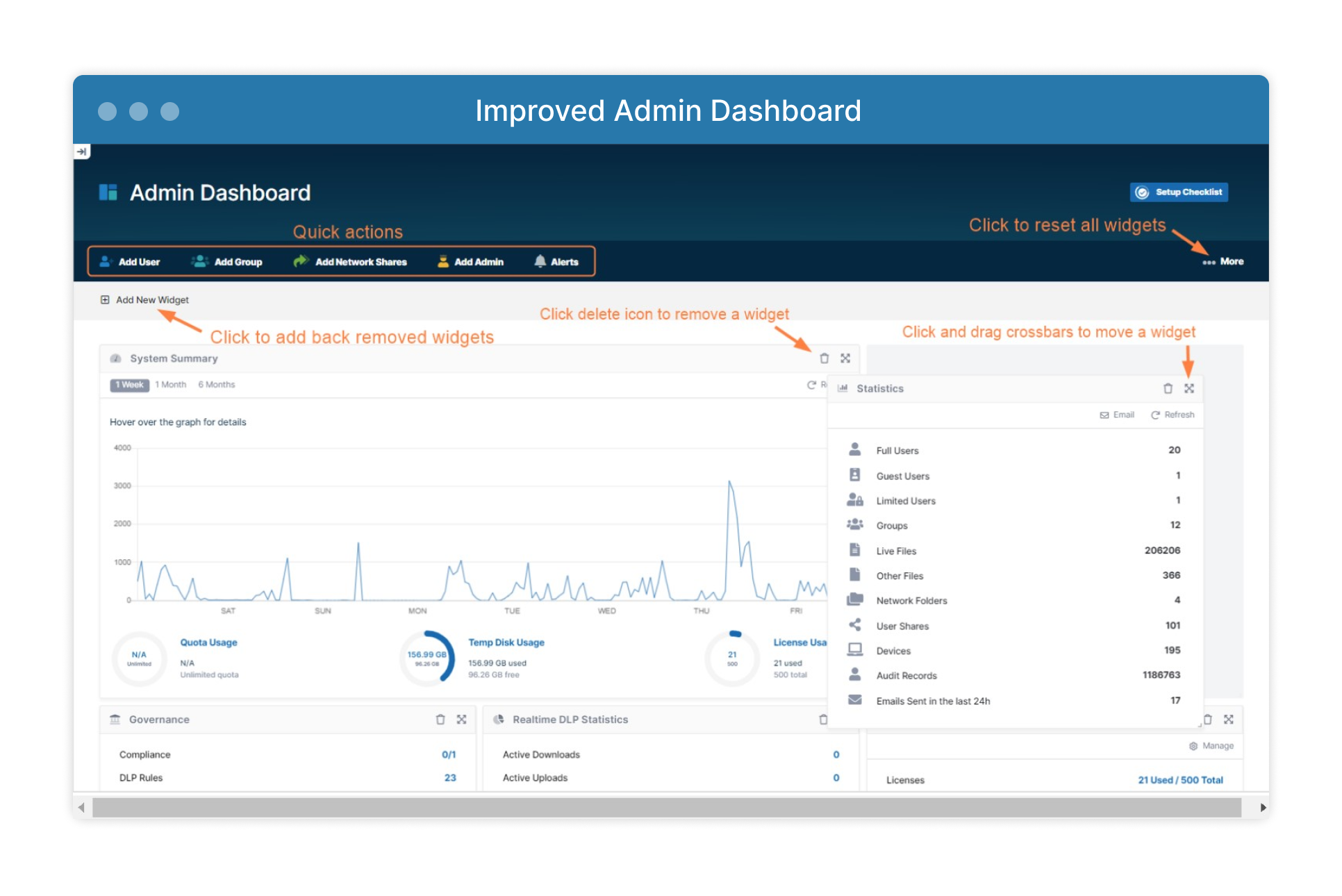
Information within the widgets has also been optimized to provide more meaningful insights at a glance. For example, “File Type Distribution” and “User Distribution” widgets provide exact numbers when you hover over the pie charts. Specific numbers replace percentages entirely in the “System Summary” widget for usage amounts (GB) and number of users.
Compliance Center Tabs for GDPR and HIPAA
FileCloud initially released the Compliance Center with a specific configuration for ITAR compliance. This powerful tool now offers configurations for HIPAA and GDPR compliance.
These configurations (presented as tabs in the FileCloud Compliance Center) provide a list of compliance requirements. FileCloud tools and settings are paired with requirements to create a powerful and flexible set of recommendations to help govern your FileCloud environment.

Through routine scanning and automated notifications, the Compliance Center can help flag potential compliance violations and provide a solution within FileCloud. Solutions may involve updating DLP rules, adding new metadata sets, or implementing more restrictive share policies, among many others. Some solutions can be enabled directly from the Compliance Center.
Rules in the Compliance Center can be enabled or disabled as needed, to reflect a company’s external tools or solutions that may already answer a specific requirement. This ensures that your Compliance Center is working in concert with your organization’s overall processes.
Lastly, the Compliance Center Overview tab provides a search filter in the “Recent Events” column to support admins in locating specific events. This function is particularly useful for organizations working with multiple compliance configurations. The filter can capture all events across configurations or include results for specific configurations. It can also be adjusted to include information or violation events only.
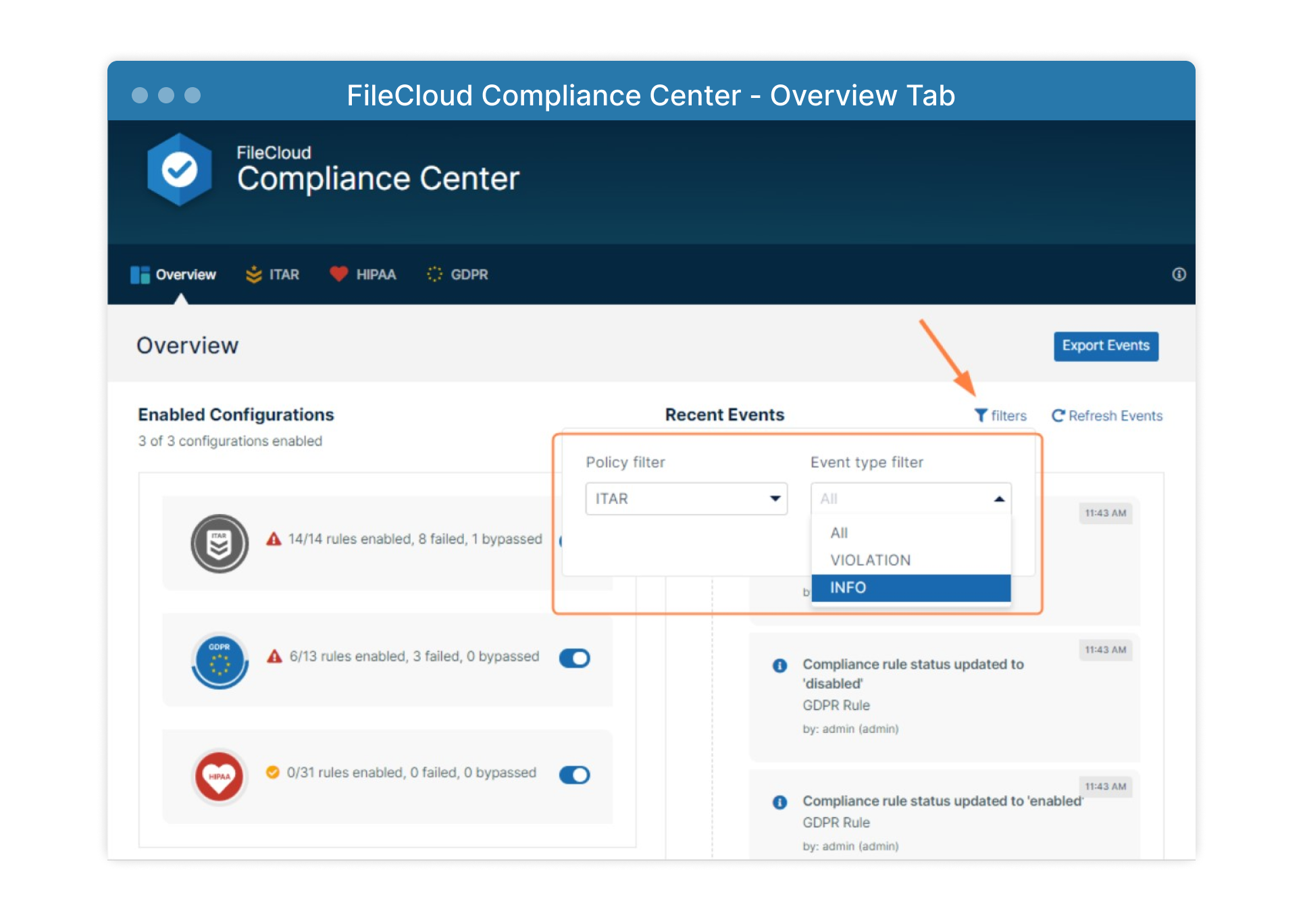
Google Docs Integration
Since launching the Microsoft 365 and OnlyOffice integrations, the next step for FileCloud was to develop an integration for the Google Workspace. With the 21.3 release, users will be able to open, edit, save, and share Word documents, Excel files, and PowerPoint spreadsheets using Google Docs, Sheets, or Slides without ever leaving their FileCloud environment.
To enable this feature, admins must first complete a one-time configuration within the Google Cloud Platform and FileCloud’s Admin Portal (under web-edit settings). This configuration ensures that Google and FileCloud recognize one another and that the Google Apps will appear as an option through Desktop Edit in your FileCloud environment.
More information on how to perform this configuration can be found in this FileCloud Documentation.
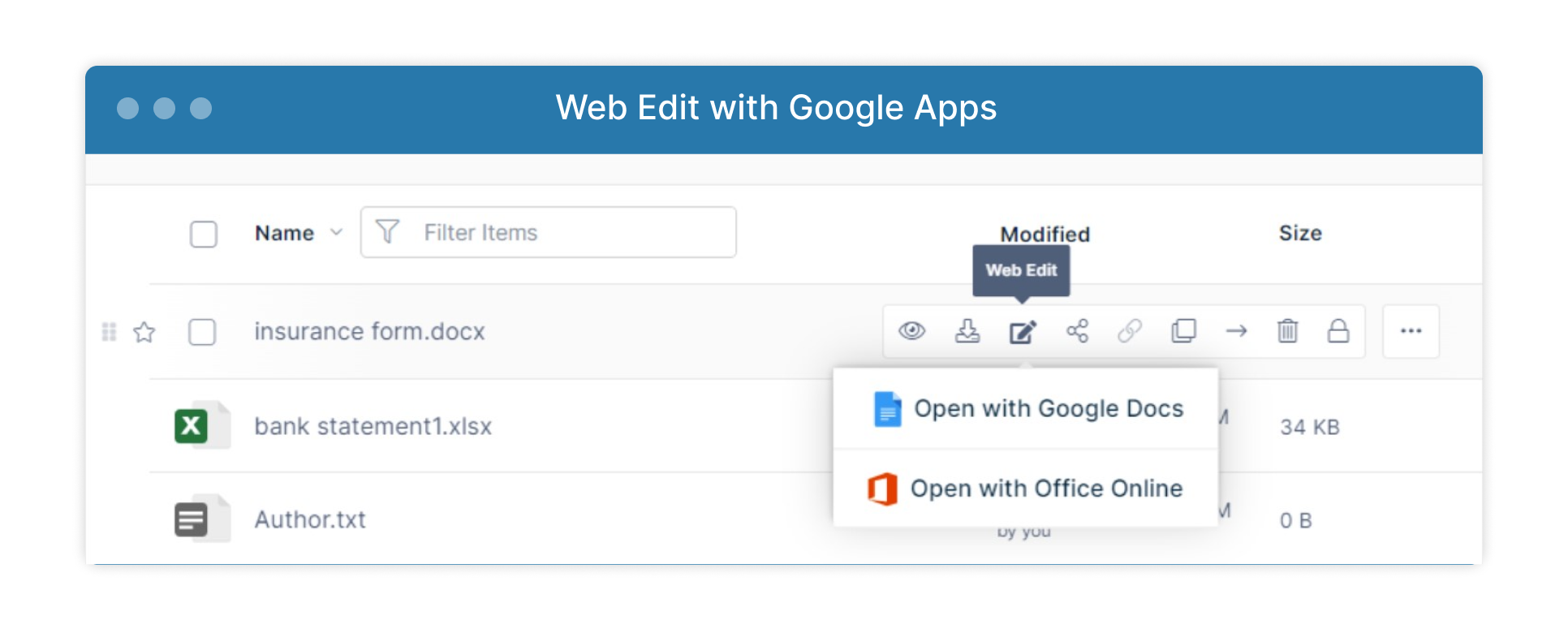
Once the configuration is complete, users will be able to edit docx, pptx, and xlsx files using Google Apps (along with any other web edit applications like OnlyOffice or Office Online). The edit feature is restricted to the web and desktop versions of FileCloud. Mobile app users can view but not edit files in Google Apps.
FileCloud Online Improvements
FileCloud Online is also seeing significant improvements with the 21.3 release. Two major changes aim to facilitate ease of use for FileCloud Online users and admins.
Get Started With FileCloud
Users new to FileCloud Online are now greeted with a “Get Started with FileCloud" dialog box when they log in for the first time. By clicking “Let's Go,” the user begins an interactive tour of their FileCloud Online environment. This tour guides users through foundational actions in FileCloud like uploading files and folders, setting share options, and updating the theme. Users can track their tour progress with the handy completion percentage.
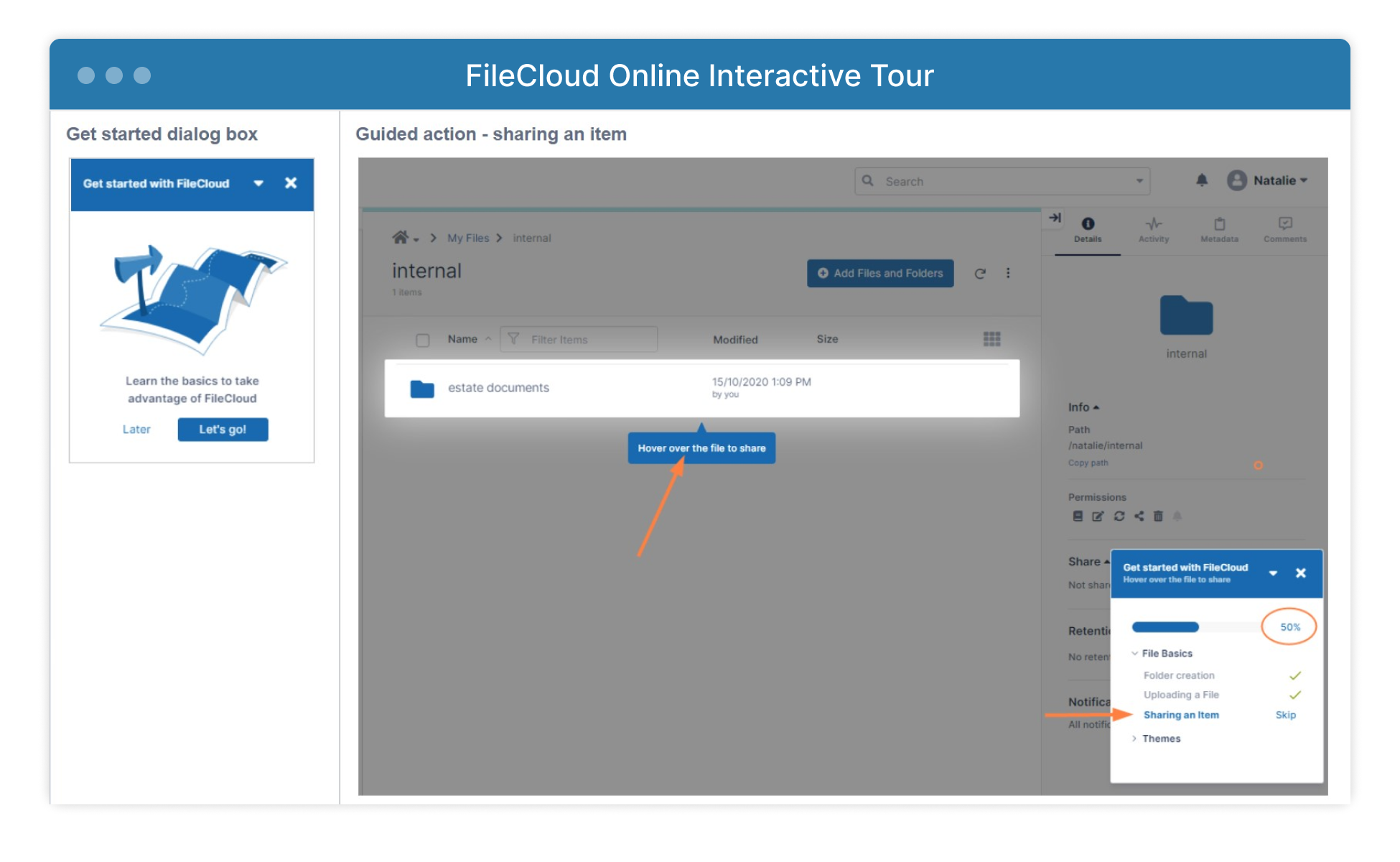
Mini Admin Portal
FileCloud Online is an optimized, secure platform that enables organizations to immediately begin using their FileCloud environment without worrying about managing cloud infrastructure. Your organization maintains control over a variety of security and customization options through administrative policies. The Admin Dashboard is the traditional location where your designated admins can implement changes to your FileCloud Online environment.
It can be inconvenient though to bounce back and forth between user and admin accounts. That’s why FileCloud Online now supports a mini admin portal accessible from within a user account. Admin-users can find this portal link at the bottom of the navigation pane (though it is only visible to those with the “mini admin” permission ticked in their “Admin Role”).
Following the mini admin link opens a dashboard with many commonly accessed administrative operations. Admin-users can implement or update policies without ever leaving their user portal. For any policies that cannot be directly managed in the mini admin portal, admin-users can follow links to the relevant policy screen in the full admin portal.

Conclusion
FileCloud is an adaptive, hyper-secure file sharing, storage, and collaboration solution that seeks to resolve everyday and emerging problems across the digital landscape.
An organization’s data is more valuable than ever. FileCloud has all the right tools and the innovative scope to support security while preserving access and collaborative momentum.
For more information on what FileCloud can do for you, take a tour, explore pricing, or sign-up for a free trial!

Product Marketing Manager