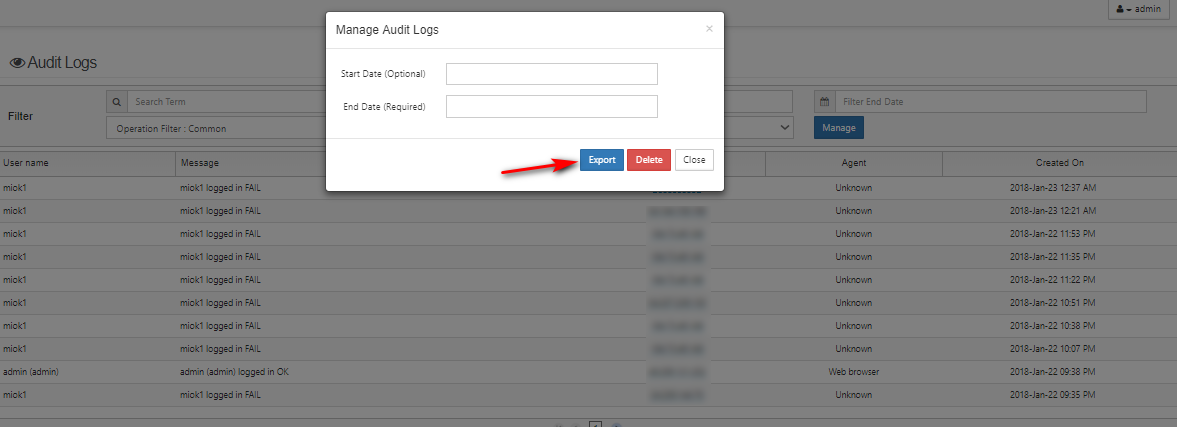Export Audit Logs
You can export FileCloud Server audit logs as CSV files.
To export the audit logs:
- Open a browser and log in to the Admin Portal.
- From the left navigation panel, click Audit.
- To open the Manage Audit Logs window, click Manage.
- In Start and End date, select a date or type in a date in following format, YYYY-MM-DD.
- Click Export.