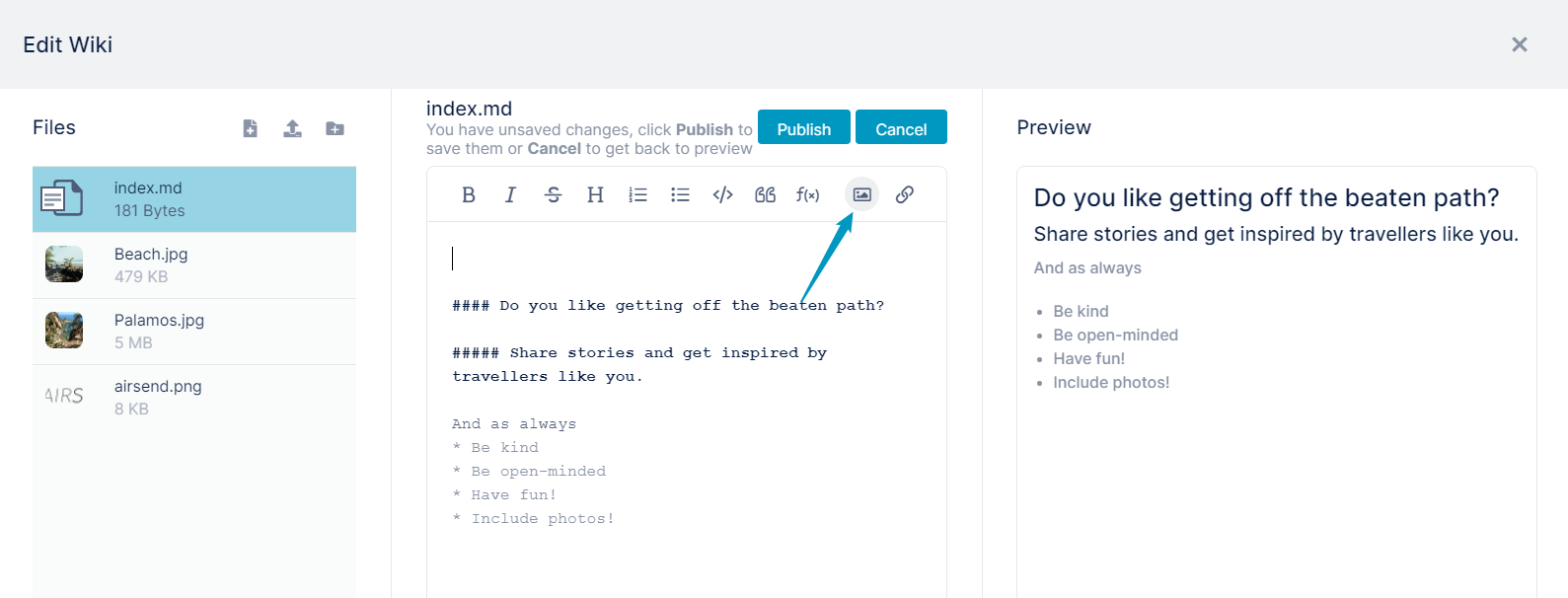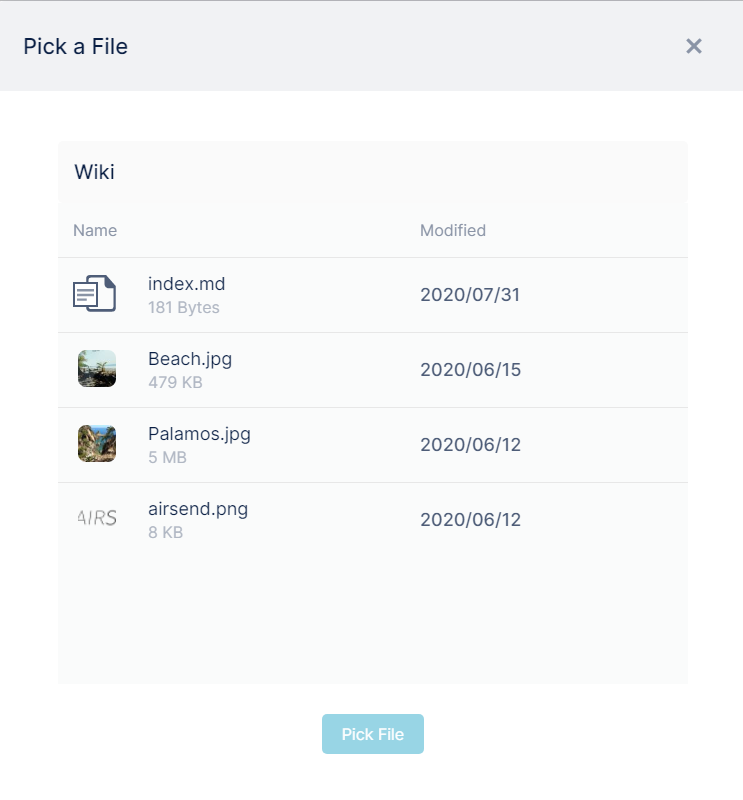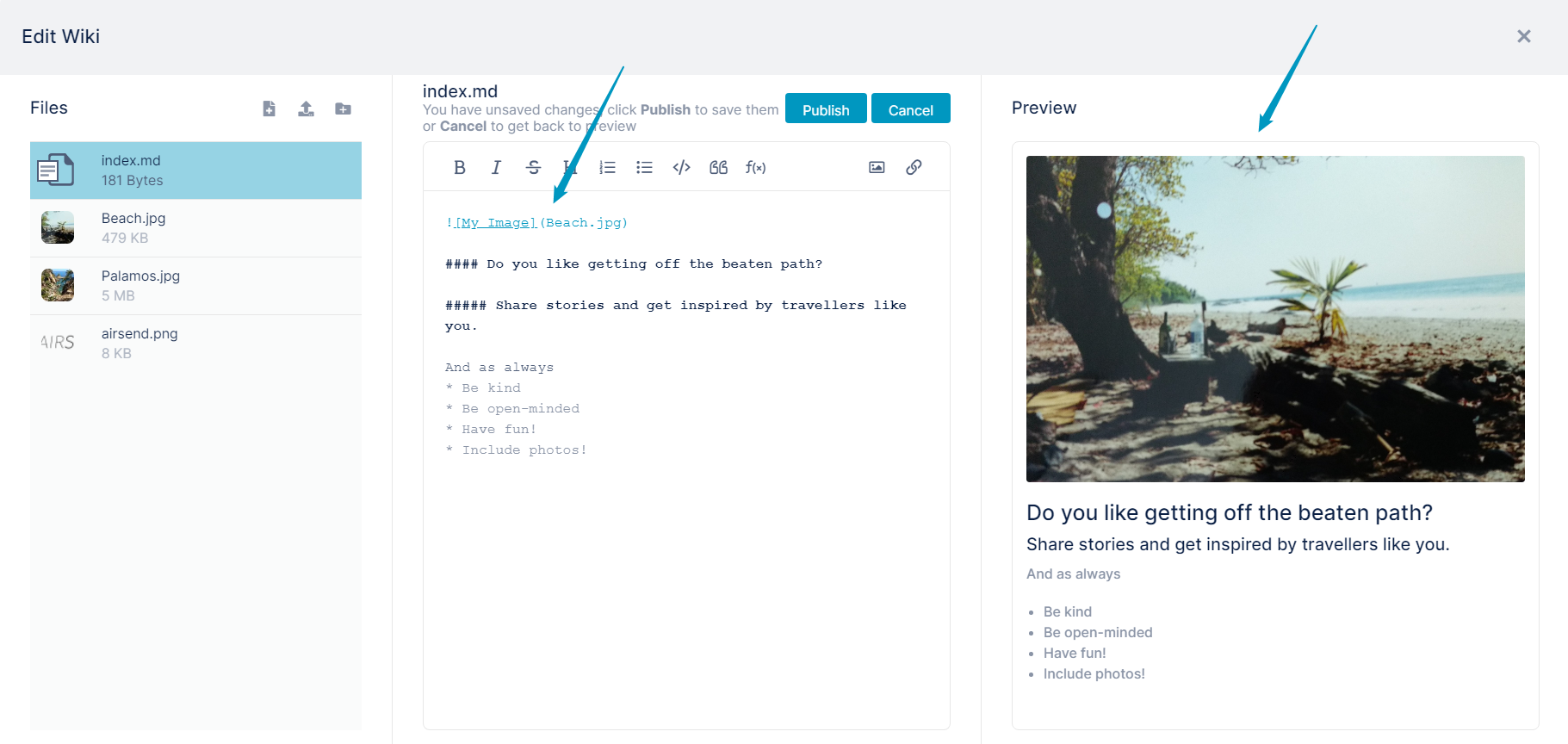Page History
You can add images stored in the wiki to wiki pages. To store an image in the wiki, see Uploading files or folders an image to a wiki page. The image must first be stored in the wiki by uploading it to the wiki.
- Open the wiki editor.
- In the center panel, click the spot where you want to insert the image, and then click the image icon.
A Pick a File dialog box opens. It only shows images that have already been uploaded to the wiki. - Select the image file that you want to insert.
- Click Pick File.
The image file appears in the text editor in the format shown below.
You may change the text My_Image to something more descriptive for a screen reader or for reference.
The Preview panel shows how the image will appear in the wiki.
Overview
Content Tools
Apps