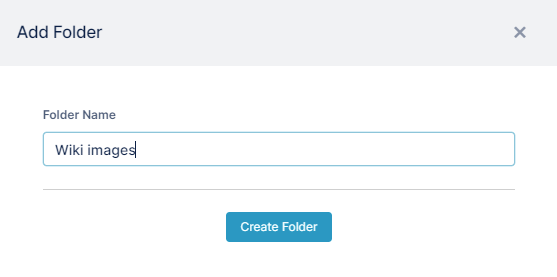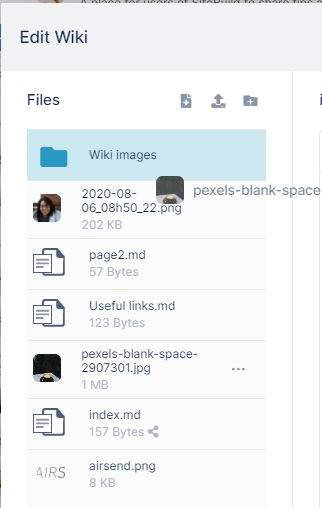Page History
...
- Open the wiki editor
- In the Files panel on the left of the Wiki editor, click the Create a folder button.
- An Add Folder dialog box opens.
- Enter a folder name.
- Click Create Folder.
The folder appears in the Files panel. - Drag and drop files into the folder after you create them, or click on the folder to open it and upload files into it.
Overview
Content Tools
Apps