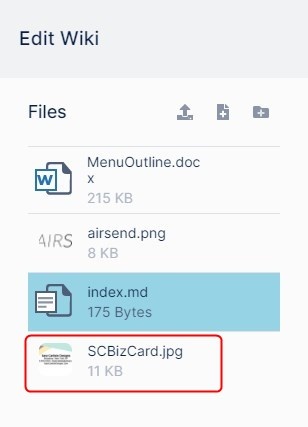Page History
...
To upload a file from the wiki editor:
- To open Open the wiki editor
The left panel shows the files and images that are already uploaded to the channel as well as buttons for uploading a file and creating a file or folder.
The file for the wiki, index.md, is listed with the other files. The .md extension indicates that it is a markdown file (a plain text file that may include markdown formatting). - To add an existing file to the channel, click the Upload a file button.
- Find the file in your file directory and upload it.
It is now included in the channel's files and appears in the Files panel: - To create a new markdown file, click the Create a file button.
An Add File dialog box opens. - Enter a file name.
- Click Create File.
The file appears in the Files panel, and In the space where you were entering wiki content, the new file opens. - Enter content into the new file.
- Click Publish.
The file is published but the text editor continues to display it. - To re-open the wiki file in the text editor, click index.md in the Files panel. in the right panel of the channel, click Wiki.
You add a wiki entry in the central panel, and view the files available for you to include
Overview
Content Tools
Apps