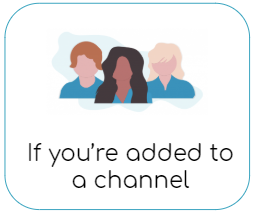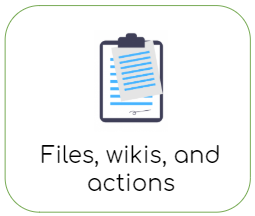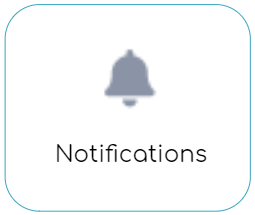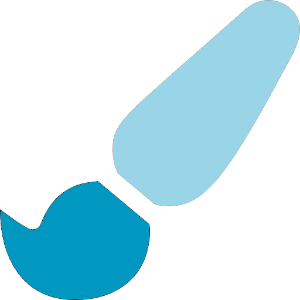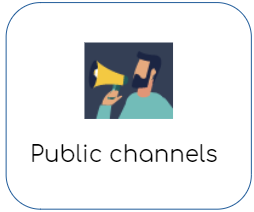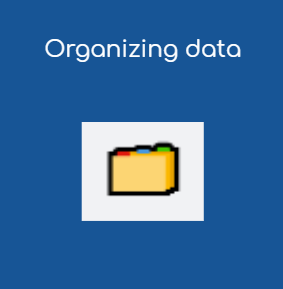Page History
...
| HTML |
|---|
<style>
p {font-size:14px;}
</style> |
| HTML |
|---|
<script> AJS.toInit(function(){ if (AJS.$("div.ia-fixed-sidebar").width() > 55){ AJS.Confluence.Sidebar.toggle(); } }); </script><style> .<style> .wiki-content .confluenceTh, .wiki-content .confluenceTd { border: none;padding-top: 0px; padding-right: 20px; padding-bottom: 0px; padding-left: 20px; } </style> |
| Livesearch | ||||||
|---|---|---|---|---|---|---|
|
| Section | ||||||||||||||||||||||||||||||||||||||||||||||||||||||||||||||||||||||||||||||||||||||||||||||||||||||||||||||||||||||||||||||||||||||||||||||||||||||||||||||||||||||||||||||||||||||
|---|---|---|---|---|---|---|---|---|---|---|---|---|---|---|---|---|---|---|---|---|---|---|---|---|---|---|---|---|---|---|---|---|---|---|---|---|---|---|---|---|---|---|---|---|---|---|---|---|---|---|---|---|---|---|---|---|---|---|---|---|---|---|---|---|---|---|---|---|---|---|---|---|---|---|---|---|---|---|---|---|---|---|---|---|---|---|---|---|---|---|---|---|---|---|---|---|---|---|---|---|---|---|---|---|---|---|---|---|---|---|---|---|---|---|---|---|---|---|---|---|---|---|---|---|---|---|---|---|---|---|---|---|---|---|---|---|---|---|---|---|---|---|---|---|---|---|---|---|---|---|---|---|---|---|---|---|---|---|---|---|---|---|---|---|---|---|---|---|---|---|---|---|---|---|---|---|---|---|---|---|---|---|
|
| Tip | ||
|---|---|---|
| ||
AirSend is compatible with mobile devices. See AirSend on Android and AirSend on iOS. |
...
Overview
Content Tools
Apps