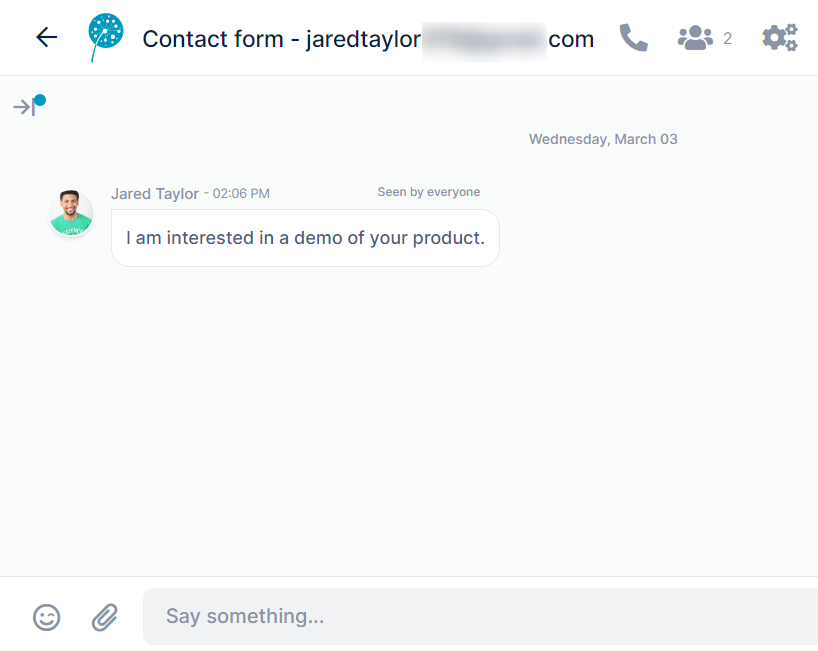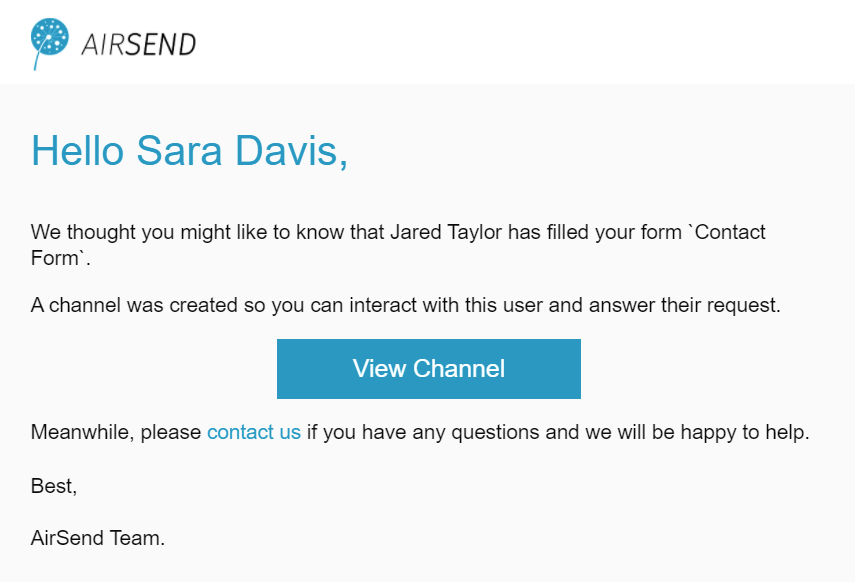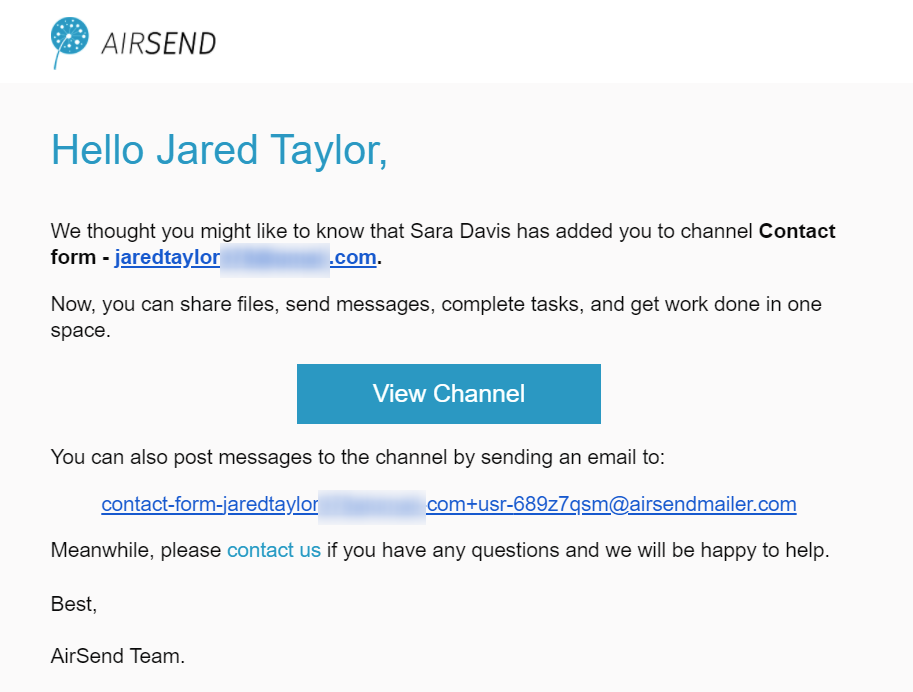Page History
...
- A channel is created in your AirSend account that includes you and the user who sent the form as members.
- An email is sent to you informing you that the user has responded to the form and the channel has been created.
- An email is sent to the user who sent the form informing them that the channel has been created in AirSend. If the user does not yet have an account in AirSend, they must create one to be able to directly communicate in the channel, but they can send email messages to it.
For example:
Sara Davis has copied the script for the contact form into her Web site and the user Denise L Jared T has filled out the form and clicked Send.
A channel is created in Sara's account that includes Denise Jared and Sara as members. The first message in the channel is the message Denise Jared entered in the form.
Sara receives a message telling her that Denise Jared has filled out a form and a channel has been created where they can communicate.
Jared receives a message telling him that a channel has been created.
Overview
Content Tools
Apps