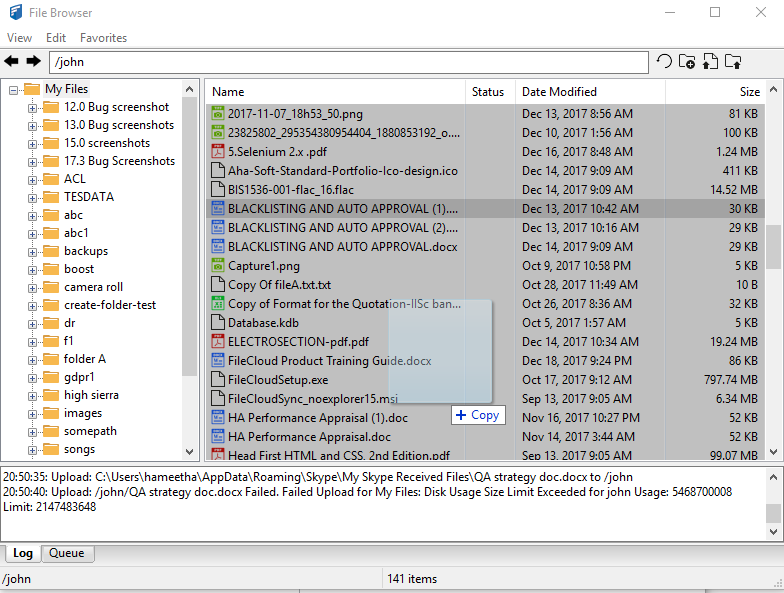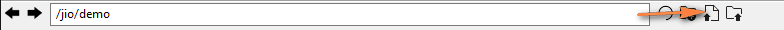You can drag and drop files or folders into the right hand side folder listing to upload the files directly to FileCloud.
You can also use the following icons located in the top bar to upload a file or upload a folder.
Clear the pending upload or download queue items by selecting the "View" menu and selecting the "Clear Queue' option.