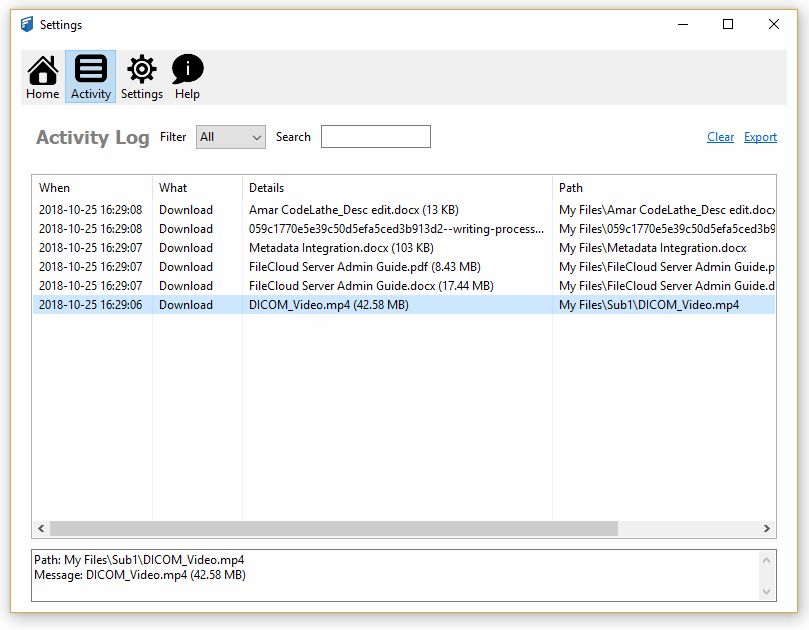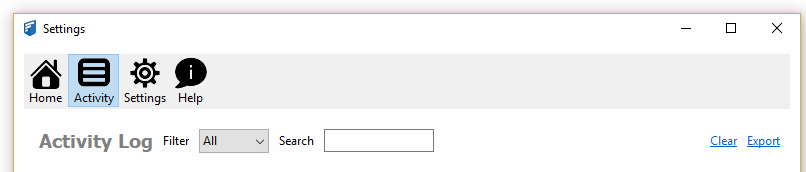You can view log messages to troubleshoot Sync issues, or clear the log if the file is getting too large.
To view log messages:
- Launch FileCloud Sync by right-clicking on the icon in your system tray, and then selecting Settings.
- In the Settings window, click Activity.
To clear the log file:
- Launch FileCloud Sync by right-clicking on the icon in your system tray, and then selecting Settings.
- In the Settings window, click Activity.
- On the Activity screen, click Clear.