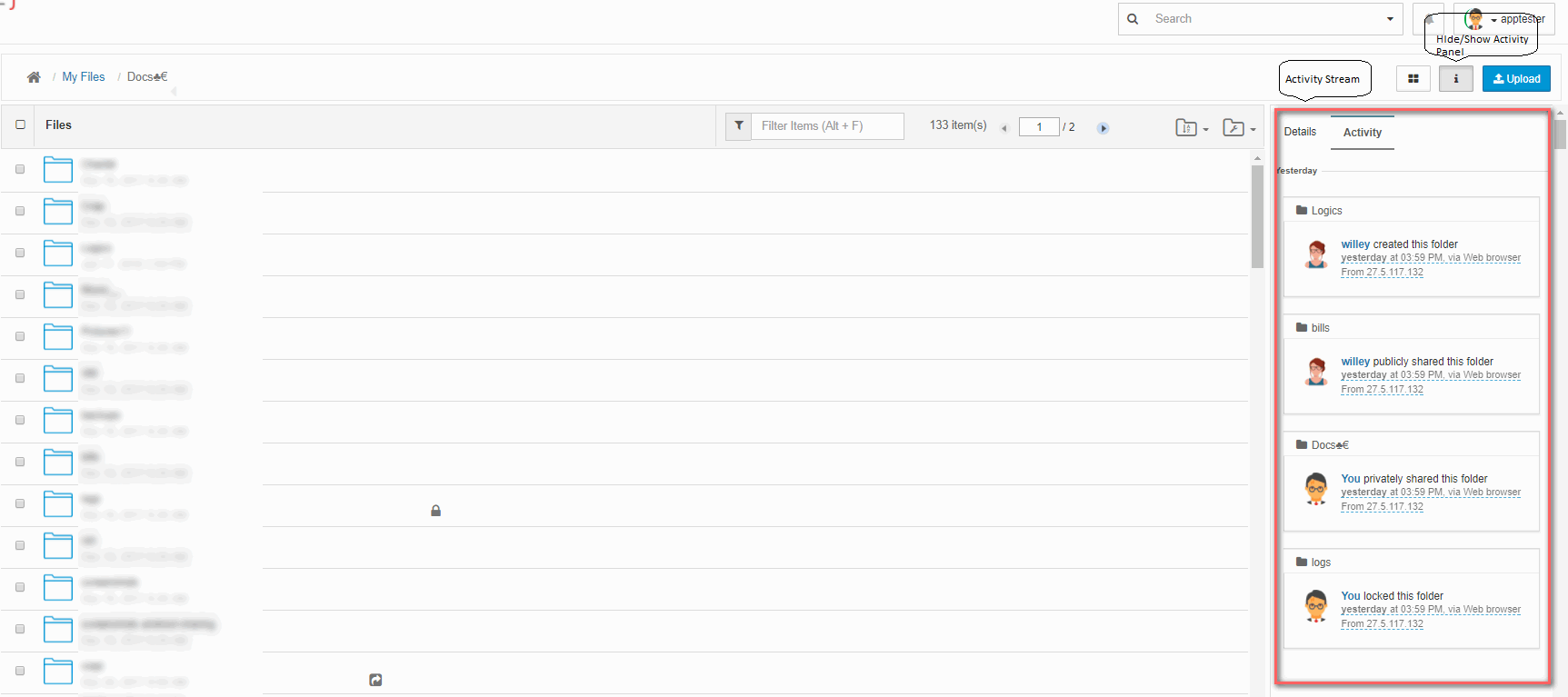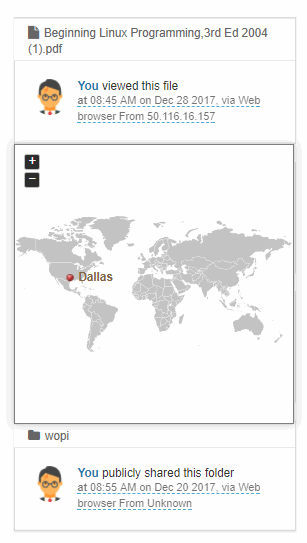Activity Stream, Comments support are available starting from FileCloud 8.0
The Activity and Details Panel display can be disabled on and off using the "i" icon in top panel.
FileCloud shows changes and actions happening to a file and folder via an Activity Stream. This is useful when multiple people work on the same set of files.
The activity stream has to be enabled or disabled from Admin portal (see: The Misc. Tab Settings). Once the activity stream is enabled, actions performed on a file or folder are tracked and are displayed in the User Portal.
Starting from v 17.3, the activity stream will also show the Geo Location information.