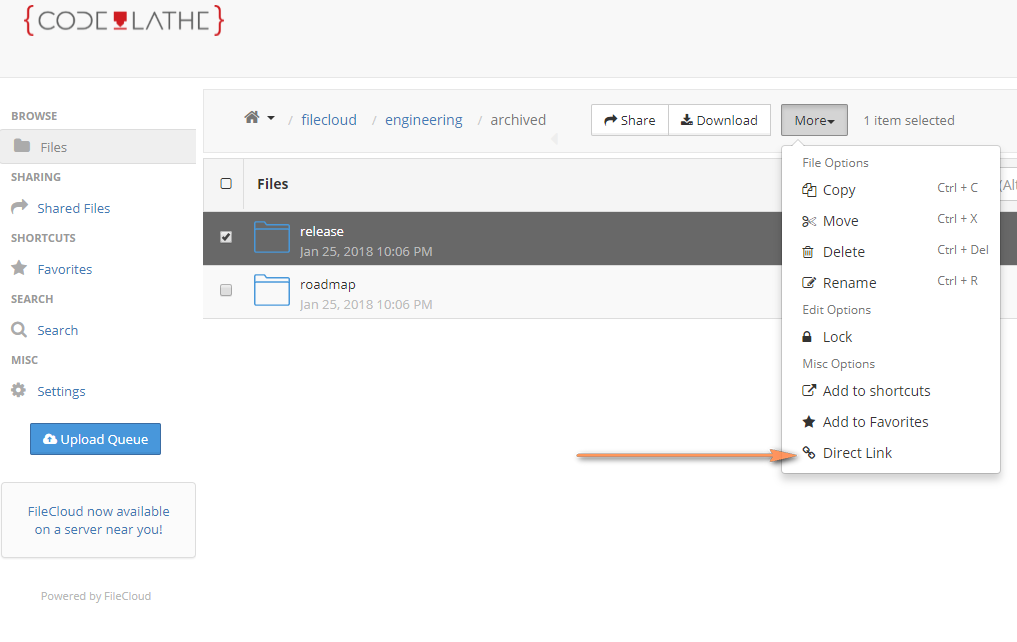If users like to create a link to a folder or a file to people in an existing share without creating a new share, they can select the file or folder and then click "More" → click "Direct Link".
This will create a link that can be shared to other people who are already part of the share. Clicking the share will require that the user login and then takes them directly to the selected folder or file.
Note : Direct Link will work only in the "Shared with me" and the "Team Folders" Section.