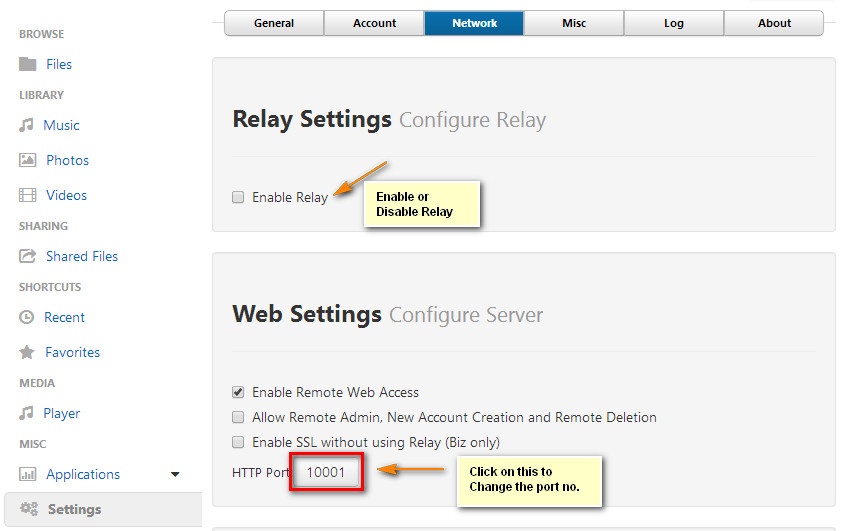With Tonido, it is pretty easy to do it. Here’s how.
- Install Tonido Desktop, and setup an account say (johndoe) normally.
- After logging in, go to Settings->Network and disable Tonido Relay.
- In your router, enable port forwarding to the computer you installed Tonido on for port 10001.
- Now to access your Tonido install, simply type http://johndoe.tonidoID.com:10001 and you will be connecting to your Tonido Desktop directly.
- Your own Dynamic DNS or Domain: If you want to use your own domain using Dynamic DNS or similar you can do so too, you just point your Dynamic DNS domain to point to the IP address of the computer on which Tonido is running on.
Overview
Content Tools
Apps